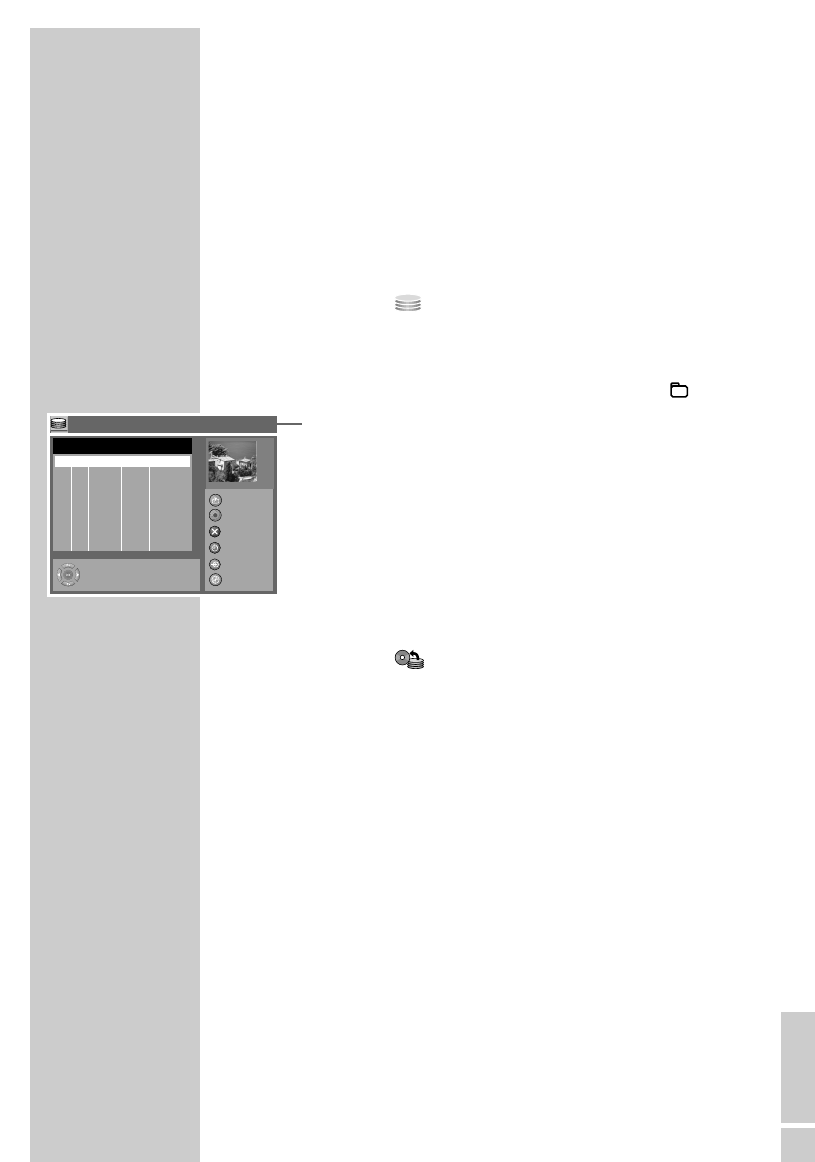
ENGLISH
69
COPYING RECORDINGS
__________________________
Copying a title from the HDD archive onto a disc
If the HDD archive is full up or you want to make a back-up copy of
special recordings, you can copy the data from the HDD archive
onto a disc.
1 Insert a DVD+R, DVD+RW, DVD-R or DVD-RW into the disc
compartment for copying.
2 Press »i« to open the main menu.
3 Select » HDD« with »
S
« or »
A
« and press »OK« to
activate.
– The HDD archive is displayed.
Note:
You can also open the HDD archive by pressing » « (yellow).
4 Select the track by pressing »
S
« or »
A
«.
5 Mark the title by pressing »c«.
– A status line appears in the index screen which shows the
space needed for the title on the disc both visually and as a
percentage.
– If the status line is displayed red, the title cannot be copied as
there is not enough space on the disc.
Note:
Press »c« to mark other title to be written on.
6 Press »
●« to start copying the title.
– The » « symbol appears during the copying process
which shows the progress of the copying as a percentage.
Note:
If the recording is not done properly, the disc may be defective
or there may be a data error.
Press »
Ǽ« on the remote control and hold down for five
seconds. The HDD DVD recorder is initialised again.
HDD
001 ARD Tu 01/11 20:00 MyTitle 1
002 ZDF Tu 01/11 22:00 MyTitle 2
003 ARD We 02/11 20:00 MyTitle 3
004 RTL Th 03/11 18:00 MyTitle 4
005 SAT1 Sa 05/11 20:15 MyTitle 5
006 PRO7 Su 06/11 20:15 MyTitle 6
007 ARD Su 06/11 22:25 MyTitle 7
008 BR3 Mo 07/10 21:45 MyTitle 8
No. CH Date Time Title
Select
and
Choose
For other options, please
press OK, SOURCE, or
SETUP keys
DVD
DVD Target
Dubbing
Delete Title
Sort Title
Select/Unselect
S
A
s
s
s
s
s
s
s
s
00:15:00


















