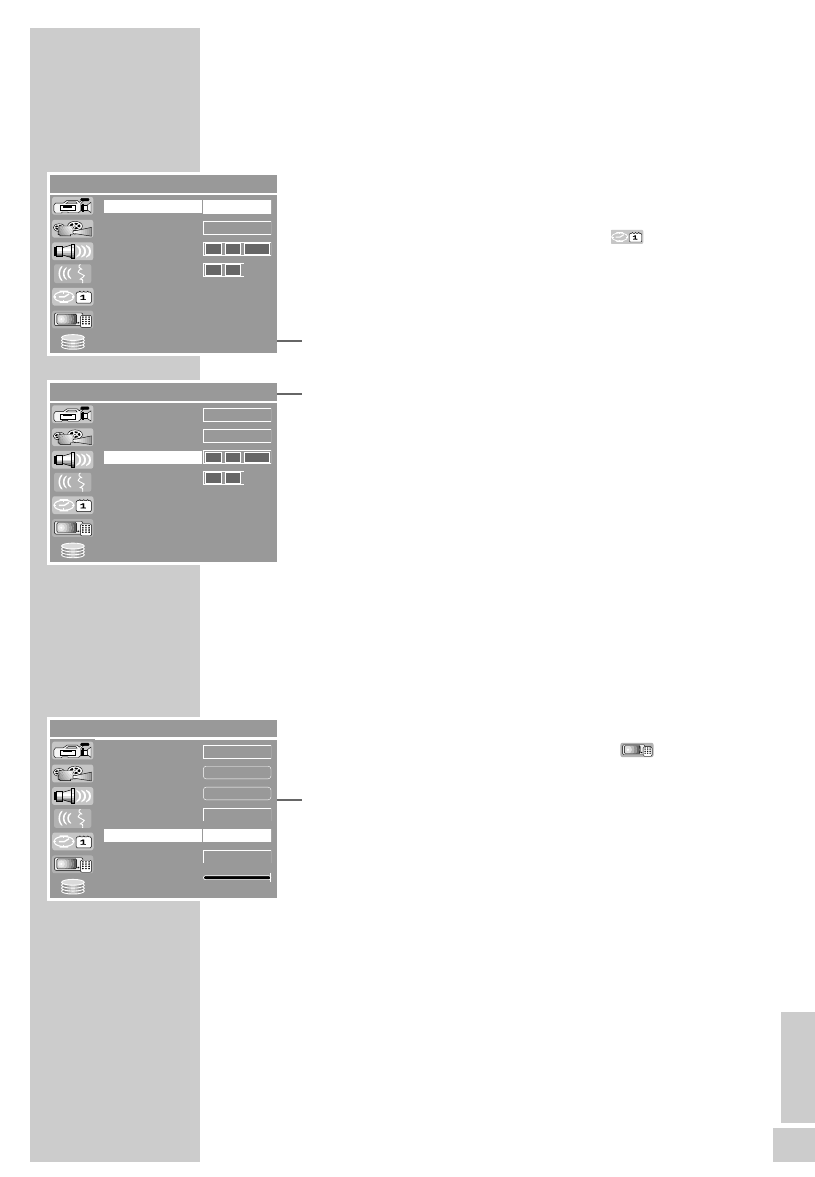
ENGLISH
113
Setting the time and date
If you do not want to use the date and time broadcast by a tele-
vision station, you can set it manually.
1 Press »SETUP« to open the setup menu.
2 Select »SETUP-MENU – DATE/TIME« ( ) with »
S
« or
»
A
« and press »OK« to confirm.
3 Select »Date-Time Settings« with »
S
« or »
A
« and press
»OK« to activate.
4 Select »Manual« with »
S
« or »
A
« and press »OK« to acti-
vate.
5 Select »Date« with »
S
« or »
A
« and press »OK« to
confirm.
Enter the date in six digits with »1…0« and press »OK« to
confirm.
6 Select »Time« with »
S
« or »
A
« and press »OK« to
confirm.
Enter the time in four digits with »1…0« and press »OK« to
confirm.
7 Press »SETUP« to complete the setting.
Switching the HDD DVD recorder to another
Grundig remote control
You can adjust the HDD DVD recorder so that it can be operated
with a remote control from another Grundig device.
1 Press »SETUP« to open the setup menu.
2 Select »SETUP-MENU – PREFERENCES« ( ) with »
S
« or
»
A
« and press »OK« to confirm.
3 Select »Remote Control Type« with »
S
« or »
A
« and press
»OK« to activate.
4 Select the remote control type with »
S
« or »
A
« and press
»OK« to confirm.
– The HDD DVD recorder can now be operated with another
remote control. The HDD DVD recorder no longer responds to
its own remote control.
5 Press »SETUP« to complete the setting.
Note:
If the remote control you have set for the HDD DVD recorder is
not available and the HDD DVD recorder should be operated
with its own remote control again, then make the setting using
the buttons on the device:
Press and hold down »
6« to open the main menu,
»PROG +«, »PROG –« – move the cursor up/down,
»
7
« – goes to the next submenu,
»5«, »6« – move the cursor left/right.
SPECIAL SETTINGS
___________________________________
SETUP MENU – DATE / TIME
a
Manual
P001/BBC
Date - Time Setting
Program
Date (dd / mm / yyyy)
Time (hh : mm)
01
10 2006
10
15
SETUP MENU - PREFERENCES
a
Off
OK
On
DVD Recorder
OK
Rating Level
Change Password
Restore factory settings
Screensaver
Remote Control Type
VFD Brightness
OSD transparency
Bright
SETUP MENU – DATE / TIME
a
Manual
P001/BBC
Date - Time Setting
Program
Date (dd / mm / yyyy)
Time (hh : mm)
01
12 2006
10
15


















