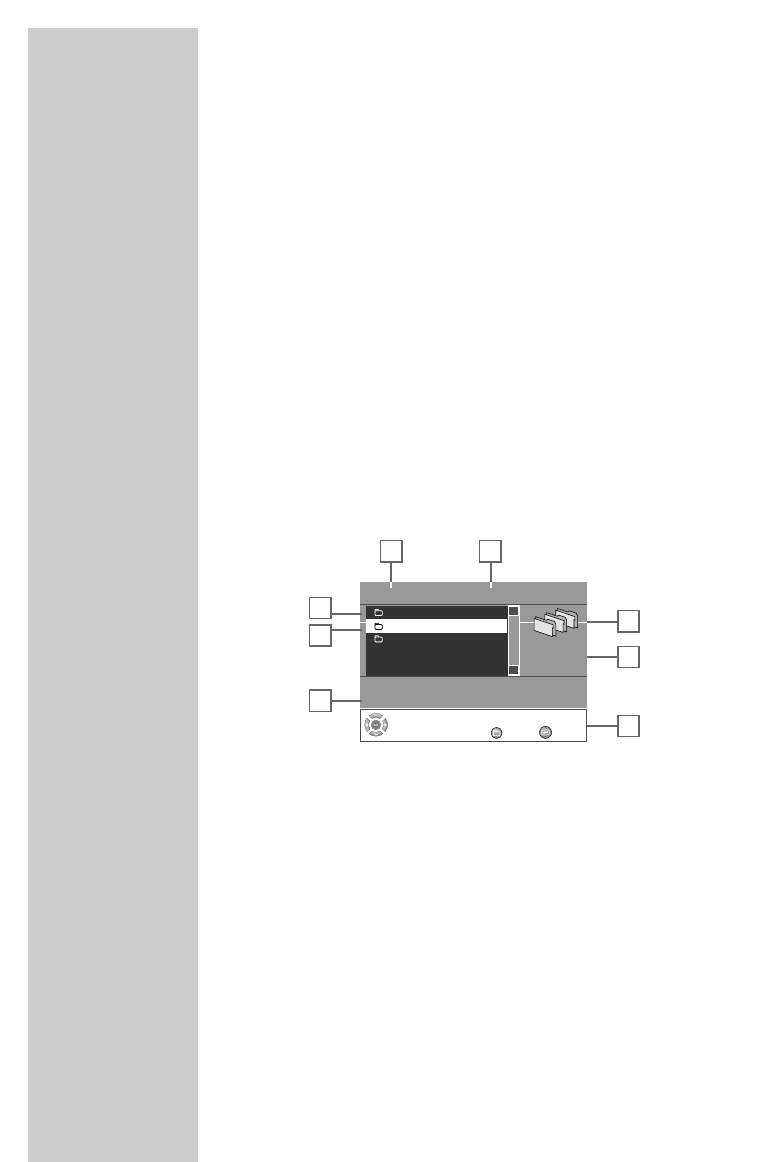
82
About the file browser
The file browser shows you the different types of data (JPEG, MP3,
WMA, DivX
©
) at a glance.
The data can be retrieved from the archive of the HDD DVD
recorder, from a disc or via the USB socket of a memory stick, an
MP3 player or a digital camera.
A folder (named HDD) is available in the HDD DVD recorder for
saving and managing data with approx. 10 % of the archive
memory.
The main functions of the file browser are:
– Playing back files
– Copying files from USB to the HDD folder on the HDD DVD
recorder
– Copying files from a disc to the HDD folder on the HDD DVD
recorder
– Copying files from USB onto a disc.
The main menu of the file browser
1 Name of the menu.
2 Display for audio data (playback mode, total playing time,
elapsed playing time).
3 Folder 1 HDD – main directory of the HDD DVD recorder.
4 Folder for external media:
2 Disc – for a disc in the disc compartment
3 USB – e.g. for an external memory stick.
5 Status display, e.g. selected folder, MP3 info, copying status.
6 Pictorial display of data content, inset picture of selected JPEG
picture.
7 Information about the files.
8 Dialog line with buttons and their functions.
THE FILE BROWSER
_________________________________
File Manager AUDIO STOP 0:00:00 - 0:00:00
Select
and
Choose
Program Exit
1 HDD
3 USB1
S
A
2 Disc
s
File Size: N/A
Modify Date: N/A
/Disc
1 2
3
4
5
6
7
8


















