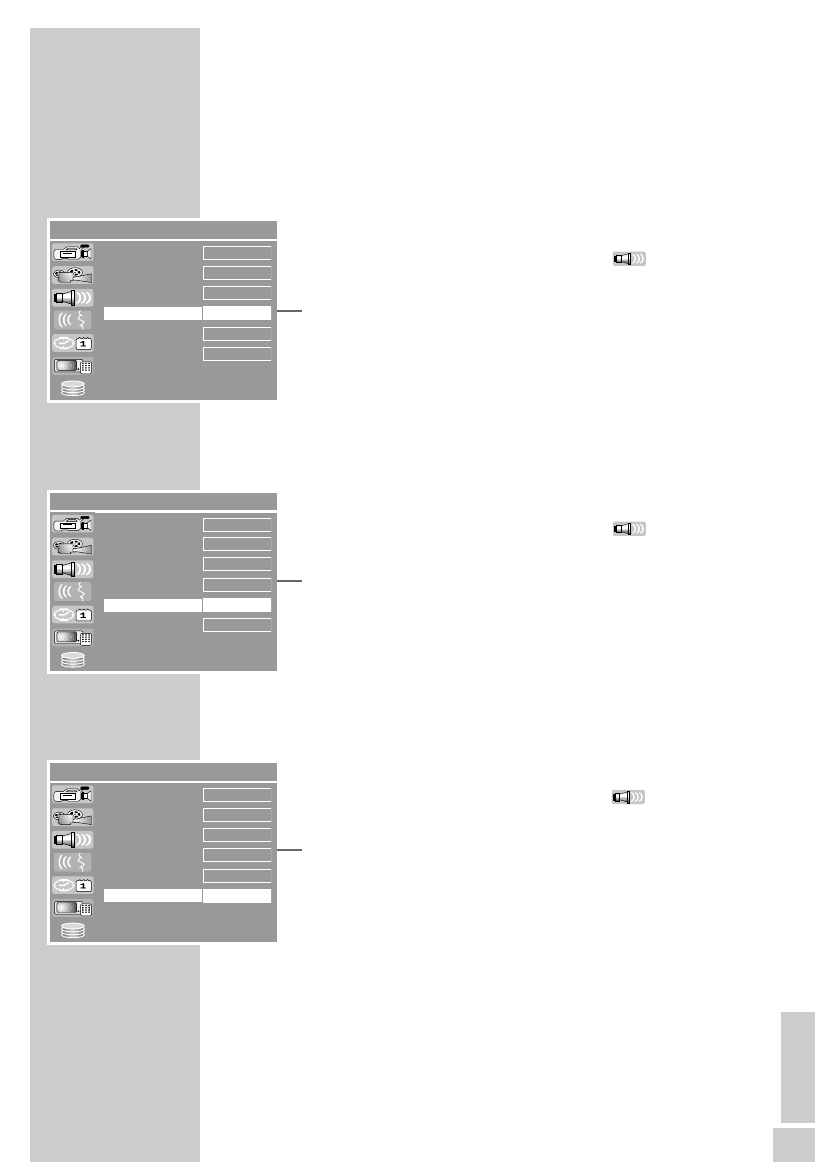
ENGLISH
107
Selecting the PIP default source
For the source of the inset picture, you can select the input socket of
the HDD DVD recorder (and therefore the video signal of the
connected device) or the tuner setting (television station).
1 Press »SETUP« to open the setup menu.
2 Select »SETUP MENU – AUDIO/PIP« ( ) with »
S
« or
»
A
« and press »OK« to activate.
3 Select »PIP Default Source« with »
S
« or »
A
« and press
»OK« to activate.
4 Select your picture source using »
S
« or »
A
« and press
»OK« to confirm.
5 Press »SETUP« to conclude the setting.
Selecting the size of the inset picture
1 Press »SETUP« to open the setup menu.
2 Select »SETUP MENU – AUDIO/PIP« ( ) with »
S
« or
»
A
« and press »OK« to activate.
3 Select »PIP Window Size« with »
S
« or »
A
« and press
»OK« to activate.
4 Select your picture size using »
S
« or »
A
« and press »OK«
to confirm.
5 Press »SETUP« to conclude the setting.
Selecting the position of the inset picture
1 Press »SETUP« to open the setup menu.
2 Select »SETUP MENU – AUDIO/PIP« ( ) with »
S
« or
»
A
« and press »OK« to activate.
3 Select »PIP Window Position« with »
S
« or »
A
« and press
»OK« to activate.
4 Select the position using »
S
« or »
A
« and press »OK« to
confirm.
5 Press »SETUP« to conclude the setting.
PIP SETTINGS
__________________________________________
SETUP MENU – AUDIO/PIP
a
RAW
OFF
Digital audio output
D.R.C.
Tuner
PIP Default Source
Small
PIP Window Size
Top Left
PIP Window Position
LPCM 96K
PCM Output
SETUP MENU – AUDIO/PIP
a
RAW
OFF
Digital audio output
D.R.C.
Tuner
PIP Default Source
Small
PIP Window Size
Top Left
PIP Window Position
LPCM 96K
PCM Output
SETUP MENU – AUDIO/PIP
a
RAW
OFF
Digital audio output
D.R.C.
Tuner
PIP Default Source
Small
PIP Window Size
Top Left
PIP Window Position
LPCM 96K
PCM Output


















