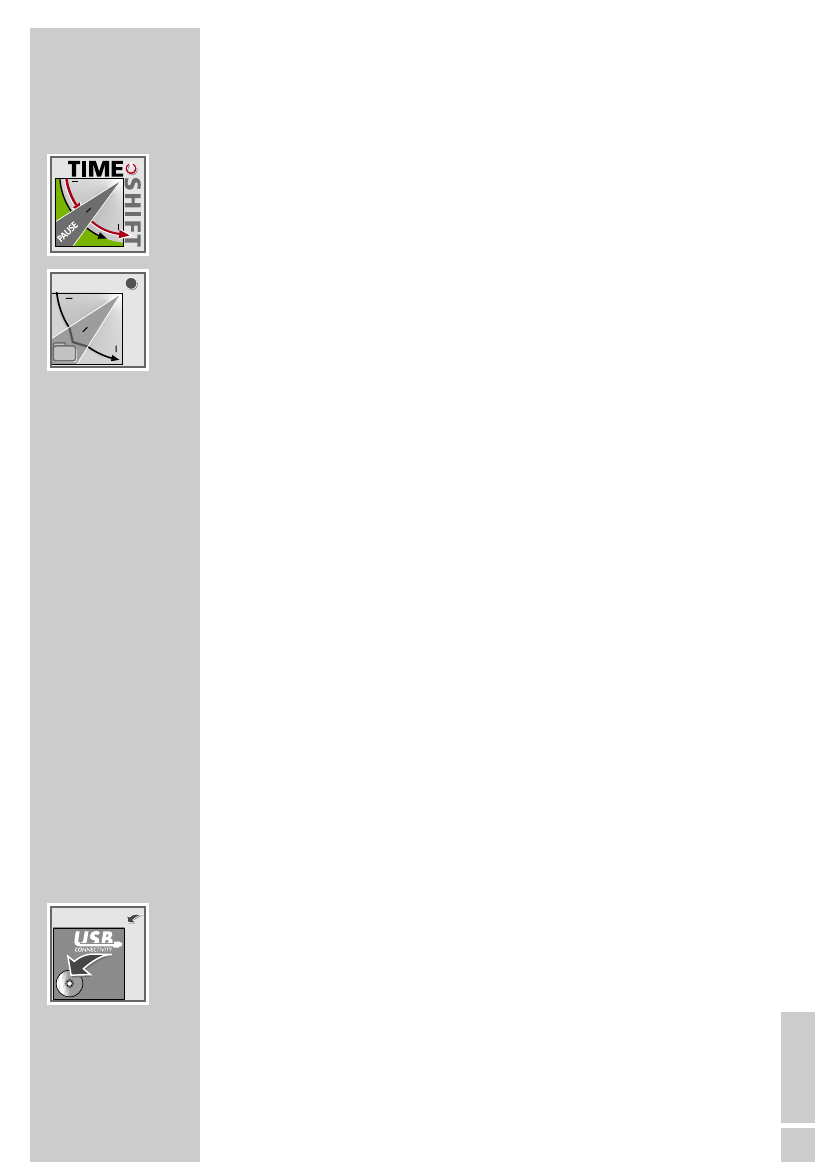
ENGLISH
9
The main functions
Time shift – watching a current television
programme with a delay
(from page 30)
When you switch on the HDD DVD recorder, the programme you
are currently watching is recorded in the time shift memory. You can
choose whether the time shift memory has space for approx. one
hour, three hours or six hours of recording. The default setting is six
hours. After this time the oldest recording is deleted and the new
scenes are recorded.
Disc playback (from page 34)
You can play back DVDs as well as DivX
©
Video CDs, MP3 CDs,
video CDs, S-Video CDs, JPEG (photo) CDs, KODAK Picture CDs,
WMA CDs and audio CDs.
DivX
©
, MP3, WMA and JPEG data can be played back from both
CD-ROM and DVD-ROM.
HDD archive playback (from page 47)
Manually started recordings or timer recordings which are stored
on the hard disc can be played back.
We recommend making a back-up copy of programmes that you
wish to keep permanently on DVD+RW/-RW or DVD+R/-R.
Recording on discs (from page 58)
DVD+RW/-RWs and DVD+R/-Rs are suitable for recording.
Due to the difference in quality of the recording media and the
quality of the recording itself, it can occasionally happen that a
recorded DVD cannot be read. This does not indicate a malfunction
on the part of the HDD DVD recorder.
You must finalise your own recordings on DVD+R/-R so that they
can be played on a DVD player.
Recording on the HDD archive (from page 62)
Select the television channel or an external input source and start
recording. The television programme is stored in the HDD archive.
The file browser (from page 82)
The file browser shows you the different types of data (JPEG, MP3,
WMA, DivX
©
) in an overview.
The main functions of the file browser are:
– Playing back files
– Copying files from USB to the HDD folder on the HDD DVD
recorder
– Copying files from a disc to the HDD folder on the HDD DVD
recorder
– Copying files from USB onto a disc.
OVERVIEW
______________________________________________
max.
6h
TIME
SHIFT
OTR+
HDD
MODE
S
DUBBING
DVD


















