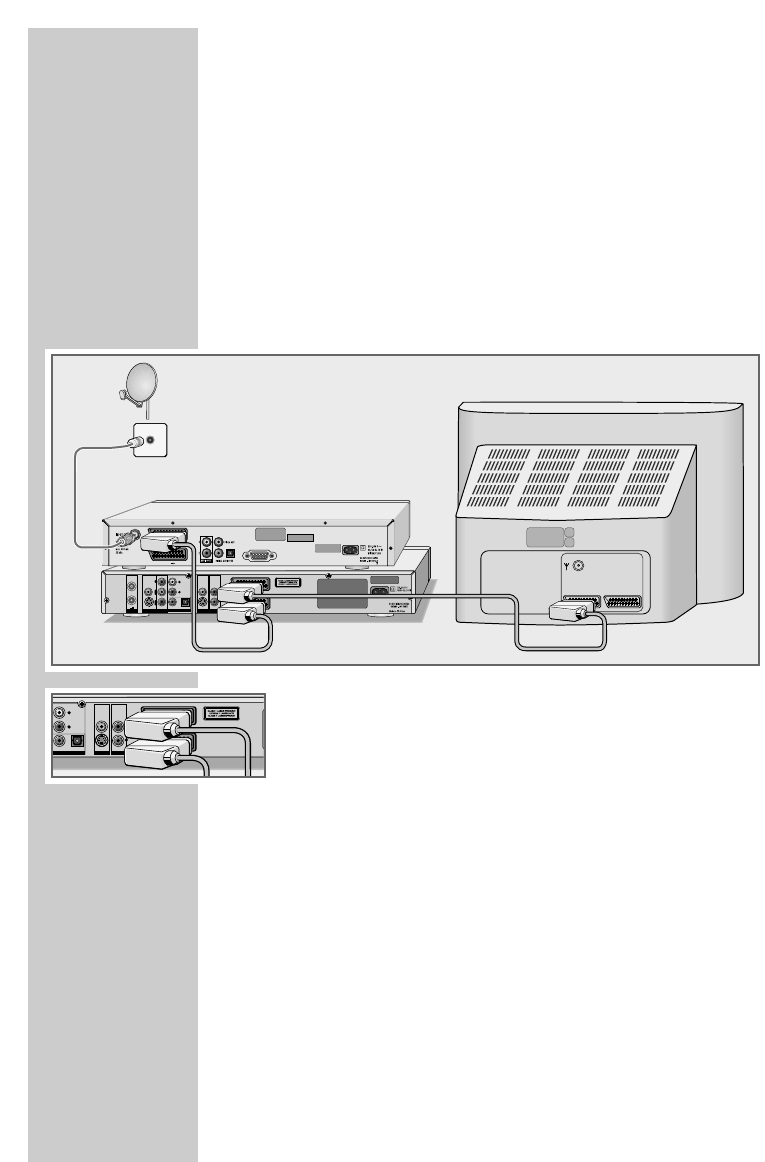
20
CONNECTION AND PREPARATION
_________
Connecting the DVB receiver
If you do not have an antenna or a cable connection but you receive
the television station via a DVB receiver (DVB-S for satellite stations,
DVB-C for digital television stations from broadband cable or
DVB-T for digital television stations), connect up the DVB receiver
instead of the roof antenna or cable connection.
Note:
Please refer to the »SETUP« menu –
>
»RECORDING« –
>
»Default Source« to select the socket to connect up the DVB
receiver.
1 Connect the »EURO AV2
➞
Decoder« socket on the HDD
DVD recorder and the corresponding socket on the satellite
receiver using a SCART cable.
VIDEO IN AUDIO IN
VIDEO IN
S-VIDEO IN
L
R
AUDIO OUT
DIGITAL AUDIO OUT
AUDIO OUT
L
R
EURO AV 1 TV
EURO AV 2 DECODER
Manufactured under license from
Dolby laboratories. “Dolby”,”Pro Logic”
and the dolby - D symbol are trademarks
of Dolby Laboratories.
Confidential Unpublished Works.
© 1992-1997 Dolby Laboratories, Inc.
All rights reserved
Apparatus Claims of U.S. patent Nos.
4,631,603; 4,577,216; 4,819,098 and
4,907,093 licensed for limited
viewing uses only.
ANTENNA
IN
ANTENNA
OUT TV
VIDEO OUT
VIDEO OUT
S-VIDEO OUT
Y
Pb
Cb
Pr
Cr
VIDEO IN AUDIO IN
VIDEO IN
S-VIDEO IN
L
R
AUDIO OUT
DIGITAL AUDIO OUT
AUDIO OUT
L
R
EURO AV 1 TV
EURO AV 2 DECODER
Manufactured under license from
Dolby laboratories. “Dolby”,”Pro Logic”
and the dolby - D symbol are trademarks
of Dolby Laboratories.
Confidential Unpublished Works.
© 1992-1997 Dolby Laboratories, Inc.
All rights reserved
Apparatus Claims of U.S. patent Nos.
4,631,603; 4,577,216; 4,819,098 and
4,907,093 licensed for limited
viewing uses only.
AV 1 AV 2
EURO AV 1 TV
EURO AV 2 VCR
RS 232
SAT


















