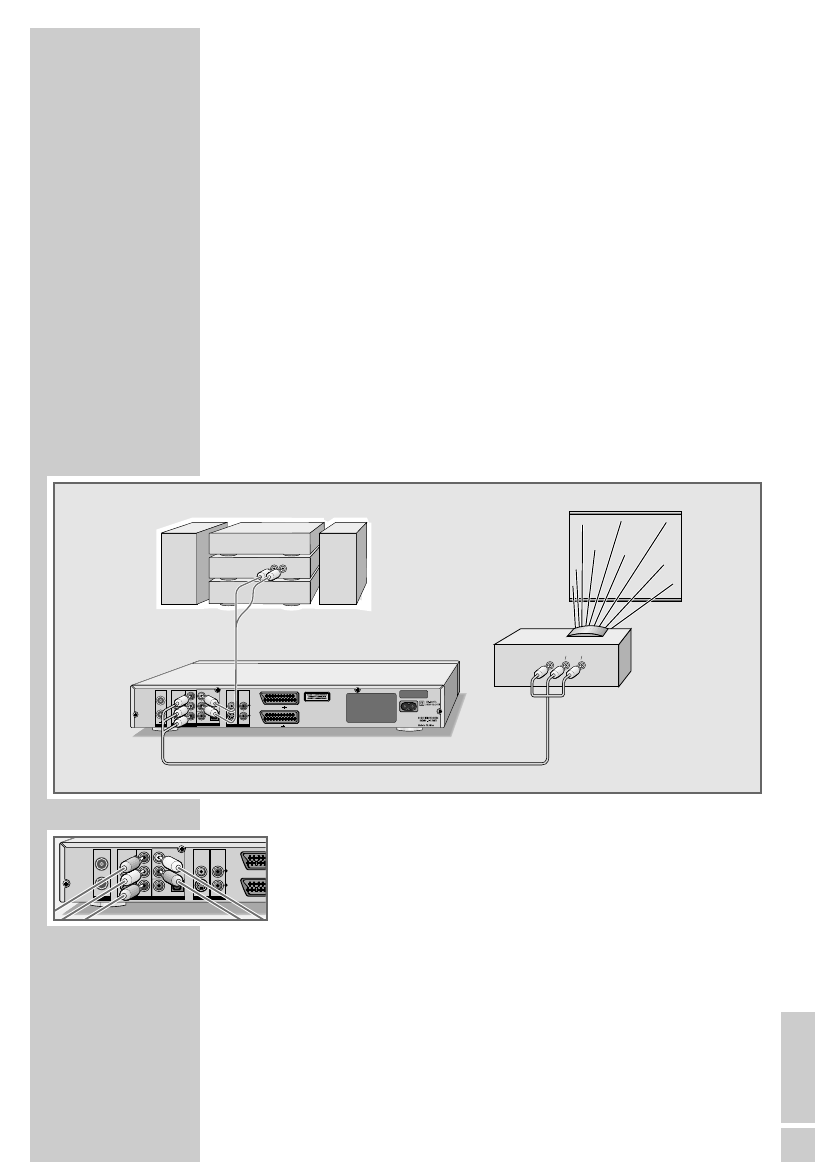
ENGLISH
2323
Connecting a television using cinch cables
(progressive scan)
Caution:
This connection transmits video signals at a high frequency
range. Before you first switch on the device, please check
whether your television or projector is suitable for this use.
GRUNDIG accepts no liability for damage resulting from
negligent use.
Notes:
The video output must be set to »YUV« under »SETUP« –
>
»VIDEO« –
>
»SCART output«.
You can use the »I/P« button to select whether the video signal
is provided in progressive mode or interlace mode.
Depending on the model of television or projector, you have to
activate the relevant input sockets on the device.
1 Plug a standard cinch cable in the »Y«, »Pb/Cb« and
»Pr/Cr« sockets of the HDD DVD recorders and in the corre-
sponding socket (e.g. VIDEO IN or COMPONENT Y P
B
/C
B
P
R
/C
R
) on the television or projector.
2 Plug standard cinch cables into the »L AUDIO OUT R« sockets
on the HDD DVD recorder and in the corresponding sockets
(AUDIO IN) on the television or projector.
CONNECTION AND PREPARATION
_________
ANTENNA
IN
ANTENNA
OUT TV
VIDEO OUT
VIDEO OUT
S-VIDEO OUT
Y
Pb
Cb
Pr
Cr
VIDEO IN AUDIO IN
VIDEO IN
S-VIDEO IN
L
R
AUDIO OUT
DIGITAL AUDIO OUT
AUDIO OUT
L
R
EURO A
V
EURO AV
ANTENNA
IN
ANTENNA
OUT TV
VIDEO OUT
VIDEO OUT
S-VIDEO OUT
Y
Pb
Cb
Pr
Cr
VIDEO IN AUDIO IN
VIDEO IN
S-VIDEO IN
L
R
AUDIO OUT
DIGITAL AUDIO OUT
AUDIO OUT
L
R
EURO AV 1 TV
EURO AV 2 DECODER
Manufactured under license from
Dolby laboratories. “Dolby”,”Pro Logic”
and the dolby - D symbol are trademarks
of Dolby Laboratories.
Confidential Unpublished Works.
© 1992-1997 Dolby Laboratories, Inc.
All rights reserved
Apparatus Claims of U.S. patent Nos.
4,631,603; 4,577,216; 4,819,098 and
4,907,093 licensed for limited
viewing uses only.
P
B
C
B
P
R
C
R
Y
D
RL
AUDIO
INPUT


















