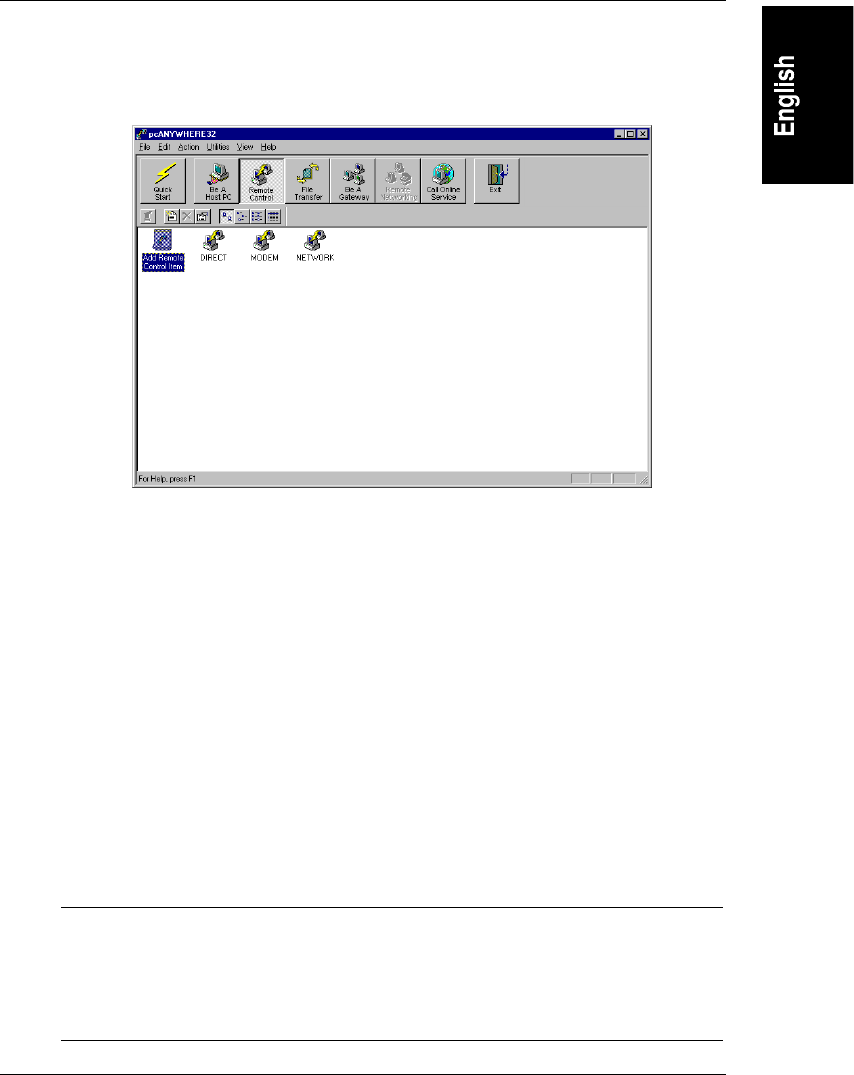
Chapter 6 Setting Up NT Graphics Console Redirection Using pcANYWHERE32
47
2. At the pcANYWHERE32 main screen, click the Remote Control action
button from the action button bar. You will see the Remote Control
connection items displayed.
Figure 6-4. pcANYWHERE32 Remote Control Connection Items
3. Create a new connection item to access your HP NetServer by double-
clicking the "Add Remote Control Item". An installation Wizard prompts
you for information needed to set up a new connection item.
4. The Wizard first prompts you for the name of a "New Host to Call". Enter
the name of the HP NetServer where you installed the HP TopTools
Remote Control card and click Next.
5. Select a connection device. Configure the connection item depending on
the type of connection you require. Choose either of the following:
◊ LAN connection: If you are setting up a LAN connection item, select
TCP/IP and proceed to the following LAN section.
◊ Modem connection: If you are setting up a modem connection item,
select an installed modem and proceed to the following modem
section.
NOTE For both Windows NT and Windows 95, you must have a
modem already installed to complete the configuration. If the
PC you intend to use as the remote client does not have a
modem installed and recognized by Windows, you must install
one to proceed.


















