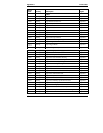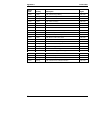Appendix C Installing and Using TFTP
75
TFTP Requirements
To use the TFTP service with HP TopTools Remote Control, you must have:
• TFTP client software. The client software is already built into the
firmware of the HP TopTools Remote Control card.
• TFTP server software (tftpserv.exe). To run tftpserv you need one of
the following operating systems:
◊ Microsoft Windows NT 4.0
◊ Microsoft Windows NT 3.51
◊ Microsoft Windows 95 or 98
TFTP server software requires TCP/IP availability on the computer on which it
will run.
Starting the TFTP Server
To start the supplied TFTP server, you must execute the program "tftpserv.exe"
on the server in a DOS window or using the Run… command from the Windows
Start menu. Usage is as follows:
tftpserv.exe [
root
]
where [root] indicates the base directory from which a client can retrieve files. If
you do not specify [root], the directory containing the tftpserv.exe file is used as
the base directory.
A TFTP client can request files within the base directory or its subdirectories but
does not have access to lower directories. The server software enables the base
directory to act only as a file source, not as a file destination.
Updating HP TopTools Remote Control Firmware
If a new or backup version of the HP TopTools Remote Control card firmware is
stored on the TFTP server, you can download the update to your HP TopTools
Remote Control card. This must be done over the LAN. Firmware update of the
TopTools Remote Control card is not supported using a PPP connection.
To update the HP TopTools Remote Control firmware, you must have a firmware
image file stored under the base directory used by the TFTP server.
There are two different methods you can use to update HP TopTools Remote
Control firmware:
• Update Option 1 requires hands-on access to the NetServer.
• Update Option 2 uses the HP TopTools Remote Control web interface.