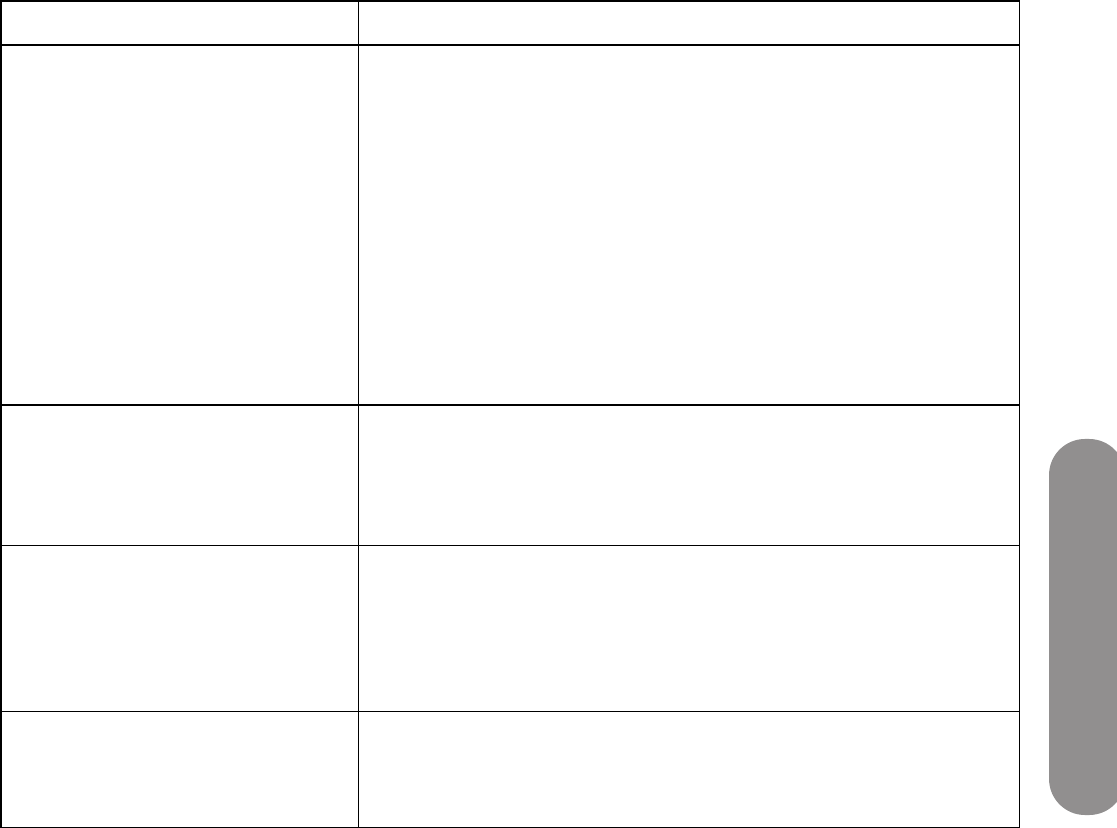
Troubleshooting
Troubleshooting 119
Remote control questions
Symptom Remedy
The remote control does not work. Check the following, and try the proposed solution:
Make sure that the batteries are inserted with the polarity properly
aligned.
Make sure the remote control batteries are fresh. If they are worn out,
replace them with new batteries.
Make sure the remote control is within correct operating range.
Make sure the remote sensor window on the front of the TV is not
under too much light, direct sunlight, or strong artificial light.
Make sure there are no obstacles between the remote control and the
sensor window on the front of the TV.
Make sure the remote control is pointed at the TV and is not farther
than 16.4 feet (5 meters) away.
I cannot add a channel to the Fav
button favorite channel list.
To add a channel to the Fav button favorites list, the channel must be in
the channel list. The Setup Wizard, or the Auto Scan option on the OSD
Channel menu, creates the channel list when it searches for channels.
Run the Setup Wizard or the Auto Scan; see “Starting the Setup
Wizard” on page 80 or “Searching for channels” on page 72.
The remote control does not control
other home entertainment equipment.
Try all listed codes for the equipment brands you are trying to set up,
or try programming the remote control by using the auto setup mode;
see “Programming the Remote Control for a Home Entertainment
Device” on page 50.
Make sure the equipment can be operated with an infrared remote
control.
The remote control does not blink the
selected indicator button (TV, CBL,
DVD, AVR, AUX) when I push a
button.
Replace the batteries in the remote control.


















