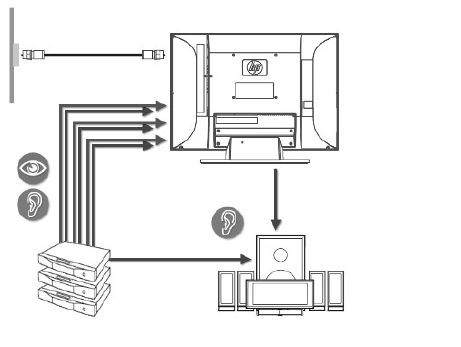
20 HP MediaSmart HDTV User Guide
If you are using the TV ANT/Cable connector:
Connect the signal source to the ANT/Cable
connector; see “Connecting the cable TV or
off-the-air broadcast antenna” on page 11.
Connect cables from the TV Audio Output
(either digital optical or analog stereo, or
both) to the A/V receiver input.
If the A/V receiver does not support Digital
Dolby, set the digital audio format to PCM by
using the Digital Audio option in the Audio
menu on the OSD; see “Choosing the digital
audio output mode” on page 71.
To program the TV universal remote to control all the
devices, see “Programming the Remote Control for a
Home Entertainment Device” on page 50.
Powered speakers or amplifier
When you have powered speakers or a stereo
amplifier, do the following:
Route the audio and video from all source devices
to the TV.
Connect audio cables from the TV Audio Output
(either digital optical or analog stereo, or both) to
the powered speakers or amplifier input.
Use the TV remote control to select the input
source.
Set the digital audio format to PCM by using the
Digital Audio option in the Audio menu on the
OSD; see “Choosing the digital audio output
mode” on page 71.
Select the input on the powered speakers or
amplifier.
Use the source device remote control to control
playback.
If you are using the TV ANT/Cable connector:
Connect the signal source to the ANT/Cable
connector; see “Connecting the cable TV or
off-the-air broadcast antenna” on page 11.
If the powered speakers or amplifier does not
support Digital Dolby, set the digital audio
format to PCM by using the Digital Audio
option in the Audio menu on the OSD; see
“Choosing the digital audio output mode” on
page 71.
For HDMI source devices, connect a separate
digital audio cable from the source device directly
to the powered speakers or amplifier. If the
powered speakers cannot access a second input,
use analog output from the TV. This TV does not
support Dolby Digital audio input over HDMI, and
it does not output a digital audio signal from
HDMI input.
To program the TV universal remote to control all the
devices, see “Programming the Remote Control for a
Home Entertainment Device” on page 50.


















