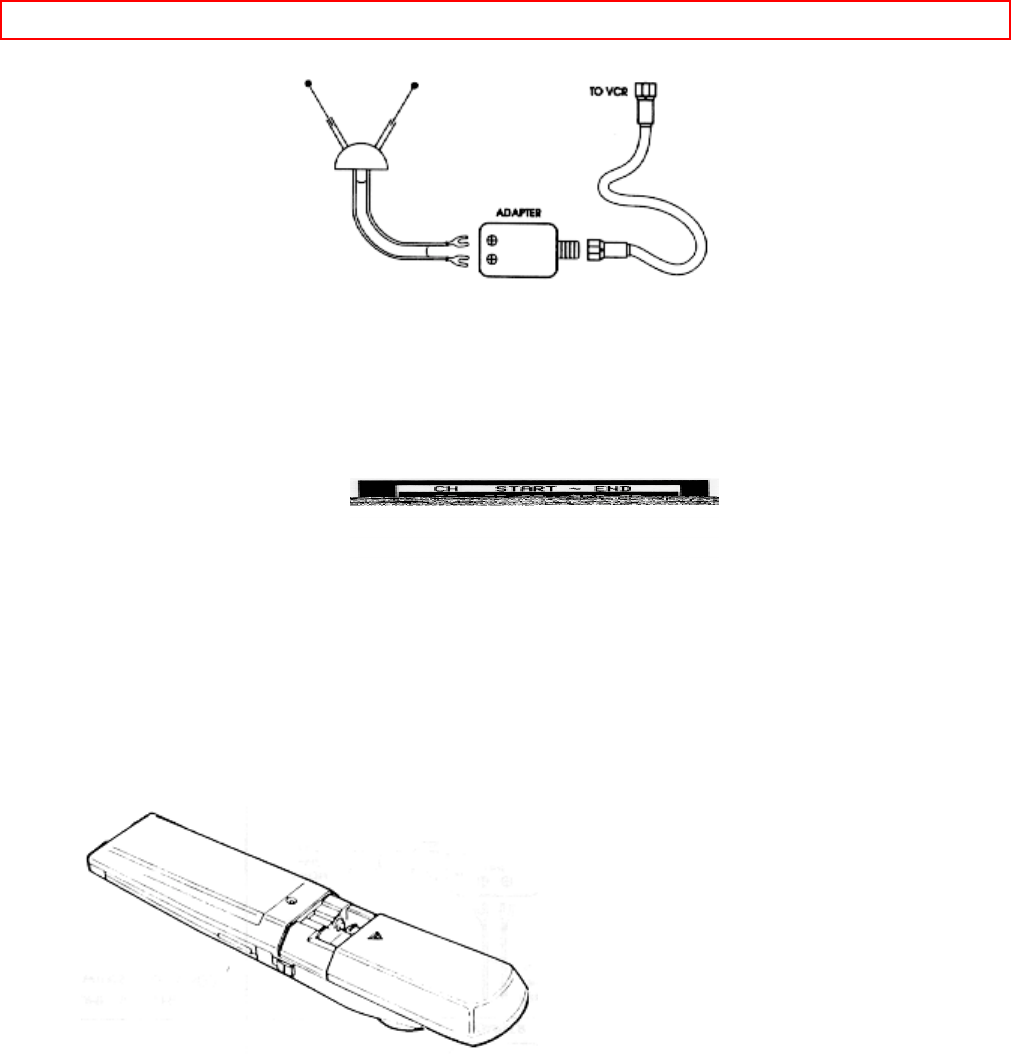
Getting Started - 14 -
Now continue with the hookup:
1. Using whichever adapter you have fit your antenna with, attach that connector to the
IN FROM ANT upper jack on the back of the VCR.
2. Using the 75 ohm cable supplied with your VCR, connect either end to the OUT TO
TV lower jack on the back of the VCR.
3. Use a second adapter to attach the other end of the 75 ohm connector back into the
TV (where you first disconnected the antenna).
Capabilities: With this hookup, you should now be able to perform all basic functions
provided by this equipment.
5 Attach the TV and VCR to the Power Supply
Plug in the TV and VCR power cords to the wall outlet or an appropriate extension
cord or surge protector. See Important Safeguards for further precautions (page 6).
6 Install Batteries in the Remote Control
The remote control requires two fresh "AA"
batteries. On the back of the remote, a plastic cover slides off in the direction shown
by the arrow. Remove this cover and install the batteries, matching the plus end of
each battery with the plus mark on the remote.
7 Set the RF or Video Channel Switch


















