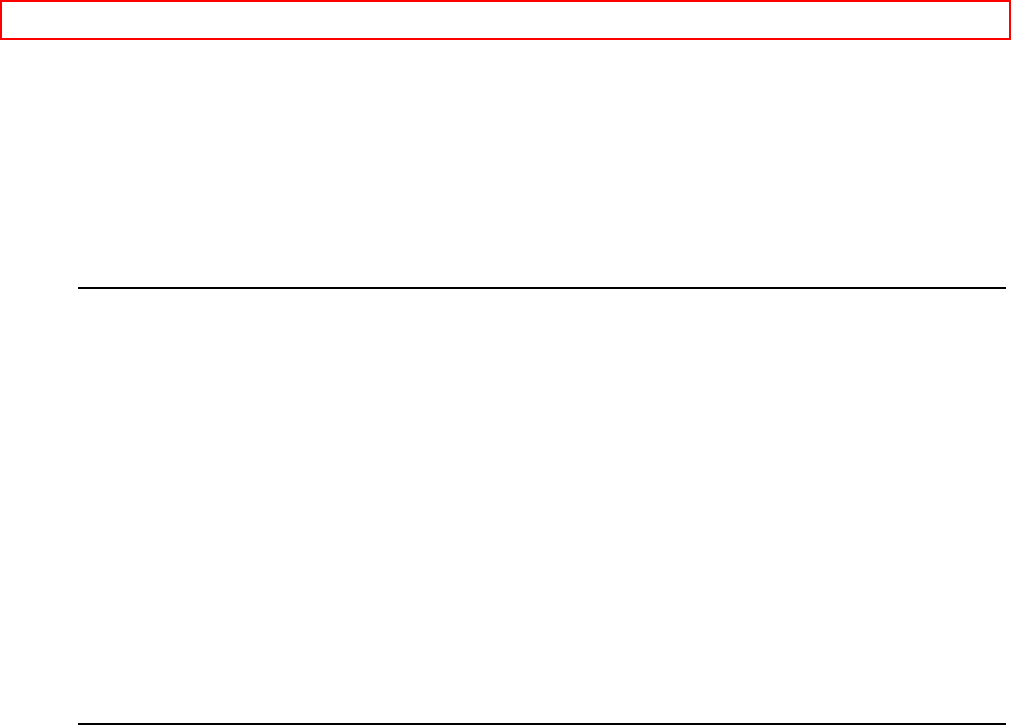
Basic Operations (Recording) - 37 -
comes on and records programs whenever you like - without your being around! You
can record a program one time only, or you can automatically record a show every
weekday or every week at the same time. You can preset as many as 8 timed
recordings at once.
Recording is even easier when you have set up your channels for VCR Plus+. Learn
the basics of delayed recording in this section. Then read about VCR Plus+ beginning
on page 50.
We suggest you try all the different ways of programming the VCR when you have
some leisure time, so you can learn how it works. That way, when an important show
is going to be on that you really want to record, you'll be confident that your timed
recording setup will work.
Types of Delayed Recordings
ONE TIME Records one show at a particular date and time.
DAILY Records a show at the same time every day of the week, Monday
through Friday.
WEEKLY Records a show at the same day and time every week.
Your VCR can record up to 8 programs at different days and times, or up to 8
programs on the same day.
Before You Begin
Assemble the information you need for timed recording:
Be sure that the clock is set to the correct time.
Date and day of the program
Starting time
Ending time
Channel to be recorded
Blank or erasable videocassette (safety tab intact)
Delayed Recording Steps
You set up the delayed recording using the remote control, and then transmit the
information to the VCR.
Set VCR/CATV/TV switch to VCR and press PROG, then follow the flashing
instructions on display to complete the programming.
Remember to press 0 before single-digit channel numbers, times, and dates - for
example, 0 and 6 for channel 6.
After you enter the channel and time, the VCR automatically shows the current date or
the next date, whichever is most logical. Leave the date as it comes up, or enter new
digits for the month and day.
You can correct any item entered as you go by pressing the CORRECT button
repeatedly until the digit to be corrected flashes on the display. Then, punch in the
correct number. Illogical times and dates won't be accepted.
If you want to record from an external equipment, press the INPUT button to select


















