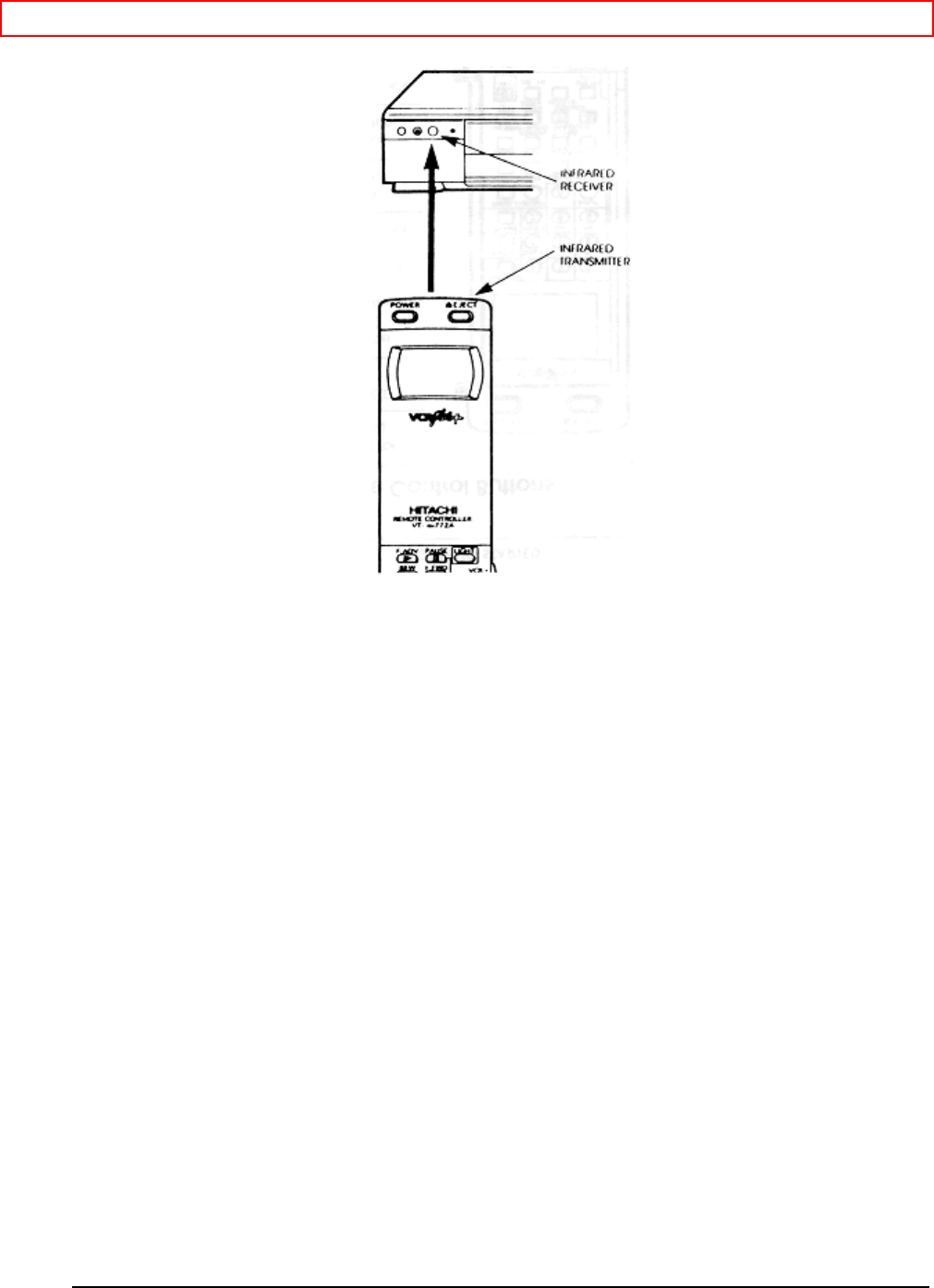
Getting Started (Controls) - 16 -
Remote Control Buttons
Remote Control Illustration (door closed)
POWER Turns the VCR on and off.
F.ADV Lets you advance the tape frame by frame.
PAUSE Temporarily stops the cassette from recording or playing. Press PAUSE
again to resume.
REW Rewinds the videotape.
F.FWD Fast forwards the videotape.
TV VOL. Increase or decrease the audio volume.
PLAY Starts playing a loaded videocassette.
STOP Stops a videocassette from playing, recording, pausing, rewinding - or anything
it is doing.
TV/VCR/MUTE Switches between viewing through the VCR and not viewing through
the VCR when the VCR/CATV/TV switch is set to VCR. Turns off the audio until you
press this button again when the VCR/CATV/TV switch is set to TV.
EJECT Unloads a cassette tape from the VCR.
LIGHT Illuminates key function buttons for a few seconds.
VCR/CATV/TV Device buttons let you set the remote to control one of the three
devices.


















