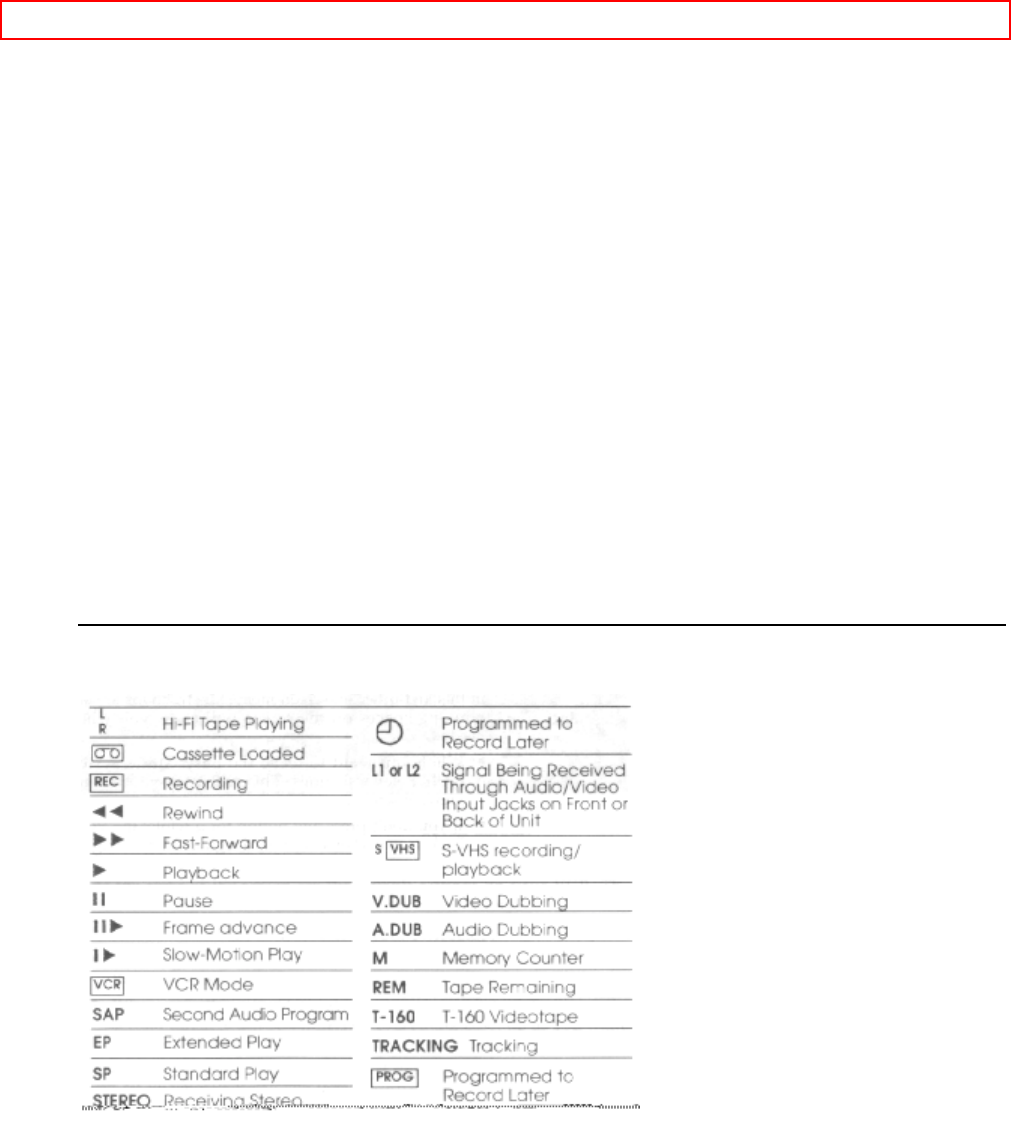
Getting Started (Controls) - 19 -
PAUSE To interrupt play or recording. Press again to resume.
REC LEVEL Controls the recording level.
A.DUB Used for audio dubbing. See AUDIO DUBBING section on page 67.
V.DUB Used for video dubbing. See VIDEO DUBBING section on page 69.
CHANNEL Up and down arrows for selecting channels.
AI Adjusts the played back pictures.
SHARP: Reduce the deterioration of the picture when dubbing the tape.
NORMAL: Usually set this position.
AI ON: Improves the quality of the played back picture of a rental tape.
PHONES LEVEL Controls the output level of headphones.
S-VHS Select S-VHS or normal VHS for recording.
IRT/START Used for simplified delayed recording. See USING THE INSTANT
RECORDING TIMER section on page 43.
REC/LENGTH To begin recording.
Display Indicators
Meet Your On-Screen Guide
Your Hitachi VCR has as a special feature called the Easy Guide System. This
feature guides you through simple setup and programming tasks right on the TV
screen.
With the TV and VCR turned on, press GUIDE on the remote control. You will see this
screen:


















