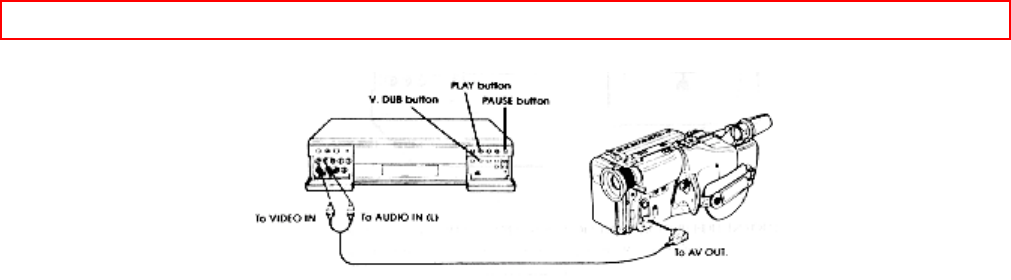
Advanced Operations (Second VCR) - 53 -
* When an audio cable is connected to the AUDIO IN jacks, new audio signals can be
recorded on the Hi-Fi tracks.
To begin dubbing
First connect the video source (camcorder, VCR, etc.) to the input jacks on the front
of your VT-S772A. (see example on page 69) If the camcorder, VCR, etc. has an S-
VIDEO OUT jack, connect it to the S-VIDEO IN jack of the VCR for a better picture.
Be sure that the record safety tab is not missing.
Press the INPUT button on the remote control to select L2 (line 2) which appears in
the VCR's channel display.
Find the place on the tape which will become the start point for your video dub. This
can be done using the PLAY button and the Shuttle Dial. Pause the tape when you
reach your start point.
Press the MODE/REMAIN button on the remote control to display the counter
reading in the VCR's display. The number shown will be your "start point".
To find the "end point" of your video dub play or search through the tape until you
find the place where the video dub will stop.
Press CLEAR/T-160 on the remote control and the VCR display will read "0:00:00".
Rewind the tape to the "start point" using the Shuttle Dial. By using the Shuttle Dial
you can find the exact spot you wish the dubbing to start.
Press MEMORY on the remote control to turn on the counter memory.
Press the V.DUB button on the VCR. Then press the PAUSE button to begin video
dubbing. The VCR will stop automatically when the counter reads "0:00:00" (the "end
point").
Synchro Editing
Tape copying is much easier if you can connect VCR1 and VCR2 with a synchro edit
cable. This lets you use a single set of controls to govern both VCRs.
We assume that VCR2 is your model VT-S772A. This is the playback VCR.
The other VCR must be a Hitachi and must have a jack labeled EDIT. This is the
recording VCR.
You will need to purchase a synchro edit cable. You may order one by calling 1-800-
HITACHI. Ask for part number VTCH40S.
Remember to switch the remote control between VCR1 and VCR2 mode, depending
on which device you are signalling.
Hookup When VCR1 is Recording
Hook up the two VCRs and the TV as shown on page 66.
Connect the synchro cable from EDIT IN on VCR1 to EDIT IN/OUT on VCR2.


















