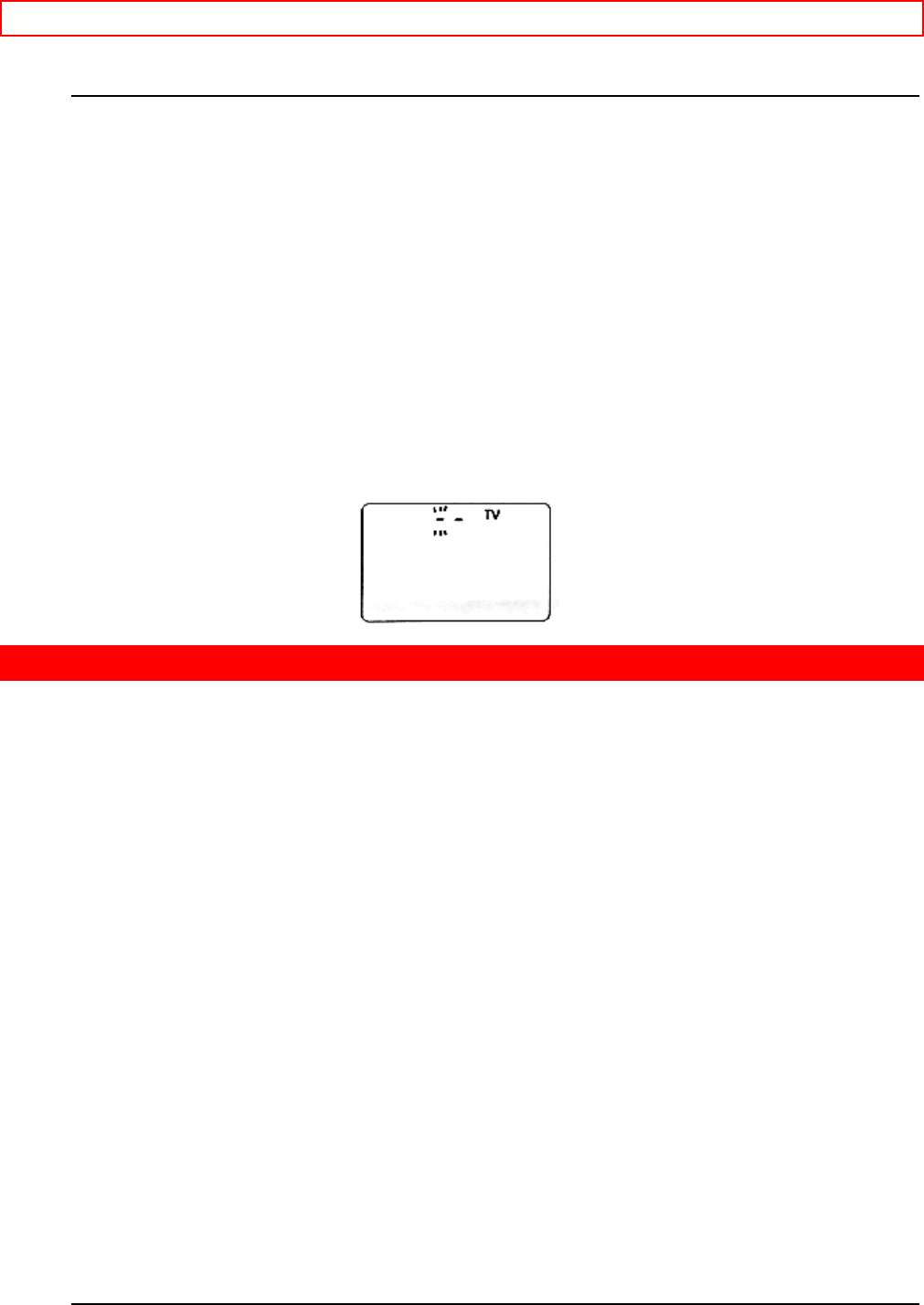
Advanced Operations (Remote Control of TV) - 45 -
change the batteries.
This Hitachi remote control can be used with your TV as well as the VCR, as long as
your TV comes with a remote control. This feature comes in handy - you don't have to
juggle two remotes.
The remote control is compatible with the fourteen makers of TVs listed below - but
don't be alarmed if yours is not on our list. You may still be able to program the remote
for your TV.
Every TV that comes with a remote control is set up to detect certain infrared signals.
You need to program the VCR's remote control to send signals that your TV will
recognize and respond to. Here's what to do:
Programming the Remote Control
Turn the television on (any channel except for 09 is okay).
Aim the VCR's remote control at your TV set.
Set VCR/CATV/TV switch to TV and press PROG button to bring up this display.
Advanced Operations (Remote Control of TV)
Press the number corresponding to your brand of television as shown in the chart
below.
For example, if you have an RCA television, press 0, 2. If this sends a signal that
matches with your TV, the channel will change on the TV, and you'll know the remote
is set to control the television. If that number does not change the TV channel, press
POWER on the remote control. You can turn on or off TV's power, and you will know
the remote is set to control the TV.
Press ENTER to store in memory and then press CLOCK to return to clock display.
Also, if your brand of TV is not listed in the chart, try all the number buttons. One of
them may work for you.
If the TV channel still doesn't change or you can not turn on/off your TV after going
through all the button combinations listed, it is likely that you will not be able to
program this remote control for your TV.
TV Brands Number TV Brands Number
Hitachi 01 Toshiba 08
RCA 02 Gold Star 2 09
Zenith 03 NEC 10
Sony 04 Panasonic 11


















