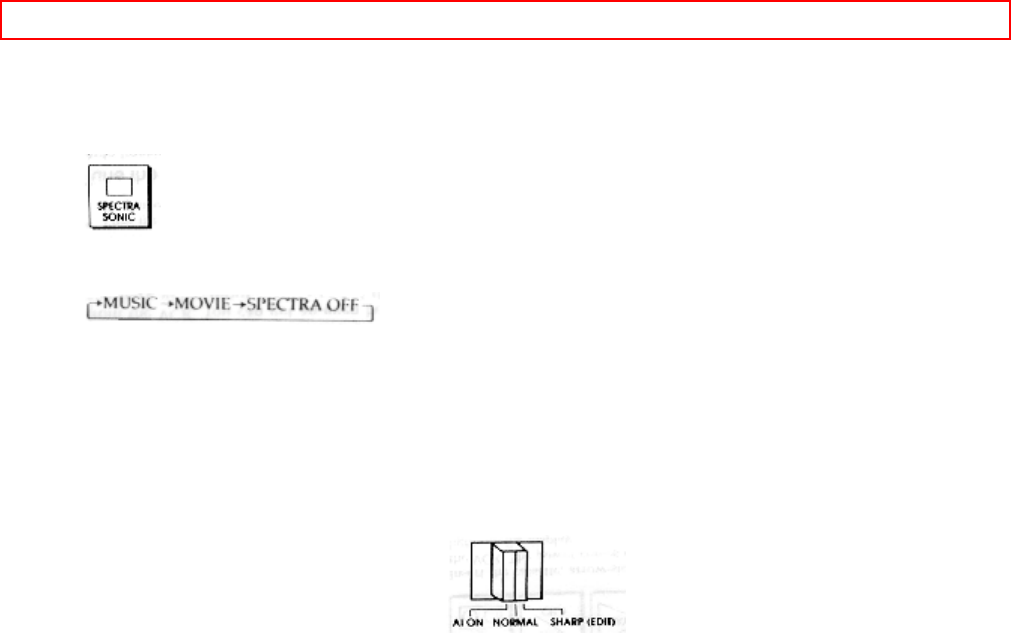
Basic Operations - 29 -
Spectra Sonic Sounds
You can emphasize the bass sound from the AUDIO OUT jacks during playback or TV
viewing.
Every press of the SPECTRA SONIC button on the remote control changes the TV
screen as follows.
MUSIC: Select MUSIC when you are watching the music program.
MOVIE: Select MOVIE when playing a prerecorded tape (especially a movie).
SPECTRA OFF: Select SPECTRA OFF when you do not want to emphasize the bass.
Picture Control
You can adjust the played back picture by using the AI switch.
SHARP: Select this position when using this VCR for playback when dubbing a tape to
another VCR.
NORMAL: Normally select this position.
AI ON: Select this position when playing a rental tape.
Special Playback Effects
Part of the fun of video watching is being able to stop the action and take a closer look
or repeat a favorite scene. You can view the tape in a variety of modes selected from
the remote control.
Still Playback (Pause)
Press PAUSE to still the tape during play. The picture will "freeze". You may see
some minor noise or interference on the screen. This is normal.
After 5 minutes in PAUSE mode, the VCR automatically switches to STOP mode to
protect the tape.
If the screen jitters during PAUSE, use the remote's TRACKING buttons to minimize it.
To resume play press PLAY or PAUSE again.
Frame Advance
While in PAUSE mode during playback, press F.ADV to view the video one frame at a
time. Press PLAY or PAUSE to resume play.
Skip Playback
While playing back your tape you can skip forward by pressing the F.ADV button. The
tape will search ahead for about a minute and then resume playing.
Slow Motion


















