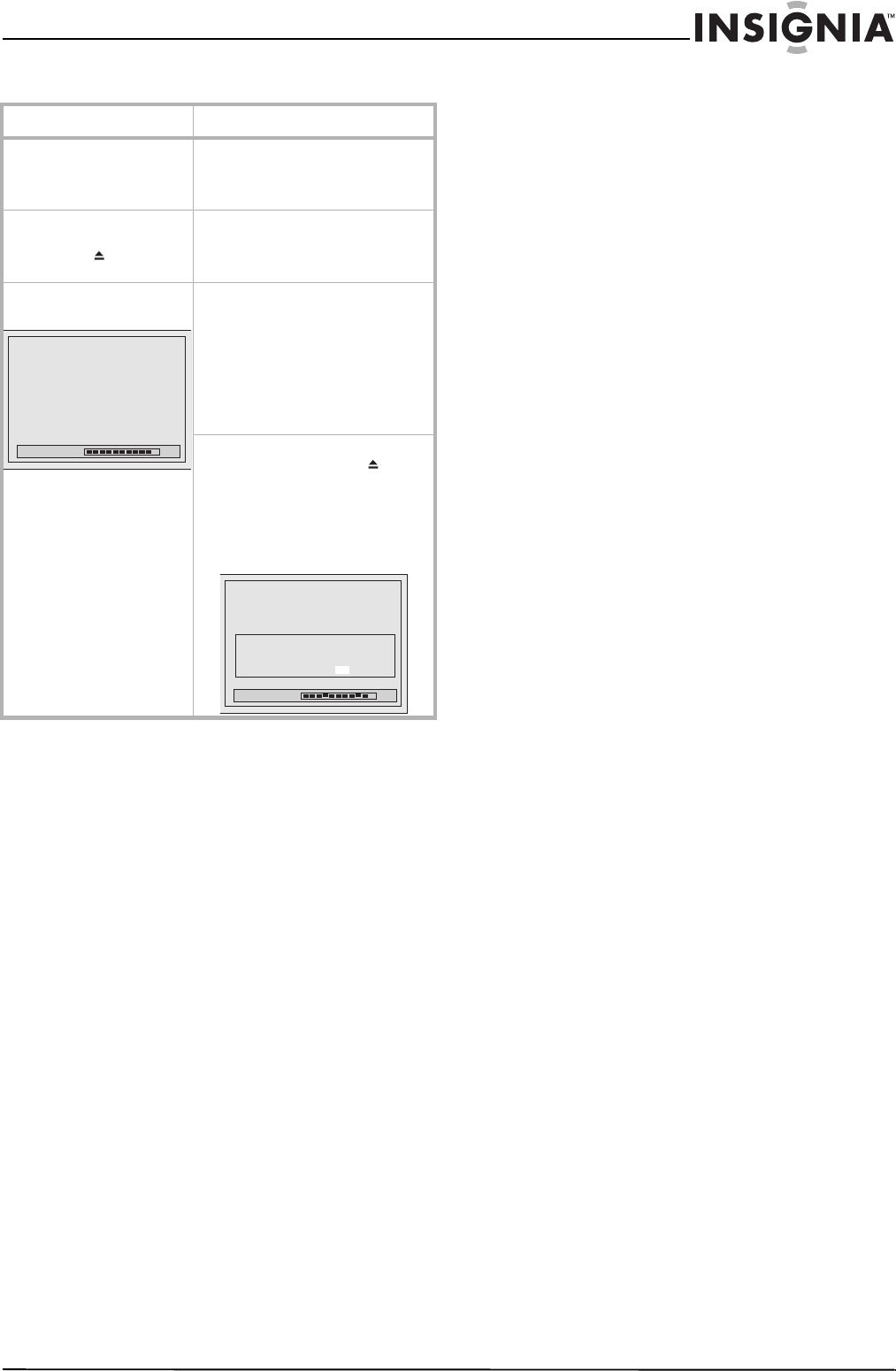
47
Insignia NS-FSDVDR DVD recorder
www.insignia-products.com
Miscellaneous
Problem Solution
The recorder does not
operate correctly.
• Static electricity can cause
the recorder to operate
abnormally. Unplug the
recorder, then plug it in again.
The disc tray does not open
when you press
OPEN/CLOSE .
• It can take a few seconds for
the disc tray to open after you
have recorded or edited a
DVD.
“Repairing” appears on the
TV screen.
• If there is a power failure or
the recorder is unplugged
during recording, finalizing,
formatting, or editing, a repair
process begins automatically
after you turn the recorder
back on. This process can
take from several minutes to
several hours.
• To cancel the repair process,
press OPEN/CLOSE on the
front panel, then select Yes
with the left or right arrows
and press ENTER. The disc
tray automatically opens. The
DVD may not work if you
cancel the repair process.
Repairing
Repairing
Do you want to cancel a repairing process ?
When selecting “Yes”, the disc may not be
usable.
Yes No
08-1031_NS-FSDVDR.fm Page 47 Wednesday, March 12, 2008 2:53 PM


















