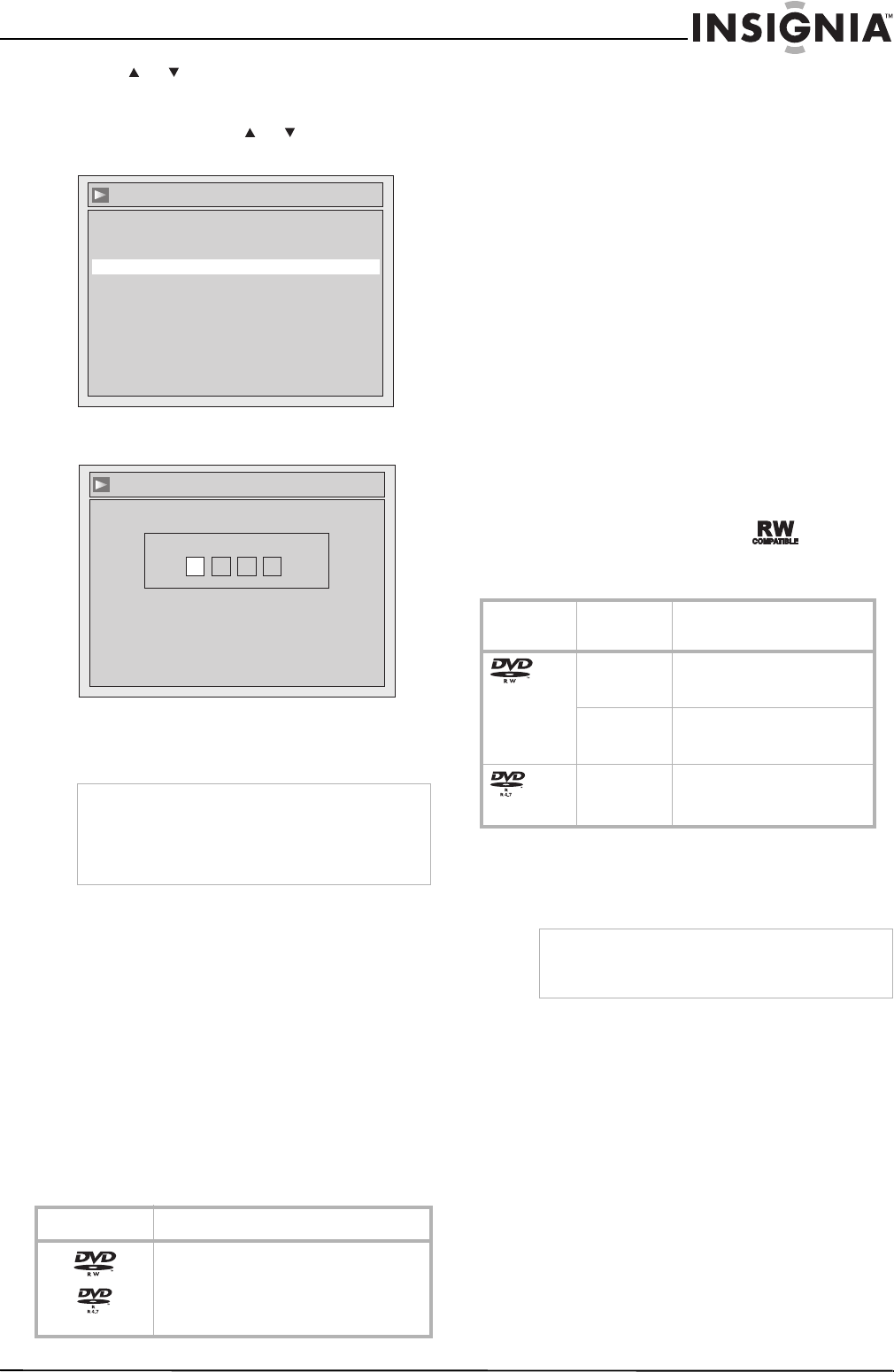
27
Insignia NS-FSDVDR DVD recorder
www.insignia-products.com
5 Press or to select the rating level you
want, then press ENTER.
If you have not set a password, the following
screen opens. Press or to select Yes,
then press ENTER.
If you have already set a password, the
following screen opens:
6 Press the number buttons to enter a four-digit
password, then press ENTER.
7 Press SETUP to close the menu.
Recording DVDs
Preparing to record
Before you record a DVD, read the information
in this section.
Recordable DVD formats
This recorder can record to DVD-Rs and
DVD-RWs.
• DVD-Rs can only be recorded once, and
cannot be erased. DVD-Rs can be recorded
only in Video mode.
• DVD-RWs can be recorded and erased many
times. DVD-RWs can be recorded in either
Video mode or VR mode.
• To ensure the best recording quality, we
strongly recommend the following discs:
• Any DVD-R 8
×
• MAXELL DVD-R 16×
• MAXELL DVD-RW 4× discs
• Other discs that have been tested and are
proven to be compatible with this recorder:
• VERBATIM DVD-R 8
×
• VERBATIM DVD-RW 2×
• MAXELL DVD-R 16×
• JVC DVD-RW 4
×
Recording modes
• Video mode is the same recording format as
DVD movies purchased in stores, so you can
play them in most DVD players. To play in all
remaining types of DVD players, you must
finalize
the DVD (see “Finalizing discs” on
page 28). Until the DVD is finalized, you can
play, record additional content, or edit DVDs
recorded in Video mode.
• VR (Video Recording) mode is a basic
recording format for DVD-RW. You can
record and edit repeatedly.
Only DVD players with the logo are
capable of playing DVD-RWs recorded in VR
mode.
Recording speeds
You can select one of six recording speeds.
Maximum recording time depends on the
selected recording speed and DVD size.
Note
Press CLEAR to erase incorrect numbers.
If you forget the password or want to reset the
parental lock to the default settings, enter 4737 as
the password. The old password is cleared and
the parental rating is reset to All.
Logo Attributes
8 cm/12 cm, single-sided, single-layer
DVD
Approx. max. recording time (SEP mode):
• 600 minutes (4.7 GB) (for 12 cm)
• 180 minutes (1.4 GB) (for 8 cm)
Parental Lock
Yes
No
Change Password?
Parental Lock
Password Input
----
DVD type
Recording
format
Functions
DVD-RW
Video mode • Playing
• Limited recording
• Limited editing
VR mode • Playing
• Recording
• Original/Playlist editing
DVD-R
Video mode • Playing
• Limited recording
• Limited editing
Note
DVDs recorded in SLP or SEP speed on this
recorder may not be playable on some DVD
players.
08-1031_NS-FSDVDR.fm Page 27 Wednesday, March 12, 2008 2:53 PM


















