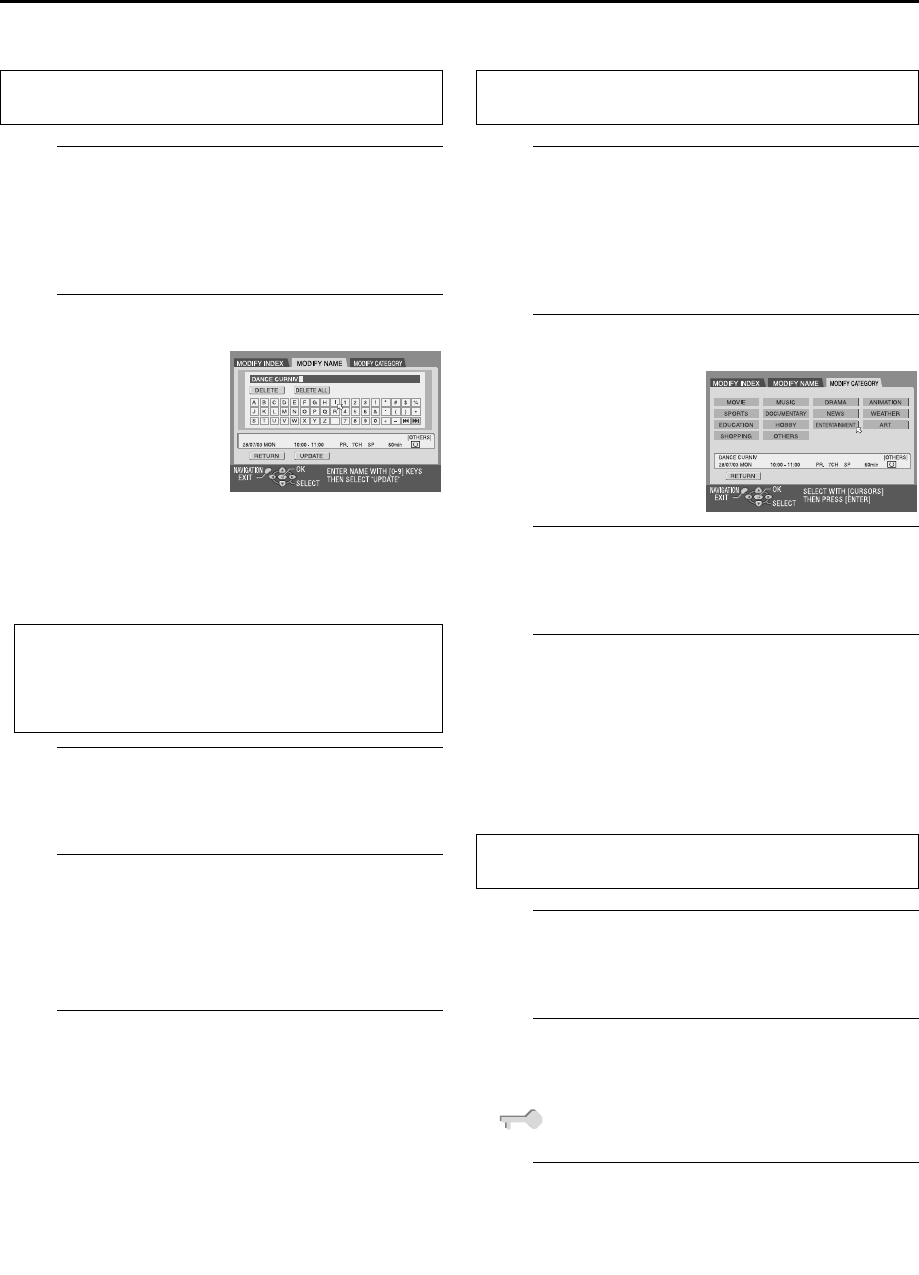
Filename [DR-M1EK_09Navigation.fm]
Masterpage:Left+
Page 70 August 29, 2003 6:37 pm
NAVIGATION (cont.)
70
Modify Programme Name
A
Access the modify screen.
A
Press
rt w e
to move the arrow to “MODIFY”, then
press
ENTER
.
B
Press
we
to move the arrow to “MODIFY NAME”.
The “MODIFY NAME” screen appears.
B
Enter new name.
● To correct a letter, press
rt w e
to move the arrow to
“DELETE” or “DELETE ALL”, then press
ENTER
.
● You can enter the letters up to 64.
● You can also enter the new name with
number keys
. For
example, when you press
2
repeatedly, “A”, “B”, “C”, “a”, “b”,
“c”, “2”, and then “A” appear by turns. You can use the
following buttons.
C
Register new name.
Press
rt w e
to move the arrow to “UPDATE”, then
press
ENTER
.
D
Return to the Library Database DVD Navi
screen.
Press
rt w e
to move the arrow to “RETURN”, then
press
ENTER
. The Library Database DVD Navi screen
appears again.
E
Return to the normal screen.
Press
NAVIGATION
.
Modify Category
A
Access the modify screen.
A
Press
rt w e
to move the arrow to “MODIFY”, then
press
ENTER
.
B
Press
we
to move the arrow to “MODIFY
CATEGORY”. The “MODIFY CATEGORY” screen
appears.
B
Select new category.
C
Register new category.
Press
ENTER
. The Library Database DVD Navi screen
appears again.
D
Return to the normal screen.
Press
NAVIGATION
.
Protect title
You can protect the programme to prevent accidental erasure of
the important programme.
A
Select a programme.
Press
rt w e
to move the arrow to a programme you
want to protect, then press
t
.
B
Protect the programme.
Press
we
to move the arrow to “PROTECT”, then press
ENTER
.
● “ ” appears.
● To cancel the protection, repeat
A
–
B
again.
C
Return to the normal screen.
Press
NAVIGATION
.
NOTE:
All the programmes on a disc will be deleted once the disc is
formatted even if they are protected titles. (
੬
pg. 106)
Perform steps
A
to
C
of “Modify Index” (
੬
pg. 69) before
continuing.
Press
rt w e
to move the
arrow to the desired letter or
command, then press
ENTER
. Repeat this process
to complete the name.
Number keys
: for entering letters, numbers and blank
space
we
buttons:
for moving the entering or inserting point
8
button:
for correcting a letter
2
/
6
buttons:
for changing character tables
Perform steps
A
to
C
of “Modify Index” (
੬
pg. 69) before
continuing.
Press
rt w e
to move the
arrow to the desired category,
then press
ENTER
.
Perform steps
A
to
B
of “Modify Index” (
੬
pg. 69) before
continuing.
DR-M1EK_09Navigation.fm Page 70 Friday, August 29, 2003 6:39 PM


















