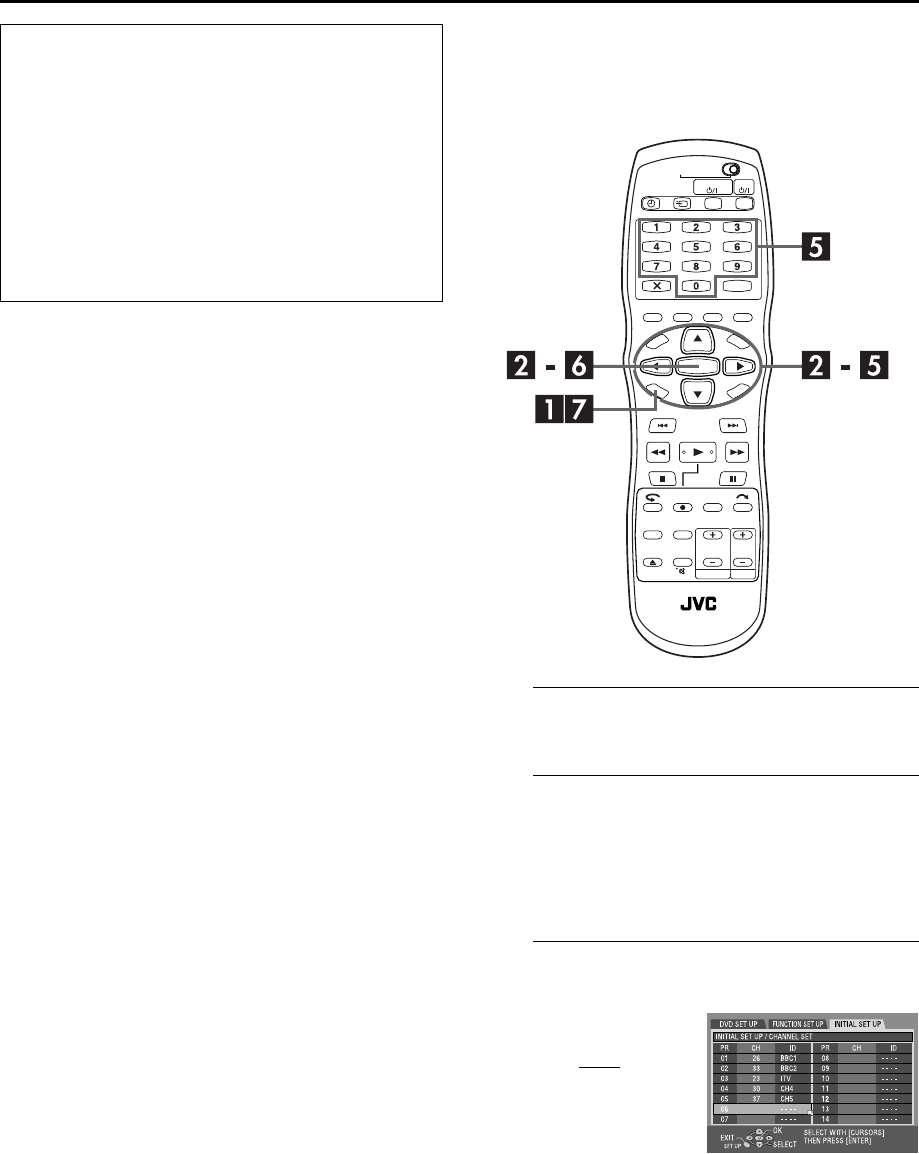
Masterpage:Right-No-Heading
Filename [DR-M1EK_11Subsidiary.fm]
Page 99 August 15, 2003 7:53 pm
99
NOTES:
●
Fine tuning is performed automatically during Auto Channel
Set. If you want to perform tuning manually, refer to “Fine-
Tuning Channels Already Stored” (
੬
pg. 101).
●
If you perform Auto Channel Set when the aerial cable is not
connected properly, “SCAN COMPLETED –NO SIGNAL–”
appears on the TV screen in step
C
. In such a case, make sure
of the aerial connection and press
ENTER
; Auto Channel Set
will start again.
Manual Channel Set
Store channels that were not stored during Auto Set Up
(
੬
pg. 21), Preset Download (
੬
pg. 23) or Auto Channel Set
(
੬
pg. 98).
A
Access the Main Menu screen.
Press
SET UP
.
B
Access the Confirmation screen.
A
Press
we
to select “INITIAL SET UP”, then press
ENTER
.
B
Press
we
to select “MANUAL CH SET”, then press
ENTER
.
●
The Confirmation screen appears.
C
Select the channel position.
IMP
O
RTANT:
●
In certain reception conditions, station names may not be
stored correctly, and Auto Guide Program Number Set may
not work properly. When the Guide Programme numbers
are not set properly, the programme that you do not
intended to record will be timer-recorded by the VIDEO
Plus+ system of the unit. When programming the timer
using the VIDEO Plus+ system, be sure to check the
desired channel is selected correctly. (
੬
pg. 56, “VIDEO
Plus+
®
Timer Programming”)
●
Your unit memorises all receivable stations even if
reception of some of them is poor. You can delete those
stations with an unacceptable picture from the list.
(
੬
pg. 100, “Delete A Channel”)
Press
rt w e
to select a
blank position in which you
want to store a channel, then
press
ENTER
twice
. The
Manual Channel Set screen
appears.
(Example) To store in position 6.
The programme currently received
on the selected channel position
appears behind the confirmation
screen.
DR-M1EK_01.book Page 99 Friday, August 15, 2003 7:53 PM


















