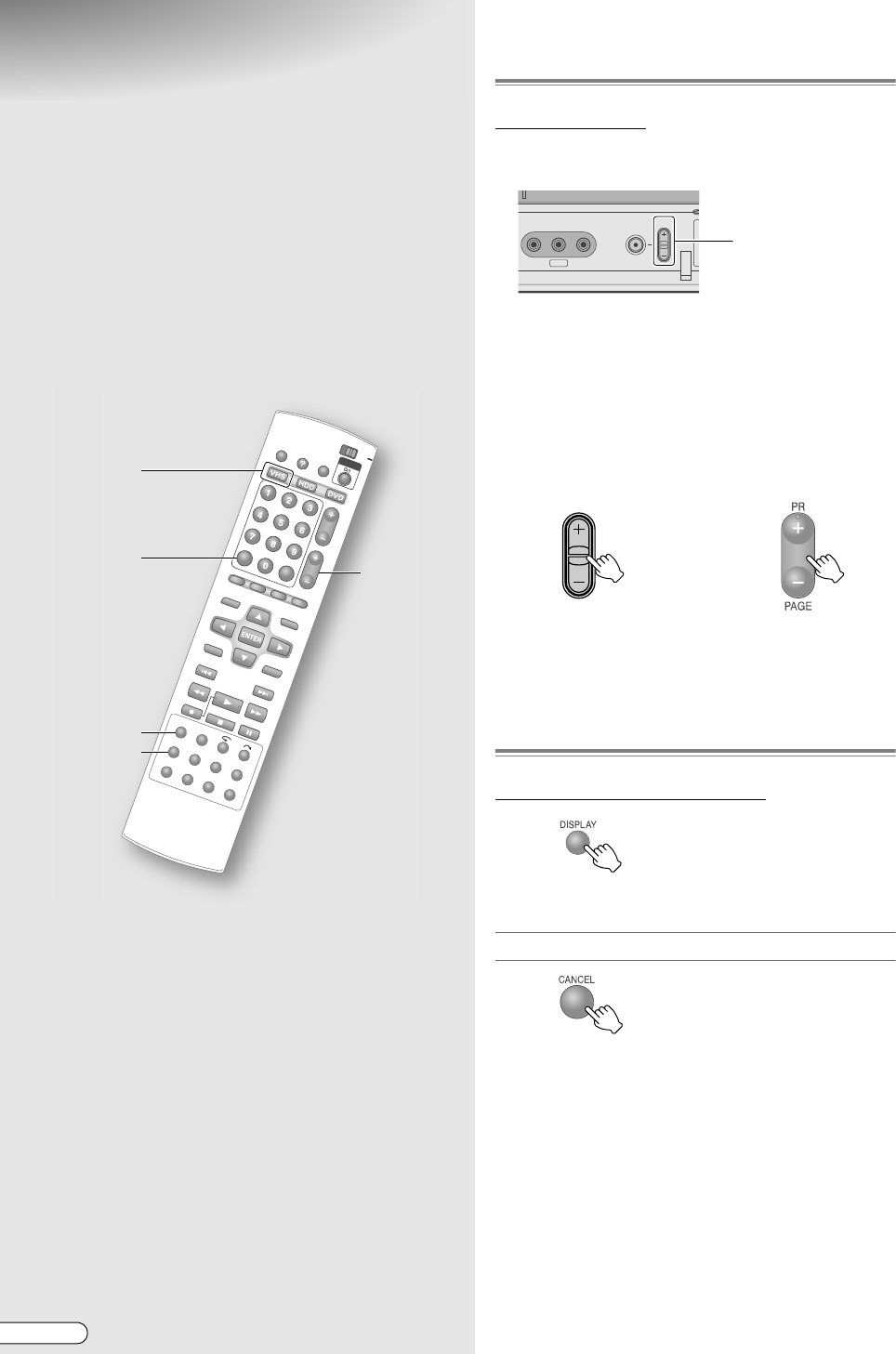
H EN
102
Manual Tracking/Tape
Remaining Time (VHS)
ABCDEFGHILM
9 The auto-tracking function is automatically
activated to adjust picture distortion or
flickering when tape playback begins. If
picture distortion or flickering cannot be
removed with auto-tracking, adjust tracking
manually.
.
........................................................
.
NOTE:
0 Press VHS to light up the VHS lamp.
.
........................................................
.
NOTES:
0 You can also adjust when the picture jumps, or when
horizontal lines or flickering appears during still
picture or slow motion playback.
0 For tapes where the recording condition is extremely
bad or tapes recorded on other video cassette
recorders, it may not be possible to adjust tracking
adequately.
0 Although picture distortion or flickering during still
picture or slow motion playback may not disappear
even after adjusting, it is not a malfunction.
0 Noise may appear if a tape recorded in other than
standard mode is played on other video cassette
recorders.
To Adjust Tracking Manually
During playback
A Disable auto-tracking.
0 Auto-tracking turns on/off with each press.
0 Automatic adjustment functions when auto-
tracking is on, during which the picture may be
distorted.
B Adjust while viewing the picture
played.
0 Press + or - to adjust manually.
To Check the Remaining Time on a
VHS Tape
During playback or recording
To reset the counter
0 The counter on the TV screen or the front display
panel becomes A0:00:00B.
0 The remaining time displayed is an estimation, which
is calculated using the current recording mode.
0 Depending on the tape, the remaining time may not
be displayed correctly.
VHS
REC MODE/
REMAIN
DISPLAY
CANCEL
B
F-1
VIDEO
(MONO)
L
REC
PR
−
AUDIO
−
R
Press + and -
simultaneously.
PR
OR
DR-MX10SE.book Page 102 Wednesday, December 14, 2005 3:37 PM


















