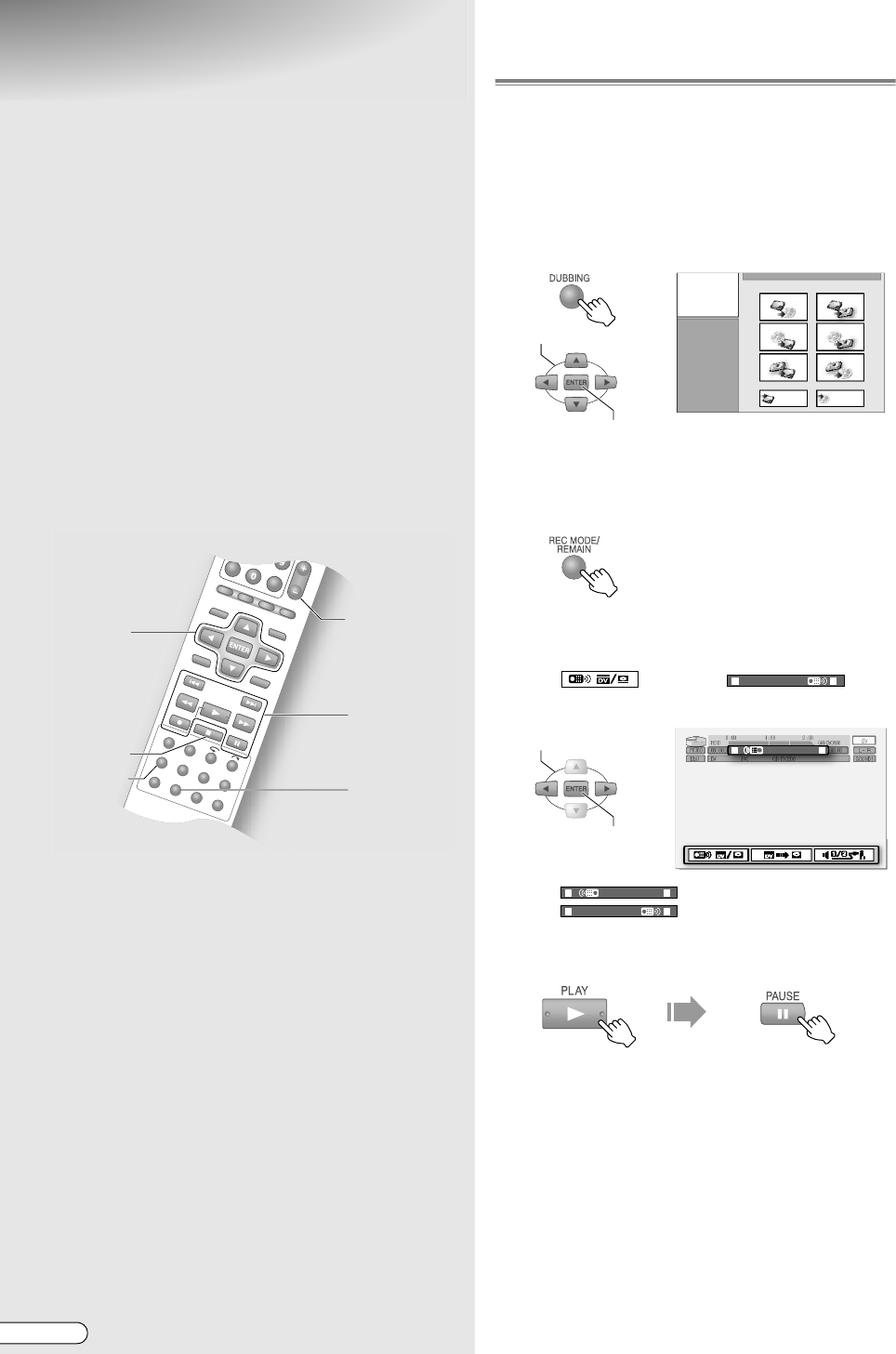
H EN
74
Dubbing from DV
Camcorder/Video
Cassette Recorder
ABCDEFGHILM
9 Dubbing can be done from a DV camcorder
that is connected to this unit with a DV
cable. You can also operate the DV
camcorder from this unit’s remote control.
(On-screen display for DV dubbing)
9 Dubbing images from an external video
cassette recorder to a DVD disc, the HDD or
a VHS tape.
.
........................................................
.
PREPARATION:
0 Switch TV/DVD on the remote control to DVD.
0 See the following page for the connection. ADubbing
from DV Camcorder/Video Cassette RecorderB
[ P22]
.
........................................................
.
IMPORTANT:
0 Certain DV camcorders may not be operable.
Operate the camcorder directly.
0 Dubbing copyright guarded programmes is not
possible.
0 It is not possible to operate from the DV camcorder.
0 Original DV information such as the recording date
and time are not recorded. (During MPEG recording.)
0 When a dubbing that is in progress coincides with
timer recording, a confirmation screen asking which
to give priority will be displayed. Select
ACONTINUEB or AEXECUTEB.
0 To dub from the beginning of the DV tape, start
dubbing from the stopped condition in step D -
B.
0 Chapters (marks) can be automatically inserted.
Setup Menu ADV AUTO CHAPTERINGB = AONB
[ P111] S
Dubbing from DV Camcorder
A Insert a tape to play on the DV
camcorder.
0 When dubbing to a DVD disc, load a recordable
disc on this unit.
B Display the Dubbing screen to select
the dubbing deck.
0 Select ADV CONN N HDDB to dub to HDD, or
ADV CONN N DVDB to dub to DVD.
C Select the recording mode.
D Set playback mode on DV camcorder.
A Select ARemote control switchB
( ) to set to .
0 Switches each time ENTER is pressed.
0 : Operate this unit.
: Operate the DV camcorder.
B Start playback, then pause at dubbing
start point.
0 You can operate the DV camcorder to play,
pause, perform forward search/reverse search;
slow motion and frame-by-frame playback,
using this unit’s remote control.
For operating instructions, see AUsable Buttons
during Playback (HDD/DVD)B [ P44].
0 Set to stop condition at portion with no images
(for example at the beginning of the tape).
0 When dubbing from the pause condition,
accurate dubbing can be done by rewinding
the tape slightly.
B
B,
D - F
D, E
D -
B
G
F -
B
C
C
0 See ARecording ModeB
[ P92].
SELECT
CONFIRM
DV CONN
N DVD
DV CONN
N HDD
HDD N DVD
DVD N HDD
VHS N HDD
HDD N VHS
DVD N VHS
VHS N DVD
SELECT
CONFIRM
DR-MX10SE.book Page 74 Wednesday, December 14, 2005 3:37 PM


















