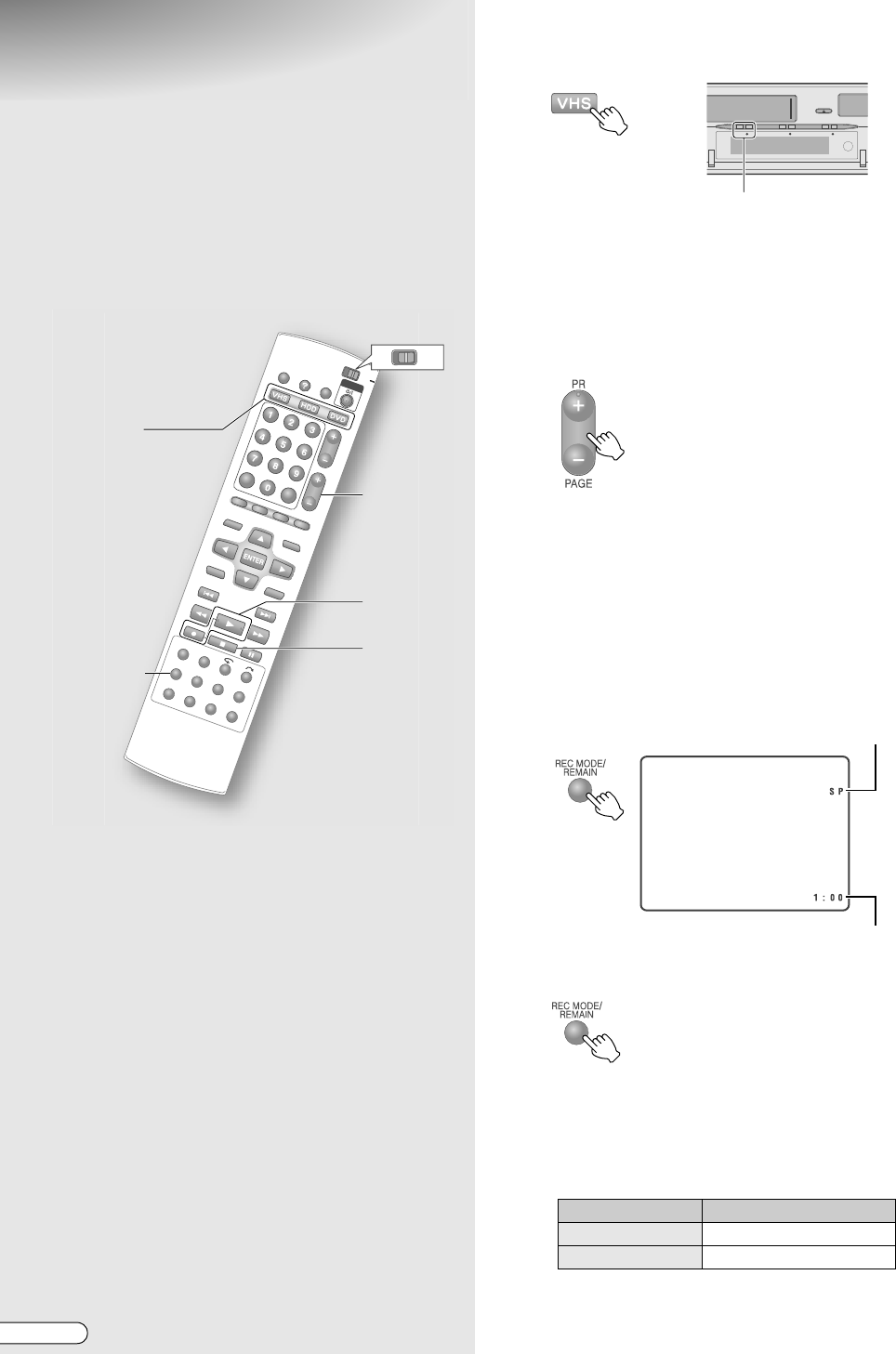
H EN
40
Basic Recording (VHS)
ABCDEFGHILM
9 TV programmes can be recorded to a VHS
tape with ease.
9 Simultaneous recording on HDD/DVD and
VHS cannot be done.
.
........................................................
.
NOTE:
0 Switch TV/DVD on the remote control to DVD.
.
........................................................
.
IMPORTANT:
0 Set the following when you wish to record both the
main/sub audio of bilingual programmes on VHS
tapes. Setup Menu AAUDIO RECB = ANICAMB
[ P112] W
0 Signals that are input from the external receiver may
not be recordable on VHS.
A Select the recording deck.
B Load a recordable tape.
0 Load a tape with the record safety tab intact.
0 With the window side facing up, push the tape in
slowly at the midportion.
C Select a channel.
0 The channel being selected is displayed on the
top left screen.
0 If the information screen is not displayed, press
ON SCREEN to display.
D Select the recording mode.
A Display the recording mode.
B Select the recording mode.
0 The recording mode changes each time REC
MODE/REMAIN is pressed.
0 See ARecording ModeB [ P92].
0 Recordable time for each recording mode.
The shorter the recordable time, the higher the
image quality.
TV
DVD
A
D
C
E
F
Recording mode VHS (when using E-240)
SP 4 hours
LP 8 hours
VHS
−
HDD
−
DVD
−
VHS lamp lights up
SUPERIMPOSE
Tape remaining time
Current recording mode
REMAIN
DR-MX10SE.book Page 40 Wednesday, December 14, 2005 3:37 PM


















