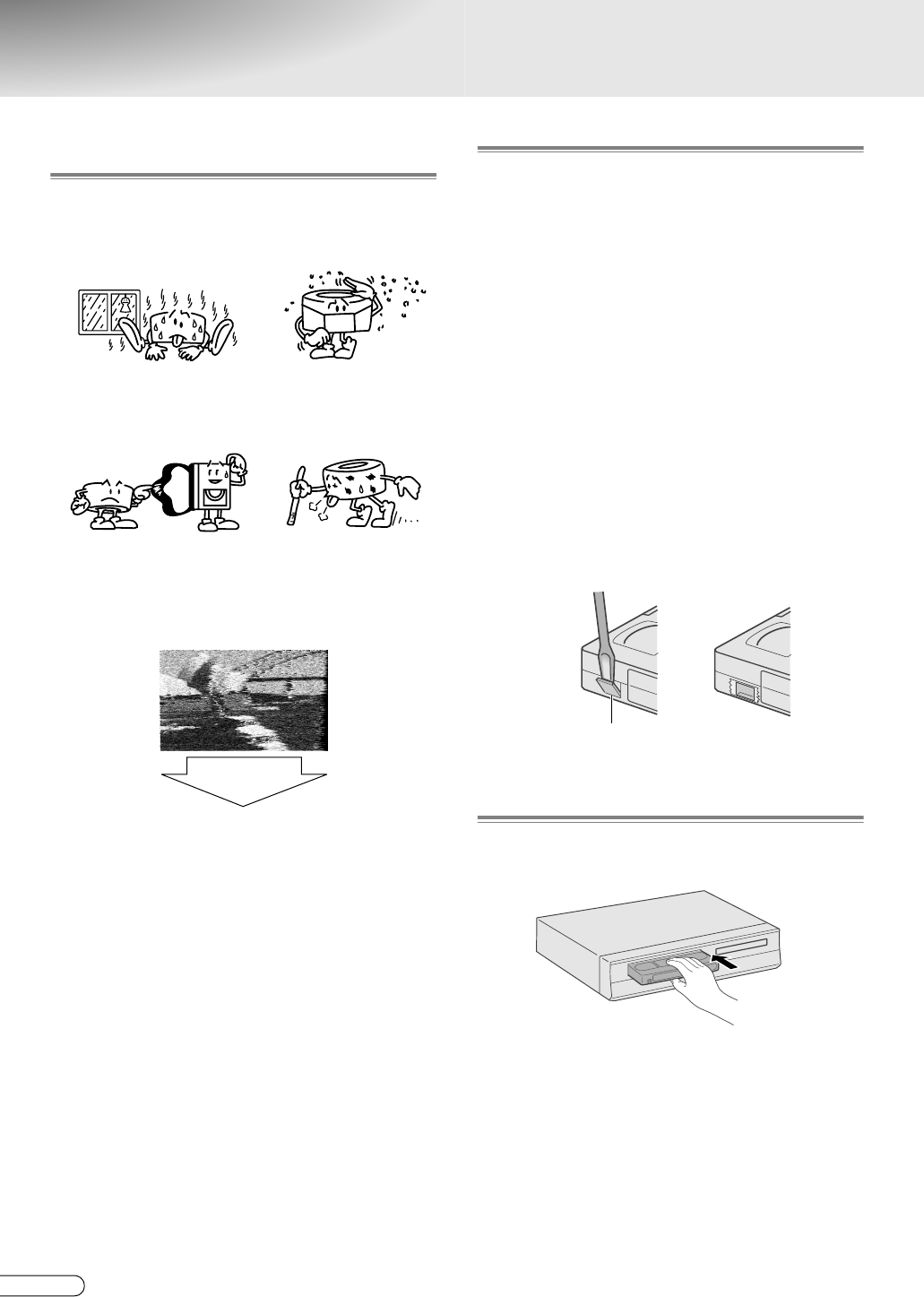
H EN
14
About VHS Tapes
To View a Clear Picture (Cleaning
Tape)
Causes of the heads getting dirty
When this happens
0 Noise appears in the picture if the tape is played.
0 The picture is fuzzy, or does not appear.
0 Use a dry cleaning cassette to clean the video heads.
If unable to obtain a normal picture even after using a
cleaning cassette
0 Consult your dealer, or a nearby JVC service centre.
VHS Tapes
0 Use D and m tapes. However, S-VHS recordings
are not possible.
0 When recording on pre-recorded tapes, previous
recordings will be erased.
0 VHS tapes cannot be used upside down.
0 Do not open the VHS tape’s cover, dismantle it, or
touch the tape inside.
0 Do not eject and load the tape repeatedly without
running it. It may damage the tape.
0 Rewind the tape fully after use.
SQPB (S-VHS Quasi Playback) function
0 Tapes recorded in S-VHS format can also be played.
However, it will not be of the original S-VHS high
image quality.
To prevent accidental erasure
0 If you wish to avoid erasing important recordings by
mistake, break off the record safety tab. Cover the
hole with adhesive tape twice to enable recording
again.
Loading the VHS Tape
0 Do not stick your hand into the tape slot. Your hand
may get stuck and injured.
With the window side facing up, push the
tape in slowly at the midportion.
0 To record, load a tape with the record safety tab
intact.
0 High temperature or
humidity (rainy season,
etc.)
0 Dust in the air
0 Damage to or dirt on the
tape
0 Mouldy tape
0 Prolonged use, etc.
At times like this
Record safety tab
DR-MX10SE.book Page 14 Wednesday, December 14, 2005 3:37 PM


















