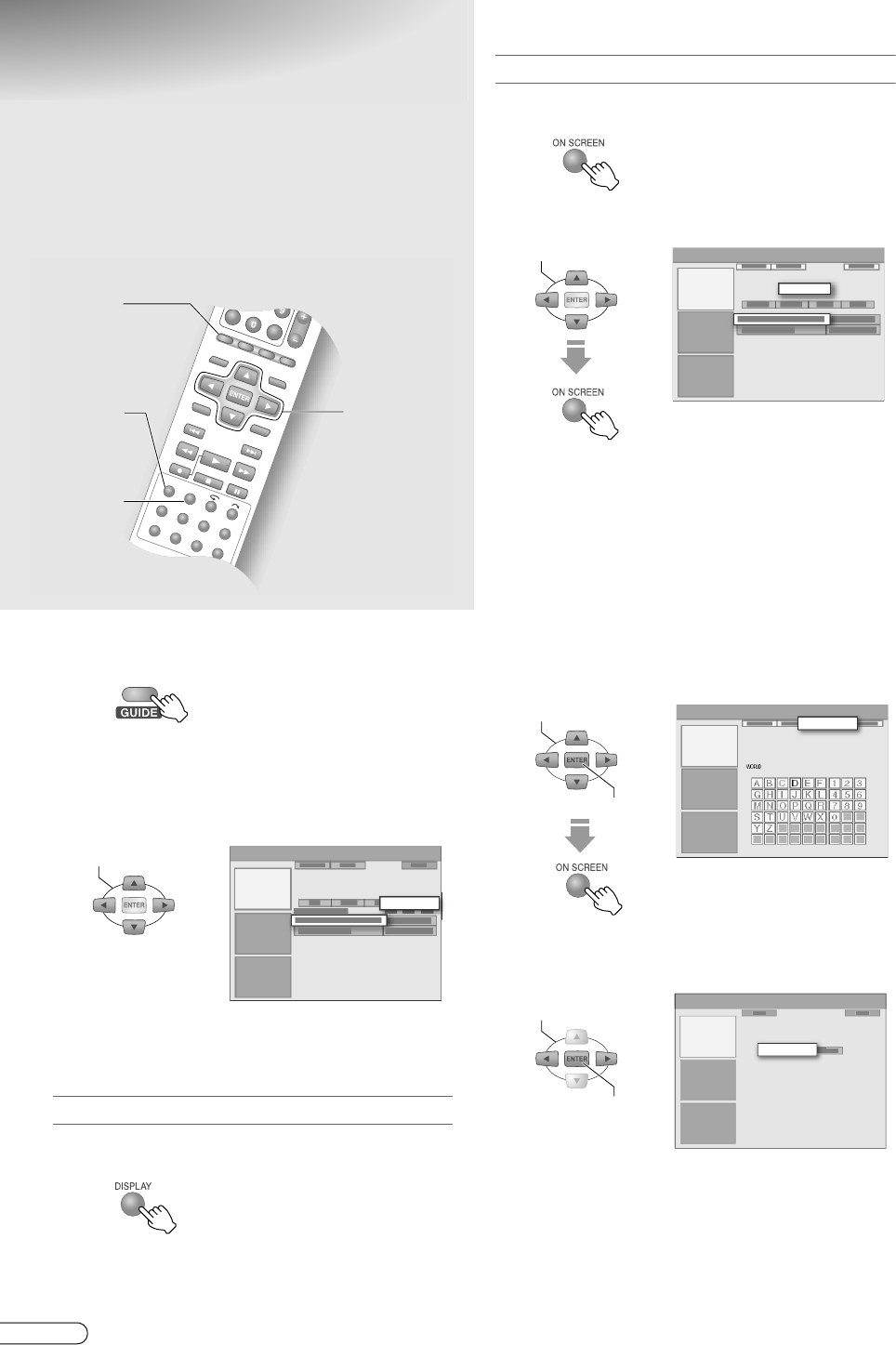
H EN
56
Changing or Cancelling a
Timer Programme
(The GUIDE Plus+ System)
A Access the GUIDE Plus+ system.
B Select “Schedule”.
C Select the timer programme that you
wish to cancel or change.
0 Select the tile on the right of the timer
programme.
When cancelling the timer programme
D Cancel.
If changing
D Change.
E Change the recording date.
0 Can also be entered using the Number Keys.
F Change the recording start time.
G Change the recording end time.
H Change the recording channel.
0 Can also be set from the channel (mosaic) screen.
I Change the name for the timer
programme settings.
0 The Virtual Keyboard screen will be displayed.
J Select and confirm on “Save”.
K Set the recording deck, recording
mode, etc.
See AIf setting the recording deck, recording
mode, etc.B [ P49].
ABCDEFGHILM
9 Changing or cancelling a timer programme
can be done on the AScheduleB area screen.
A
B, C
E - K
D
Action
(GREEN)
D
Action
(RED)
SELECT
Schedule
SELECT
05 - Jun
Keyboard
SELECT
CONFIRM
Save
SELECT
CONFIRM
DR-MX10SE.book Page 56 Wednesday, December 14, 2005 3:37 PM


















