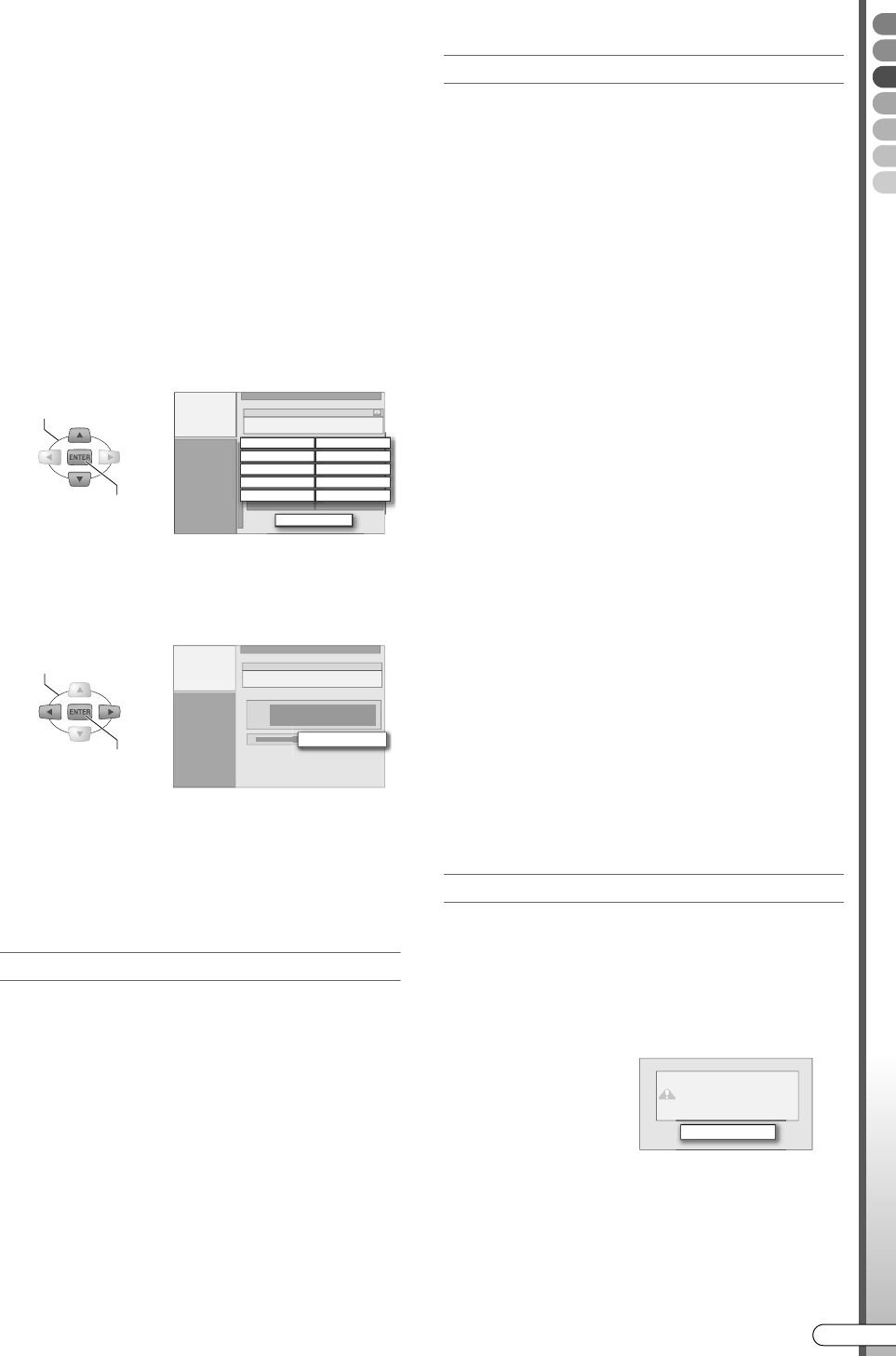
Basic Operations
EN I
55
B Select ACATEGORYB to set the category.
0 See AModifying Thumbnail/CategoryB
[ P80].
0 The category can be set later.
C Select and confirm on AVPS/PDCB.
D Select AWEEK LY/DA ILYB to set the
recording frequency.
0 See AWeekly/Daily Timer ProgrammingB
[ P94].
E Select AREC MODEB to set the recording
mode.
0 See ARecording ModeB [ P92].
F Select “OK”.
0 If timer programmes overlap, a warning message
will be displayed.
G Select “EXIT”.
To continue with other timer programmings, select
ACONTINUEB, then repeat step B-G.
0 Press STANDBY/ON to turn off when not performing
other operations.
To timer record using VPS/PDC
H Press VPS/PDC
j
.
0 This unit turns off automatically and enters into
recording standby mode.
0 e lights up on the front display panel indicating
that VPS/PDC recording is activated.
VPS/PDC Recording
Information to enable accurate timer recording is sent
along with video and audio signals from some
broadcast stations. These services are called VPS
(Video Programming System) and PDC (Programme
Delivery Control).
Ⅲ
To verify the reception of VPS/PDC signals
AVPS/PDCB is displayed on the front display panel
when VPS/PDC signals are received.
.
........................................................
.
IMPORTANT:
0 Pressing VPS/PDCj will turn this unit off
immediately.
0 Be sure to press VPS/PDCj after completing the
timer programming procedure to activate the VPS/
PDC recording function.
0 The programme listing data download is given
priority from 03:00 to 04:30, and VPS/PDC recording
cannot be performed properly. Set AVPS/PDCB to
AOFFB if performing timer recording at this time.
.
........................................................
.
NOTES:
0 e (VPS/PDC recording indicator) on the front display
panel will blink when VPS/PDCj is pressed in the
following cases.
• The clock is not set.
• Timer programming is not set.
0 For calendar timer programming, set the start time
correctly using the official time. Recording will not be
performed if a wrong time is set.
0 The following cannot be done during timer recording.
• Switching between HDD, DVD and VHS.
• Display of Setup Menu, Library Database
Navigation, and Editing screens.
0 VPS/PDC does not function during DVD playback
even if VPS/PDCj is pressed.
When programming content overlaps
0 When completing the setting, if a message on
programme overlap is displayed, cancel the timer
programme, or change the programmed time, etc.
0 See AChecking, Changing or Cancelling a Timer
ProgrammeB [ P57].
OK
INPUT TITLE
CATEGORY
VPS/PDC
WEEKLY/DAILY
REC MODE
OFF
WEEKLY
SP
SELECT
CONFIRM
EXIT
SELECT
CONFIRM
(Warning message on
programme overlap)
PROGRAMME NOT COMPLETED
PROGRAMME OVERLAPPED
PLEASE CONFIRM AND MODIFY
OK
DR-MX10SE.book Page 55 Wednesday, December 14, 2005 3:37 PM


















