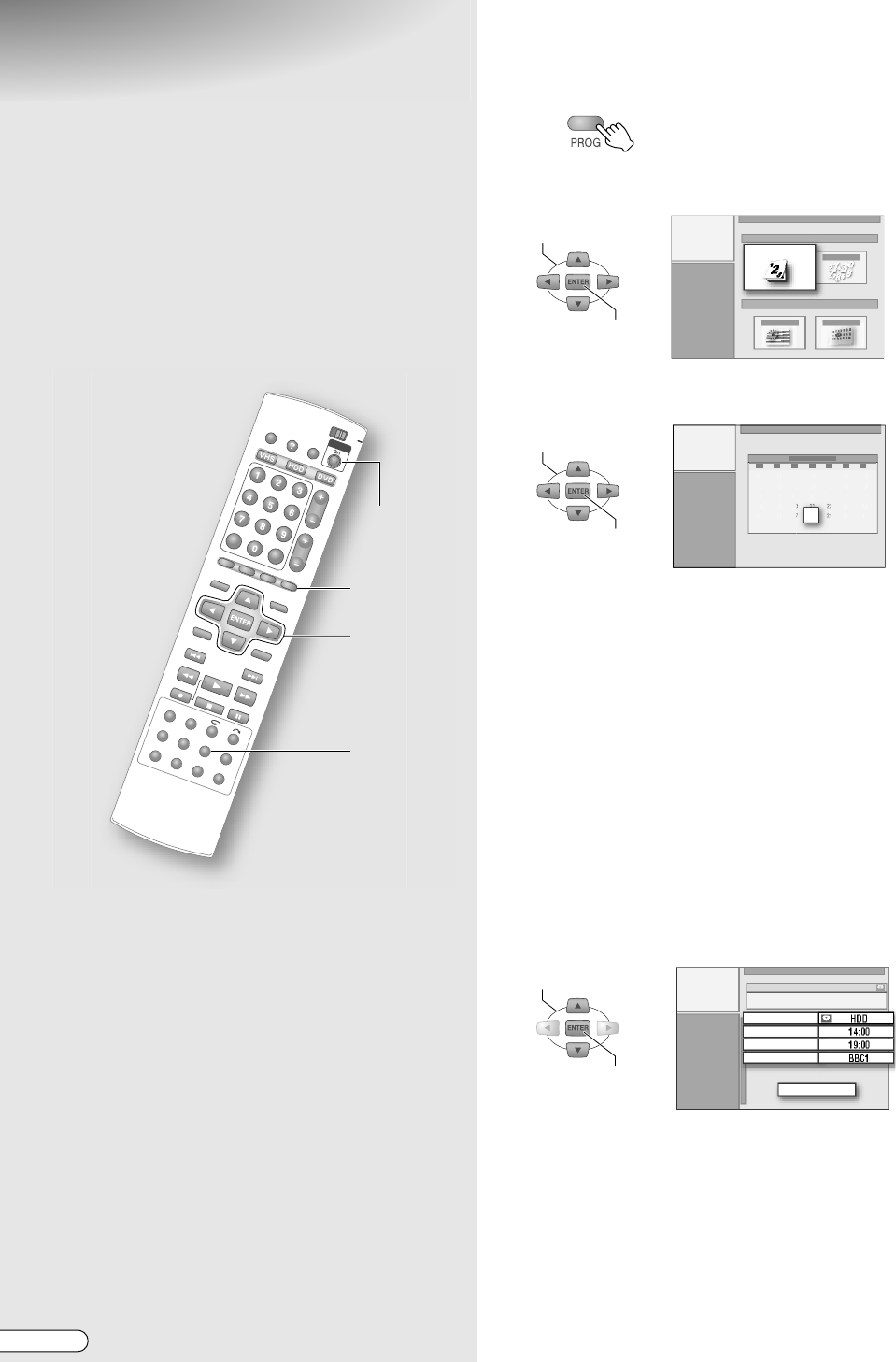
H EN
54
Calendar Timer
Programming
ABCDEFGHILM
9 You can set timer programme by specifying
the date and time.
9 You can programme up to 16 programmes,
including other programmes, within 1 year.
.
........................................................
.
PREPARATION:
0 Load a recordable disc when recording to a DVD
disc. [ P12]
.
........................................................
.
IMPORTANT:
0 Timer programming of an external receiver cannot be
set using the programme navigation.
0 Timer programming on the VHS is not possible.
.
........................................................
.
NOTES:
0 If there is inactivity for approximately 1 minute during
setting, the settings will be cancelled and the screen
will return to the broadcast screen.
0 To discontinue programming, press PROG and select
AEXITB.
0 See ATimer RecordingB [ P97].
A Display the programme navigation
screen.
B Select “CALENDAR PR.”.
C Select the date to programme.
0 To display the calendar for the next month, press
the Selection Key (G) from the last week.
0 Dates that cannot be selected will be in black.
D Set recording options (1) for timer
programming.
A Select ARECORD TOB, then select the
recording deck.
B Select ASTARTB, then set the time.
0 For time setting, press and hold the Selection
Keys (FG) to change in 30-minute intervals.
C Select ASTOPB, then set the time.
D Select ATV PROGB, then select the
receiving channel.
E Select ACONFIRMB.
E If necessary, set recording options
(2) for timer programming.
A Select AINPUT TITLEB to enter the title
name.
0 See ACreating Programme TitleB [ P82].
0 The title can be set later.
STANDBY/ON
A
B - G
H
CALENDAR PR.
SELECT
CONFIRM
2
8
4
1
1
1
8
25
2
9
5
1
2
1
9
2
6
3
0
6
7
1
3
2
0
2
7
3
1
1
4
1
8
1
5
2
9
2
9
1
6
2
3
30
3
1
0
1
7
2
4
3
1
28
SELECT
CONFIRM
HDD
14:00
19:00
BBC1
RECORD TO
START
STOP
TV PROG
CONFIRM
SELECT
CONFIRM
DR-MX10SE.book Page 54 Wednesday, December 14, 2005 3:37 PM


















