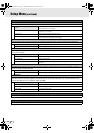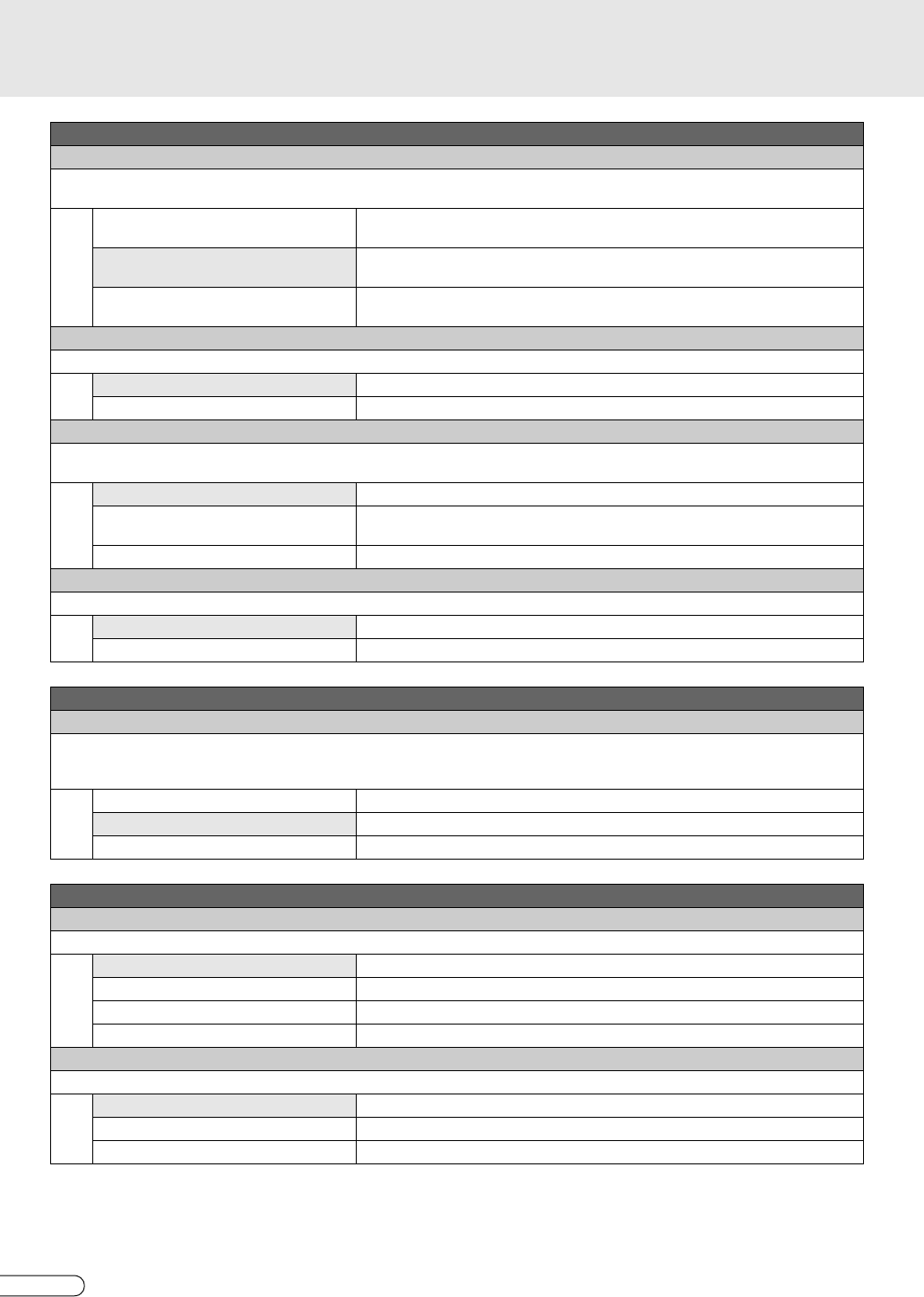
H EN
110
Setup Menu (continued)
DVD VIDEO SET UP > AUDIO OUTPUT
D DIGITAL AUDIO OUT
Set in accordance with the device connected to the digital audio output terminal (digital coaxial). In addition, change the setting
when playing back bilingual sound. [ P100]
DOLBY DIGITAL/PCM
When connecting to a Dolby Digital decoder or an amplifier with built-in
decoder.
STREAM/PCM
When connecting to a DTS, Dolby Digital decoder or an amplifier with built-in
decoder.
PCM ONLY
When connecting to a device (MD recorder, etc.) that is compatible only with
linear PCM.
E ANALOG AUDIO OUT
Set in accordance with the device connected when playing back DVD Videos.
STEREO When connecting to an audio amplifier or TV.
DOLBY SURROUND When connecting to a Dolby Surround compatible amplifier.
F D.RANGE CONTROL
For setting the compression rate of the dynamic range (ratio of the maximum volume and the minimum volume) while playing
back with Dolby Digital.
NORMAL Normal compression rate.
WIDE RANGE
Disables compression. (The effect may not be different from ANORMALB
depending on the discs.)
TV MODE High compression rate. (Setting for TV. Even soft sound can be clearly heard.)
G OUTPUT LEVEL
For setting the audio output level.
STANDARD Maintains the output level.
LOW Lowers the output level.
DVD VIDEO SET UP > DISC PLAY SET UP
H RESUME
For setting whether to memorise the position where the disc is stopped during playback. This setting is compatible with DVD
Video, finalised DVD-RW/-R disc, Video CD and Super Video CD. Resume works on other discs (JPEG files not applicable)
and the HDD, regardless of this setting. However, CD-DA format discs do not support ADISC RESUMEB.
OFF Do not memorise.
ON Memorises only the disc loaded.
DISC RESUME Memorises resume points of 30 discs.
HDD/DVD SET UP > HDD SET UP
I LIVE MEMORY
For setting the recording time for temporary recording. [ P96]
OFF Disables temporary recording.
30 MIN Performs temporary recording for 30 minutes.
1 HR Performs temporary recording for 1 hour.
3 HR Performs temporary recording for 3 hours.
J DV RECORD AUDIO
For setting the audio when recording bilingual broadcast in DV mode.
MAIN Records the main audio.
SUB Records the sub audio.
MAIN N L*SUBN R Distributes the main/sub audio to the left and right.
DR-MX10SE.book Page 110 Wednesday, December 14, 2005 3:37 PM