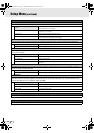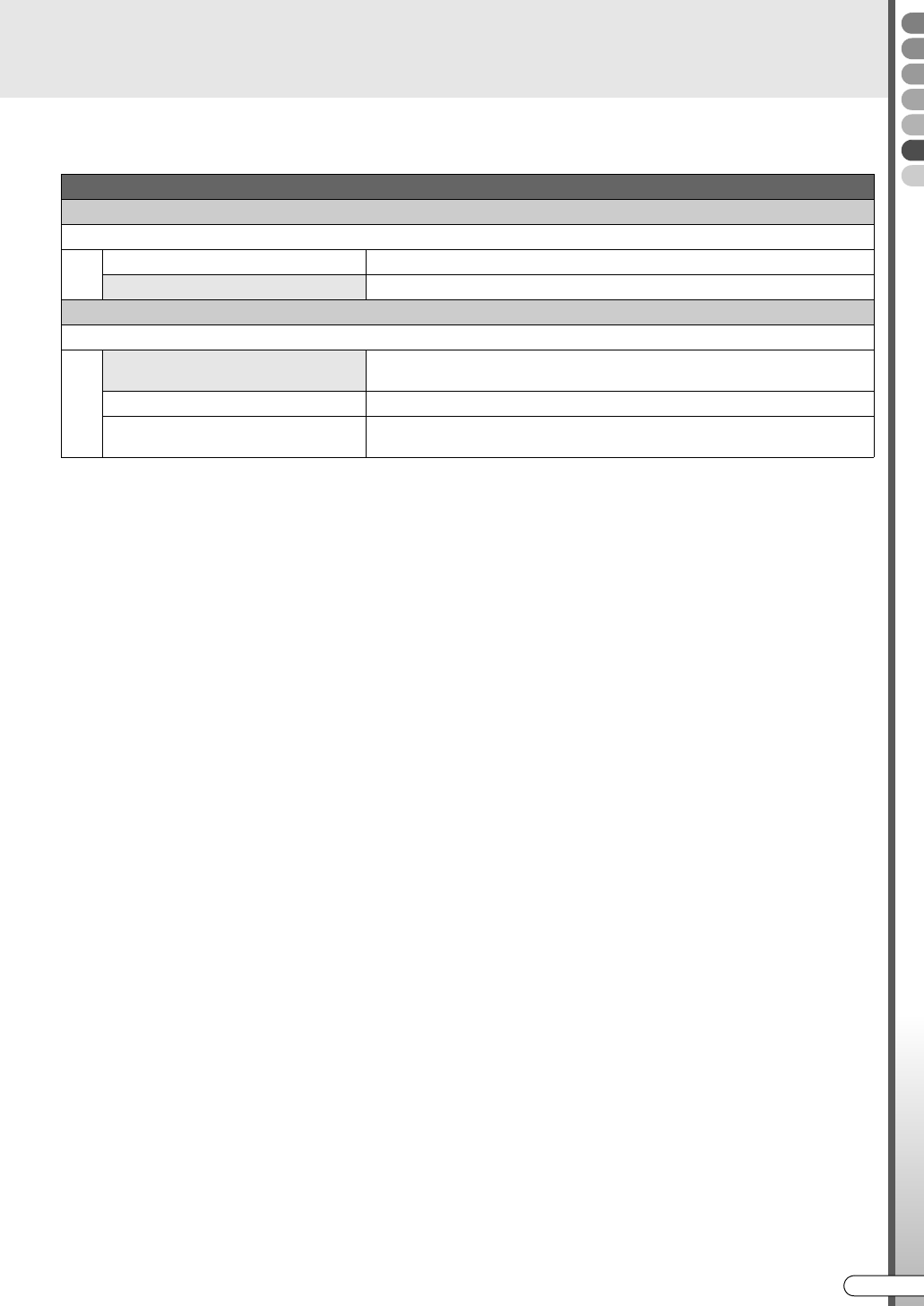
Useful Features
EN I
115
9 Performing basic settings that determine the operations of VHS. Press VHS to set to VHS mode,
then press SET UP to access the setup menu.
VHS SET UP
l B.E.S.T.
For recording with the picture quality that best matches the tape. [ P99]
OFF If you do not wish to use this function.
ON If you wish to record in the condition that best matches your tape.
m PICTURE CONTROL
For selecting the best picture quality during playback.
AUTO
When you wish to adjust the picture quality automatically. (Usually set to this
mode.)
EDIT Minimises image deterioration during editing.
SOFT
Minimises image coarseness when viewing overplayed tapes containing a lot of
noise.
DR-MX10SE.book Page 115 Wednesday, December 14, 2005 3:37 PM