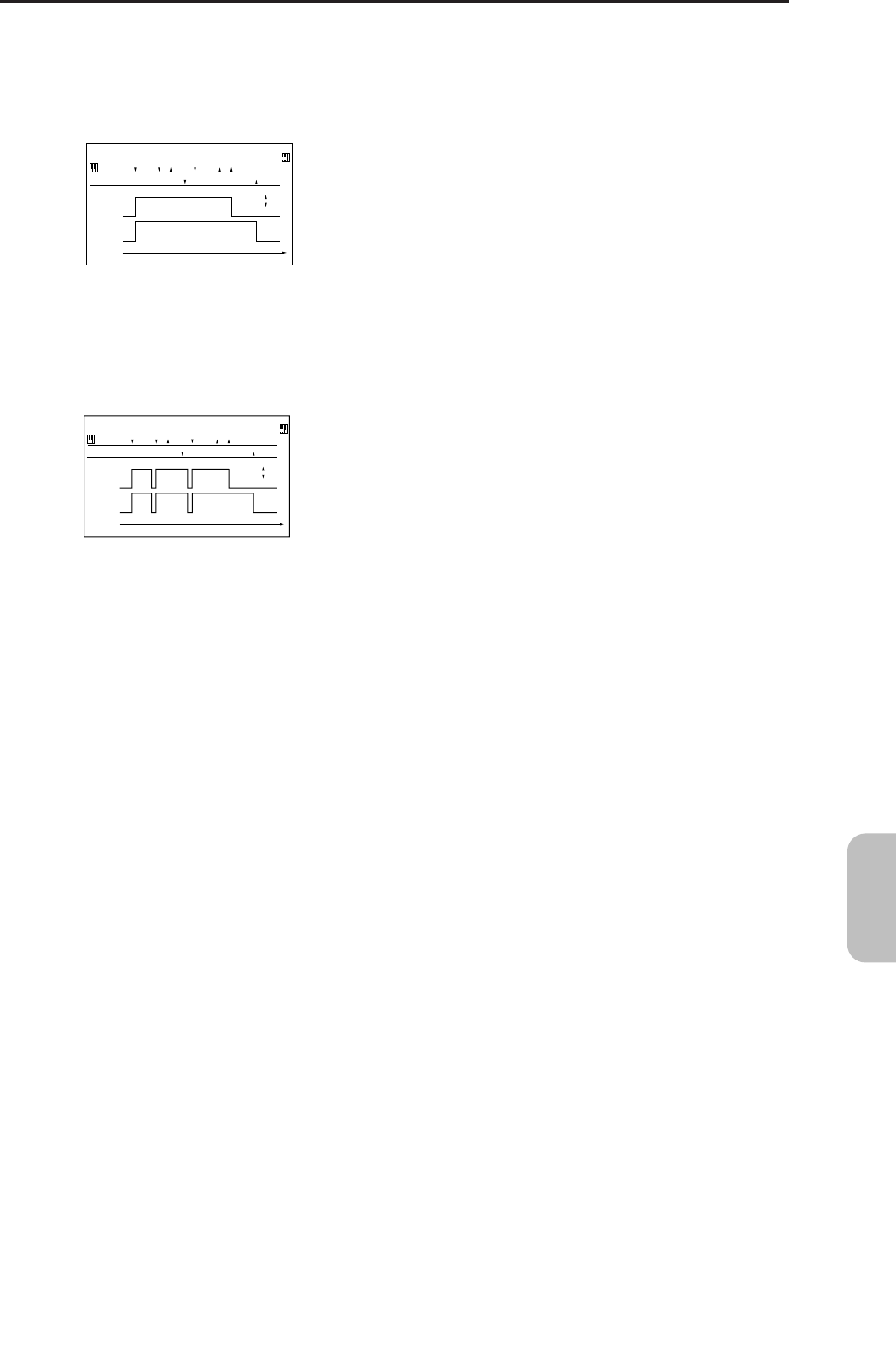
159
Appendices
Gate1, G1+Dmp (Gate1+Damper)
The effect is at maximum during note-on, and will stop
when all keys are released. With G1+Dmp, the effect will
remain at maximum even after the keys are released, as long
as the damper (sustain) pedal is pressed.
Gate2, G2+Dmp (Gate2+Damper)
This is essentially the same as for Gate 1 or G1+Dmp. How-
ever when Gate 2 or G2+Dmp are used as a dynamic modu-
lation source for the EG of 22: St.Env.Flanger etc. or the
AUTOFADE of 27: St.Vibrato, a trigger will occur at each
note-on. (In the case of Gate 1 and G1+Dmp, the trigger
occurs only for the first note-on.)
Pdl#4 (Foot Pedal: CC#04)
If you wish to use the assignable foot pedal as a dynamic
modulation source, set “Foot Pedal Assign” (GLOBAL 0–3a)
to Foot Pedal (CC#04). (☞p.165 “Foot Pedal Assign”)
A foot controller etc. connected to the ASSIGNABLE PEDAL
jack can be used to control an effect.
Kb1#17 (Knob Mod1: CC#17)
Kb2#19 (Knob Mod2: CC#19)
Kb3#20 (Knob Mod3: CC#20)
Kb4#21 (Knob Mod4: CC#21)
If you want to use the REALTIME CONTROLS [1]–[4] knobs
as dynamic modulation sources in Pattern, Combination,
Multi modes, access the 7: Ed–Arp/Ctrls page, and in
“Knob B Assign,” set “Knob1-B” to Knob Mod.1 (CC#17),
“Knob2-B Assign” to Knob Mod.2 (CC#19), “Knob3-B
Assign” to Knob Mod.3 (CC#20), and “Knob4-B Assign” to
Knob Mod.4 (CC#21). (☞p.162 “Knob 1...4 B Assign”)
When you set REALTIME CONTROLS to B-mode and oper-
ate knobs [1]–[4], the effect will be controlled.
Moving the knob to the 12 o’clock position will produce a
effect of 0 as the dynamic modulation source. If “(Amount)”
is a positive (+) value, rotating the knob toward the right
will produce a positive change in the effect, and rotating it
toward the left will produce a negative change. (With nega-
tive (–) values, the opposite effect will result.)
Kb1[+] (Knob Mod1: CC#17 [+] )
Kb2[+] (Knob Mod2: CC#19 [+] )
Kb3[+] (Knob Mod3: CC#20 [+] )
Kb4[+] (Knob Mod4: CC#21 [+] )
These differ from Kb1#17 (Knob Mod1: CC#17)–Kb4#21
(Knob Mod4: CC#21) in the knob position and direction of
the effect. If “(Amount)” is set to a positive (+) value, rotat-
ing the knob to the far right will produce an effect of 0 as the
dynamic modulation source. Rotating the knob toward the
right will apply an effect only in the positive direction. (With
negative (–) settings, the opposite effect will result.)
SW1#80 (SW1 Mod.: CC#80)
SW2#81 (SW2 Mod.: CC#81)
X50: If you want to use [SW1] and [SW2] as dynamic mod-
ulation sources in Program, Combination, Multi modes,
access the 7: Ed–Arp/Ctrls page, and in “SW1/2 Assign,”
set “SW1” to SW1 Mod. (CC#80) and “SW2” to SW2 Mod.
(CC#81). (☞p.161 “X50: SW1/2 Assign”)
The effect will be controlled when you operate [SW1] or
[SW2].
FSW#82 (Foot Switch: CC#82)
If you wish to use an assignable foot switch as a dynamic
modulation source, set “Foot SW Assign” (GLOBAL 0–3a) to
Foot SW (CC#82) (☞p.164 “Foot Switch Assign”).
The effect will be controlled when you operate a foot switch
etc. connected to the ASSIGNABLE SWITCH jack.
Tempo
Modulation sources other than Tempo are internally pro-
cessed as a value of 0–127 (–128 – +127). In contrast, Tempo
uses the tempo data (BPM value) of the internal clock or the
external MIDI clock. This means that when “ ” is 127 (BPM),
it will have the same result as the maximum value (+127) of
other modulation sources.
Gate1, G1+Dmp
Gate1
Note
Dmpr
1
2
3
1
2
3
Damper Pedal
G1+Dmp
Time
On
Off
Gate2, G2+Dmp
Gate2
Note
Dmpr
1
2
3
1
2
3
Damper Pedal
G2+Dmp
Time
On
Off


















