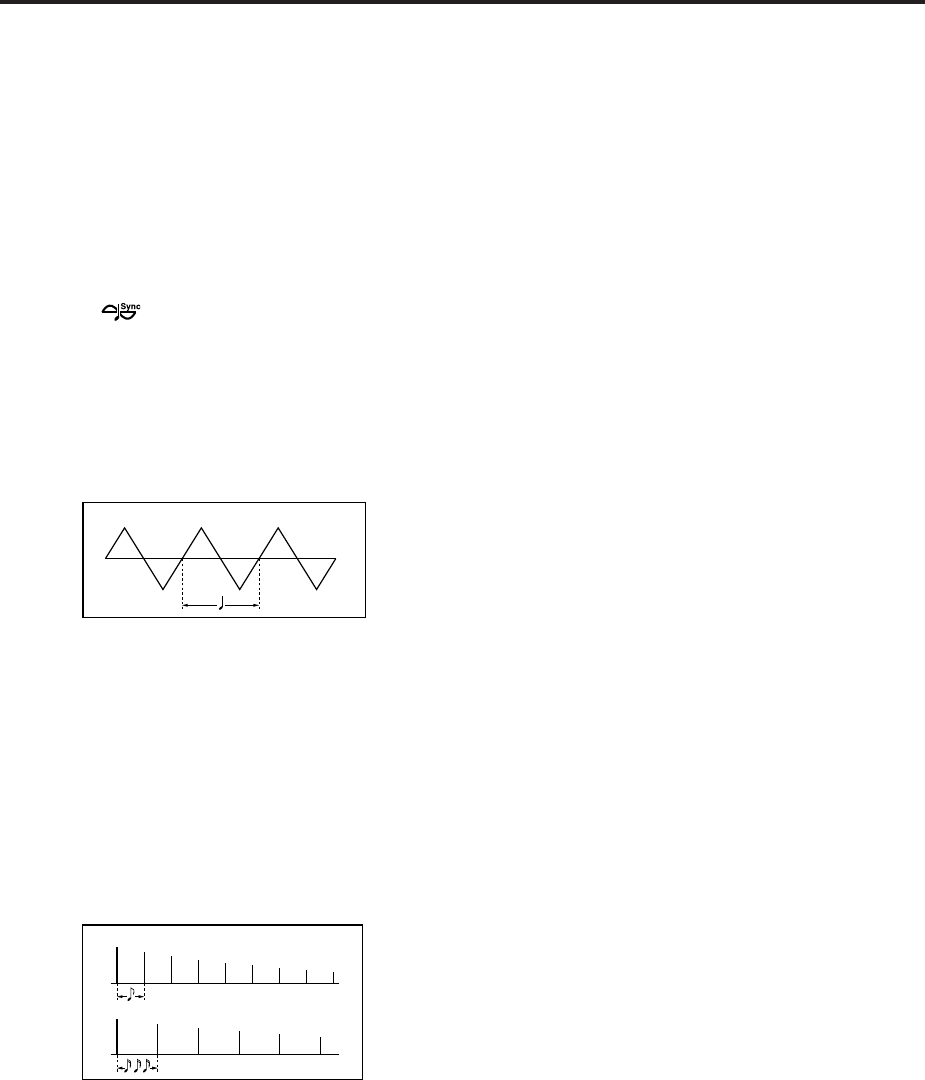
160
About the BPM/MIDI SYNC
function
BPM/MIDI SYNC can be used for most effects that have an
LFO, such as 09:St. Wah/Auto Wah, and for some delay-
type effects such as 49:L/C/R BPM Delay. You can apply
modulation that is synchronized to the tempo, or specify the
delay time in terms of a note value so that the effect will syn-
chronize to the tempo of the arpeggiator during a live per-
formance even if you change the tempo.
Parameters that allow BPM/MIDI SYNC to be used are
marked by a symbol at their right in the list of param-
eters for each effect.
Example 1. LFO
“BPM/MIDI Sync” On
“Base (Base Note)“
“Times” 1
In this case, each cycle of the LFO will be as long as one
quarter note.
If “BPM” is set to MIDI, the effect will synchronize to the
tempo of the arpeggiator or to an external MIDI clock. If
“BPM” is in the range of 40–240, the specified value will be
used.
Example 2. Delay Time
“L Bs (Base Note)”
“Times” 1
“R Bs (Base Note)”
“Times” 3
In this case, the delay time of the left channel will be the
duration of an eighth note, and the delay time of the right
channel will be the duration of a sixteenth note triplet.
When “BPM” is set to MIDI, the effect will synchronize to
the tempo of the arpeggiator or to an external MIDI clock. If
“BPM” is in the range of 40–240, the specified value will be
used.
If the tempo, “Bs (Base Note),” and “Times” settings in con-
junction would cause the maximum delay time to be
exceeded, the warning “TimeOver? >OVER!” will appear in
the display. Please modify your settings so that this setting
does not appear. (The maximum delay time will depend on
the effect type.)
BPM/MIDI Sync: LFO
LFO
BPM/MIDI Sync: Delay Time
Lch
Rch
Dry Wet
Dry Wet


















