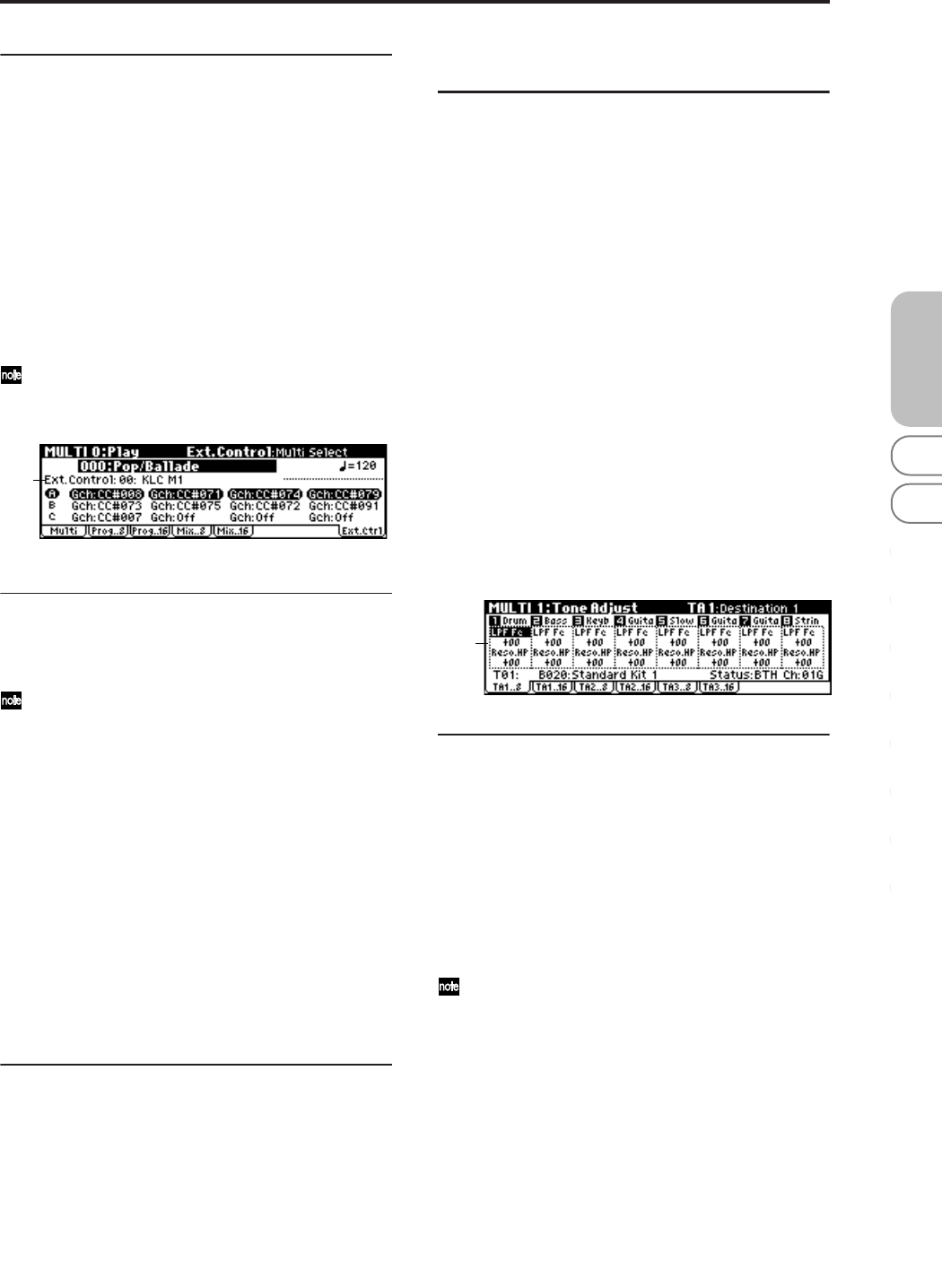
59
MULTI
0
123456789
■ 0–4(5): UTILITY
☞“Write Multi,” “Copy From Combi,” “GM Initialize” (0–
1), “Select by Category” (0–2(3))
microX: 0–6: Ext. Control
The external control function lets you use the REALTIME
CONTROLS knobs to control an external MIDI device. You
can assign a MIDI control change and MIDI channel to each
of the four knobs, and switch between three such settings for
each knob (A, B, C) to control your external device. One set
lets you transmit a total of twelve (4 × 3) different MIDI con-
trol changes. These are called “external control sets,” and
you can choose from 64 such sets. (☞p.5)
This page only displays the settings of the external con-
trol set you selected. Use Global mode to make external
control assignments.
0–6a: External Control
Ext. Control (Setup Select) [00...63]
Selects an external control set.
This setting is not written (saved) in the combination.
Select [A, B, C]
Shows the settings assigned to each knob of the external
control set. The currently-enabled set is highlighted. Use the
[SELECT] button to switch between groups (A, B, C).
MIDI Channel [01...16, Gch]
Indicates the MIDI channel
Gch: The message will be transmitted on the global MIDI
channel you specify in Global mode. The channel of all
knobs that are set to Gch can be changed simply by chang-
ing the global MIDI channel setting, instead of having to
change the channel of each knob individually.
CC# Assign [Off, 000...119]
Indicates the MIDI control change number transmitted by
the knob.
■ 0–6: UTILITY
☞“Write Multi,” “Copy From Combi,” “GM Initialize” (0–
1), “Select by Category” (0–2(3))
MULTI 1: Tone Adjust
1–1: TA1..8 (Tone Adjust1)
1–2: TA1..16 (Tone Adjust1)
1–3: TA2..8 (Tone Adjust2)
1–4: TA2..16 (Tone Adjust2)
1–5: TA3..8 (Tone Adjust3)
1–6: TA3..16 (Tone Adjust3)
Here you can adjust certain synthesis parameters of the indi-
vidual programs that are assigned to each track. These edits
can be saved as part of the multi set.
While creating a multi set, you might use this function to
make a bass sound more mellow or to speed up the attack of
a strings sound so that it fits better within a particular song,
without having to return to Program mode and edit the pro-
gram itself. For each track you can assign and adjust up to
six parameters such as the filter cutoff, resonance, filter EQ,
and amp EG.
1–1(2)(3)(4)(5)(6)a: Destination 1–6,
Value 1–6
Destination 1–6 [LPF Fc…Reverse]
Selects the parameter that you want to adjust.
Value 1–6 [–99…+99, –12.00…+12.00,
–1200…+1200, Off…On]
Specifies the value for the parameter you selected in “Desti-
nation 1–6.” If you set this to +00 or PRG, the setting of the
program will be used.
Normally, you should not select the same parameter for
more than one “Destination” in the same track. How-
ever if you do so, the parameters will operate as fol-
lows.
If you select other than Hold or Reverse
The “Value” of each “Destination” set to the same
parameter will be summed for each track. However, the
“Value” of the parameter being controlled by the “Des-
tination” will not exceed the allowable range of set-
tings. For example if you have assigned three Detune1
settings for the same track, and their “Value” settings
are set to +1000, +1000, and +1000 respectively, then the
result will be +1200. (The sum is +3000, but the value is
limited at the maximum of +1200 for the Detune1
parameter.) Settings of +1000, +1000, and –1000 would
produce a result of +1000.
Hold, Reverse
The last of the multiple “Destination” settings will be
valid.
0–6a
1–1a


















