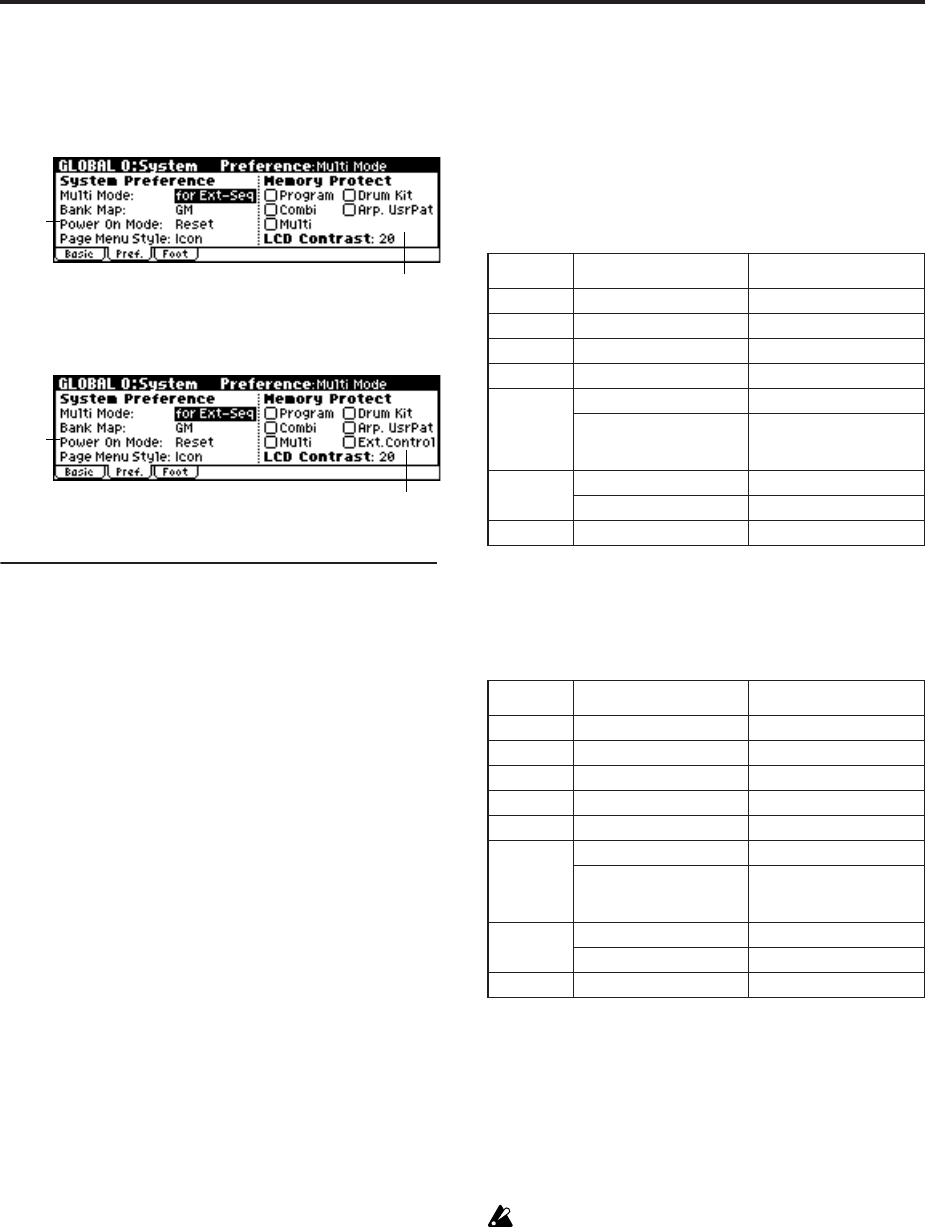
78
0–2: Pref. (System Preference)
X50
microX
0–2a: System Preference
Multi Mode [for Ext-Seq, for Master]
This specifies how MIDI data will be transmitted in Multi
mode.
for Ext-Seq: Normally, you will use Multi mode when using
this instrument as a multi-timbral sound module with an
external MIDI sequencer. In this case we recommend that
you choose “for Ext-Seq.” When you switch multi sets on
the X50/microX, program change and other MIDI messages
will not be transmitted even for tracks that are set to EXT or
BTH. This prevents echo-back from the tracks of your exter-
nal MIDI sequencer from changing the program and other
settings of tracks that are set to the same MIDI channel.
for Master: Use this setting if you’re using this instrument in
Multi mode as a master keyboard to control an external
MIDI sound module. When you switch multi sets on the
X50/microX, program change and other MIDI messages for
tracks set to EXT or BTH will be transmitted to set up your
external MIDI sound module. If you’re using the X50/
microX as a master keyboard, you’ll normally use Combina-
tion mode, but we recommend that you use this setting if
you’re using Multi mode to control an external MIDI sound
module.
When you switch multi sets, MIDI messages for the follow-
ing parameters will be transmitted from tracks set to EXT or
BTH.
• “Program Select” (MULTI 0–2(3)b): CC#00 bank select
(LSB), CC#32 bank select (MSB), program change
• “Pan” (MULTI 0–4(5)a): CC#10 pan
• “Volume” (MULTI 0–4(5)a): CC#7 volume
• “Portamento” (MULTI 2–3(4)a): CC#65 portamento on/
off, CC#5 portamento time
• “Send 1/2 (MULTI 8–1(2)a, 8–3a): CC#93 send level,
CC#91 send 2 level
• Pan (CC#8) (8–3a): CC#8 post insert effect pan
Bank Map [KORG, GM]
Specifies the mapping of programs and combinations rela-
tive to Bank Select control change messages (CC#0 upper
byte and CC#32 lower byte).
X50: The bank select messages shown in the following
table can be received (R) or transmitted (T), corresponding
to Program banks A...D, banks G, g(d) and Combination
banks A...C.
Value: decimal, R: Receive, T: Transmit
microX: The bank select messages shown in the following
table can be received (R) or transmitted (T), corresponding
to Program banks A...E, banks G, g(d) and Combination
banks A...C.
Value: decimal, R: Receive, T: Transmit
Power On Mode [Reset, Memorize]
Specifies the condition at power-on.
Reset: This instrument will be in Combination mode
COMBI 0: Play, and Combination A000 will be selected.
Memorize: The location (mode and page) where you were
when the power was last turned off, and the last-selected
program or combination number will be selected.
The contents of any parameters that were being edited
are not saved by this function. Before turning the power
off, you must Write your edits.
Page Menu Style [Icon, List]
In each mode, you can press the [MENU/OK] button to see
a list of the pages (PAGE MENU) for that mode. Here’s how
you can specify how this list will appear.
Icon: The pages will appear as icons. Use the ClickPoint
[√][®][π][†] to select the page you want to view, and
press the center of the ClickPoint to access that page. The
page you had selected immediately before accessing the
PAGE MENU will be highlighted.
0–2a
0–2b
0–2a
0–2b
Bank Bank Map: KORG Bank Map: GM
Bank A 00. 00 R/T 63. 00 R/T
Bank B 00. 01 R/T 63. 01 R/T
Bank C 00. 02 R/T 63. 02 R/T
Bank D 00. 03 R/T 63. 03 R/T
Bank G 121. 00, 121. 01…09 R/T 121. 00, 121. 01…09 R/T
56. 00 R 56. 00 R
00. 00, 00. 01...(XG) R
00. 00, 01. 00...(GS) R
Bank g (d) 120. 00 R/T 120. 00 R/T
62. 00 R 62. 00 R
63. 127 R (→Korg MUTE)
Bank Bank Map: KORG Bank Map: GM
Bank A 00. 00 R/T 63. 00 R/T
Bank B 00. 01 R/T 63. 01 R/T
Bank C 00. 02 R/T 63. 02 R/T
Bank D 00. 03 R/T 63. 03 R/T
Bank E 00. 04 R/T 63. 04 R/T
Bank G 121. 00, 121. 01…09 R/T 121. 00, 121. 01…09 R/T
56. 00 R 56. 00 R
00. 00, 00. 01...(XG) R
00. 00, 01. 00...(GS) R
Bank g (d) 120. 00 R/T 120. 00 R/T
62. 00 R 62. 00 R
63. 127 R (→Korg MUTE)


















