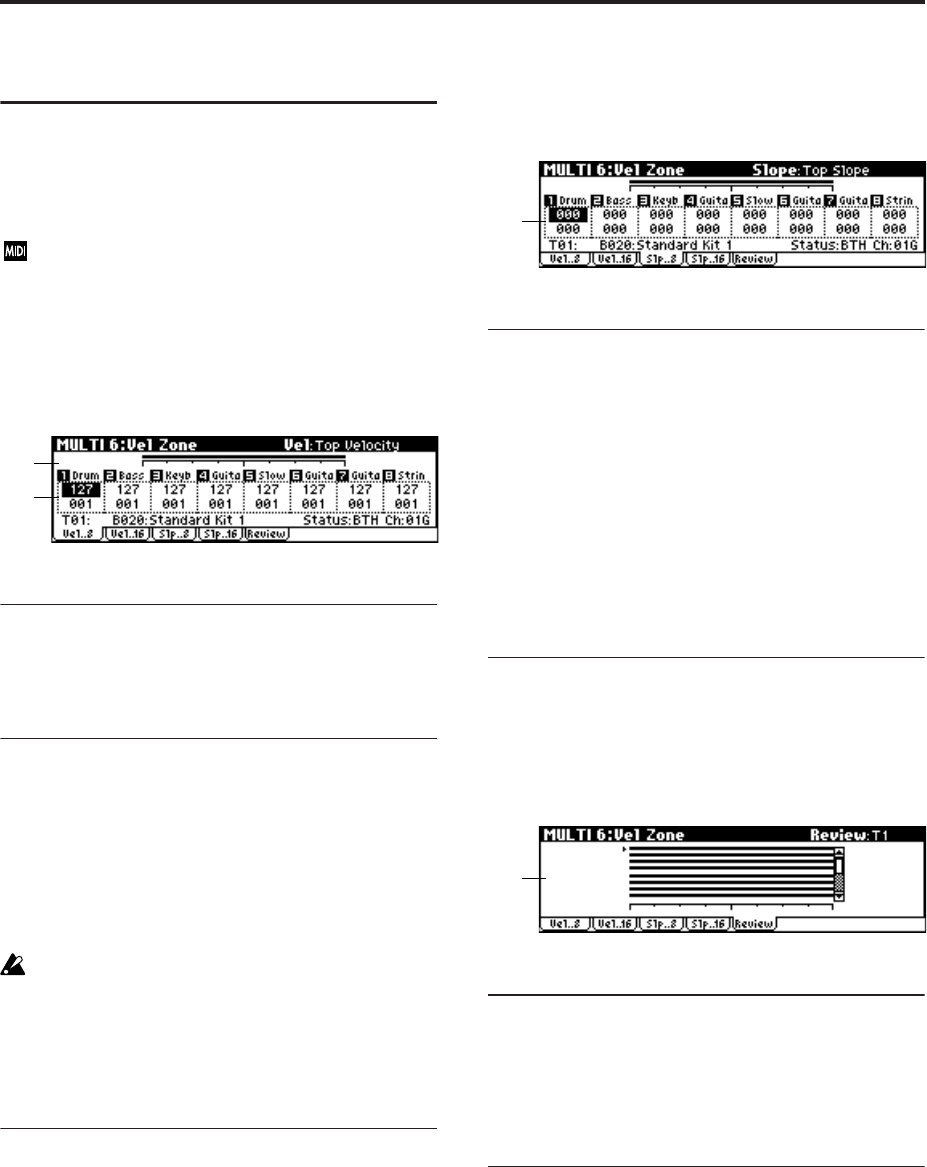
68
MULTI 6: Vel Zone
(Velocity Zone)
Specifies the range of velocities that will sound each track.
Set the Top/Bottom Velocity parameters to set the range of
velocities that will sound tracks 1–8 and 9–16, and set the
Top/Bottom Slope parameters to specify the range over
which the volume will change.
These settings do not affect MIDI transmission. All note
data produced by the arpeggiator will be transmitted.
6–1: Vel..8 (Velocity Zone T01–08)
6–2: Vel..16 (Velocity Zone T09–16)
6–1(2)a: Velocity Zone Map (1)
This shows the range of velocities that will sound the cur-
rently selected track. The velocity range that will be
sounded is shown as a line, and the slope portion is grayed.
6–1(2)b: Top Velocity, Bottom Velocity
Top Velocity [001…127]
Specifies the maximum velocity that will be sounded by
each track 1–8, 9–16.
Bottom Velocity [001…127]
Specifies the minimum velocity that will be sounded by
each track 1–8, 9–16.
It is not possible to set the bottom velocity greater than
the top velocity for the same timbre. Nor can the top
slope and the bottom slope overlap.
X50: The value of these parameters can also be set by hold-
ing down the [ENTER] button and playing a note on a con-
nected MIDI instrument.
■ 6–1(2): UTILITY
☞“Write Multi,” “Copy From Combi” (0–1)
6–3: Slp..8 (Velocity Slope T01–08)
6–4: Slp..16 (Velocity Slope T09–16)
6–3(4)a: Top Slope, Bottom Slope
Top Slope [000…120]
Specifies the range of values over which the volume will be
adjusted from the top velocity until the original volume is
reached.
Bottom Slope [000…120]
Specifies the range of values over which the volume will be
adjusted from the bottom velocity until the original volume
is reached.
For a diagram of these parameters, refer to “COMBI 6: Ed–
Vel Zone.”
■ 6–3(4): UTILITY
☞“Write Multi,” “Copy From Combi” (0–1)
6–5: Review
6–5a: Velocity Zone Map (All)
T1...T16
This shows the range of velocity that will be sounded by
tracks 1–16. The note range that will be sounded is shown as
a line, and the slope portion is grayed.
■ 6–5: UTILITY
☞“Write Multi,” “Copy From Combi” (0–1)
6–1a
6–1b
6–3a
6–5a


















