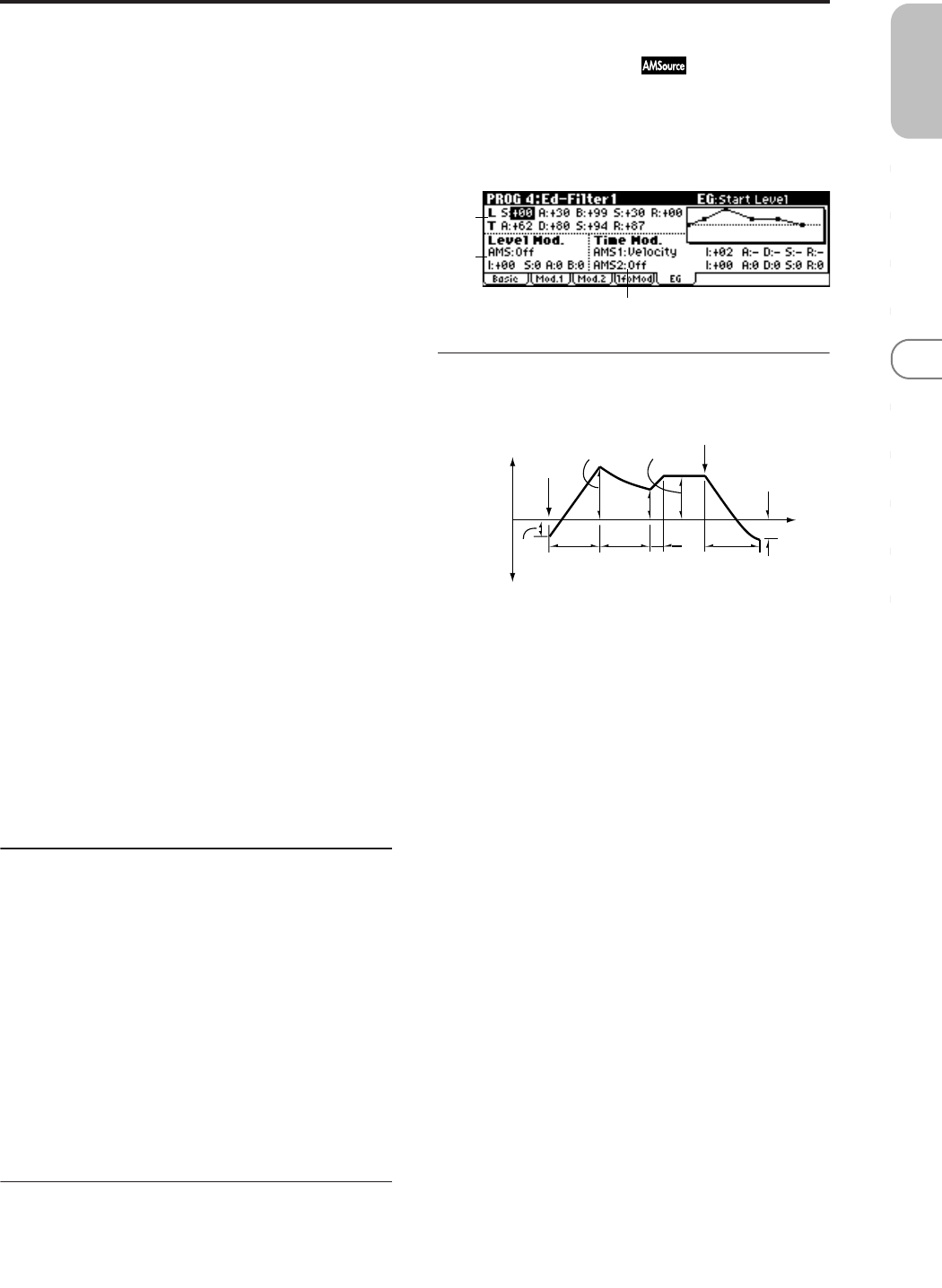
19
PROG
0
123456789
microX: By moving the joystick in the –Y direction
(down), you can control the depth at which OSC1 LFO1
modulates the cutoff frequency of filter 1A. This parameter
specifies the depth and direction of the control. For example,
as this value is raised, OSC1 LFO1 will have a correspond-
ingly greater effect on filter 1 when the joystick is moved in
the –Y direction.
JS–Y Int. to B (LFO1 JS–Y Int. to B) [–99…+99]
X50:
If 7–3a “Knob1–B” is set to MIDI CC#02, you can turn
REALTIME CONTROL B-mode knob [1] to control how
OSC1 LFO1 will modulate the cutoff frequency of filter 1B.
This parameter specifies the depth and direction of this
effect. (☞“JS –Y Int. to A (LFO1 JS –Y Int. to A)”)
microX: By moving the joystick in the –Y direction
(down), you can control the depth at which OSC1 LFO1
modulates the cutoff frequency of filter 1B. This parameter
specifies the depth and direction of the control. (☞“JS –Y Int.
to A (LFO1 JS–Y Int. to A)”)
AMS (LFO1 AMS)
[Off, (PEG, FEG, AEG, KT, EXT)]
Selects a source that will control the depth and direction of
cutoff frequency change for both filters 1A and 1B (☞p.152
“AMS List”).
Int. to A (LFO1 AMS Int. to A) [–99…+99]
Specifies the depth and direction of the effect that “AMS
(LFO1 AMS)” will have on filter 1A. For example if you set
“AMS” to Pedal #04 and set Global 0–3a “Foot Pedal
Assign” to Foot Pedal (CC#04), higher settings of this
parameter will allow the OSC1 LFO1 to produce a greater
effect when you advance a foot pedal connected to the
ASSIGNABLE PEDAL jack.
Int. to B (LFO1 AMS Int. to B) [–99…+99]
Specifies the depth and direction of the effect that “AMS
(LFO1 AMS)” will have on filter 1B (☞“Int. to A (LFO1 AMS
Int. to A)”).
4–4b: Filter LFO2 Modulation
Adjusts the depth of the cyclic modulation applied by OSC1
LFO2 (set by “OSC1 LFO 2” 3–2) to the cutoff frequency of
filters 1A and 1B (☞“Filter LFO 1 Modulation” 4–4a).
Intensity to A (LFO2 Int. to A) [–99…+99]
Intensity to B (LFO2 Int. to B) [–99…+99]
JS–Y Int. to A (LFO2 JS–Y Int. to A)[–99…+99]
JS–Y Int. to B (LFO2 JS–Y Int. to B) [–99…+99]
AMS (LFO2 AMS)
[Off, (PEG, FEG, AEG, KT, EXT)]
Int. to A (LFO2 AMS Int. to A) [–99…+99]
Int. to B (LFO2 AMS Int. to B) [–99…+99]
■ 4–4: UTILITY
☞“Write Program” (0–1), “Copy Oscillator,” “Swap Oscilla-
tor” (1–1)
4–5: EG (Filter1 EG)
Here you can make settings for the EG that will produce
time-varying changes in the cutoff frequency of filters 1A
and 1B.
The depth of the effect that these settings will have on the
filter 1 cutoff frequency is determined by “Filter EG” (4–2b).
4–5a: Filter1 EG
Specifies the time-varying change produced by the filter 1
EG.
L (Level parameters):
The result will depend on the filter that was selected in
“Type (Filter Type)” (4–1a). For example with the Low Pass
Resonance filter, positive (+) values of “Int. to A” (4–2b)
will cause the tone to be brightened by positive (+) levels,
and darkened by negative (–) levels.
S (Start Level) [–99…+99]
Specifies the change in cutoff frequency at the time of note-on.
A (Attack Level) [–99…+99]
Specifies the change in cutoff frequency after the attack time
has elapsed.
B (Break Point Level) [–99…+99]
Specifies the change in cutoff frequency after the decay time
has elapsed.
S (Sustain Level) [–99…+99]
Specifies the change in cutoff frequency that will be main-
tained from after the slope time has elapsed until note-off
occurs.
R (Release Level) [–99…+99]
Specifies the change in cutoff frequency that will occur when
the release time has elapsed.
T (Time parameters):
These parameters specify the time over which each change
will occur.
A (Attack Time) [00…99]
Specifies the time over which the level will change from
note-on until the attack level is reached.
D (Decay Time) [00…99]
Specifies the time over which the level will change from the
attack level to the break point level.
4–5a
4–5b
4–5c
Note-on
Note-off
Attack
Time
Start
Level
Decay
Time
Release
Time
Release
Level
Attack Level
The specified
cutoff
frequency
Sustain Level
Time
Break
Point
Level
Slope
Time


















