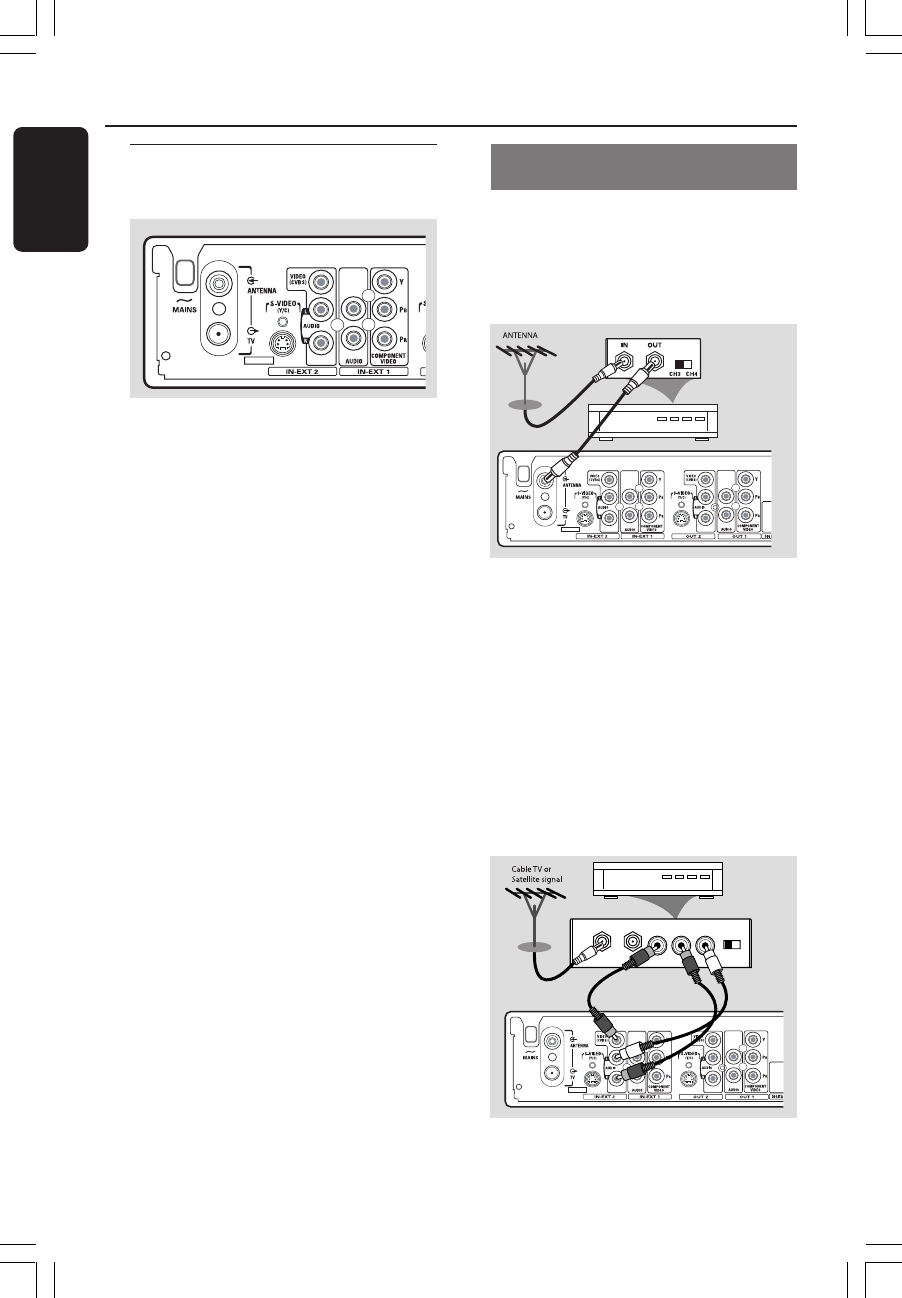
16
English
3139 246 XXXXX
Connecting to Additional Devices
You can connect a video cassette
recorder (VCR,) DVD player, decoder,
satellite receiver or cable box to the
input jacks at the back of the DVD
recorder (IN-EXT 1 or IN-EXT 2.)
The possible connection is depending on
the capabilities of the additional devices.
Switching between S-Video input and
Video (CVBS) input takes place
automatically. If both are used for
connecting to external devices, the signal
from S-Video socket has priority.
The COMPONENT VIDEO (IN-EXT1)
jacks are designed only for ‘interlaced’
signals. Progressive Scan input signals
cannot be processed by the DVD
recorder.
Connecting a Satellite Receiver/
Cable Box
1 If your Satellite Receiver/Cable Box has
only a single antenna output (RF OUT or
TO TV,) use the antenna cable to connect
it with the ANTENNA input jack at the
back of the DVD recorder.
2 For complete connection to your TV set,
see pages 11~15 for details.
● Alternatively, you can connect it to the
VIDEO (CVBS) (or S-VIDEO (Y/C))
and AUDIO L/R input jacks at the back
of the DVD recorder if your Satellite
Receiver/Cable Box has the same output
jacks.
➜ To watch/record the programs, press
TUNER on the remote control, then
press 3 4 to select ‘EXT1’ as the input
channel.
AUDIO OUT
R L
VIDEO
OUT
TO TVINT IN
CH3 CH4
Using the input sockets
(IN-EXT 1 or IN-EXT2)
Satellite
Receiver/
Cable Box
Satellite
Receiver/
Cable Box
MRV660_17_Eng40 9/3/05, 10:24 AM16


















