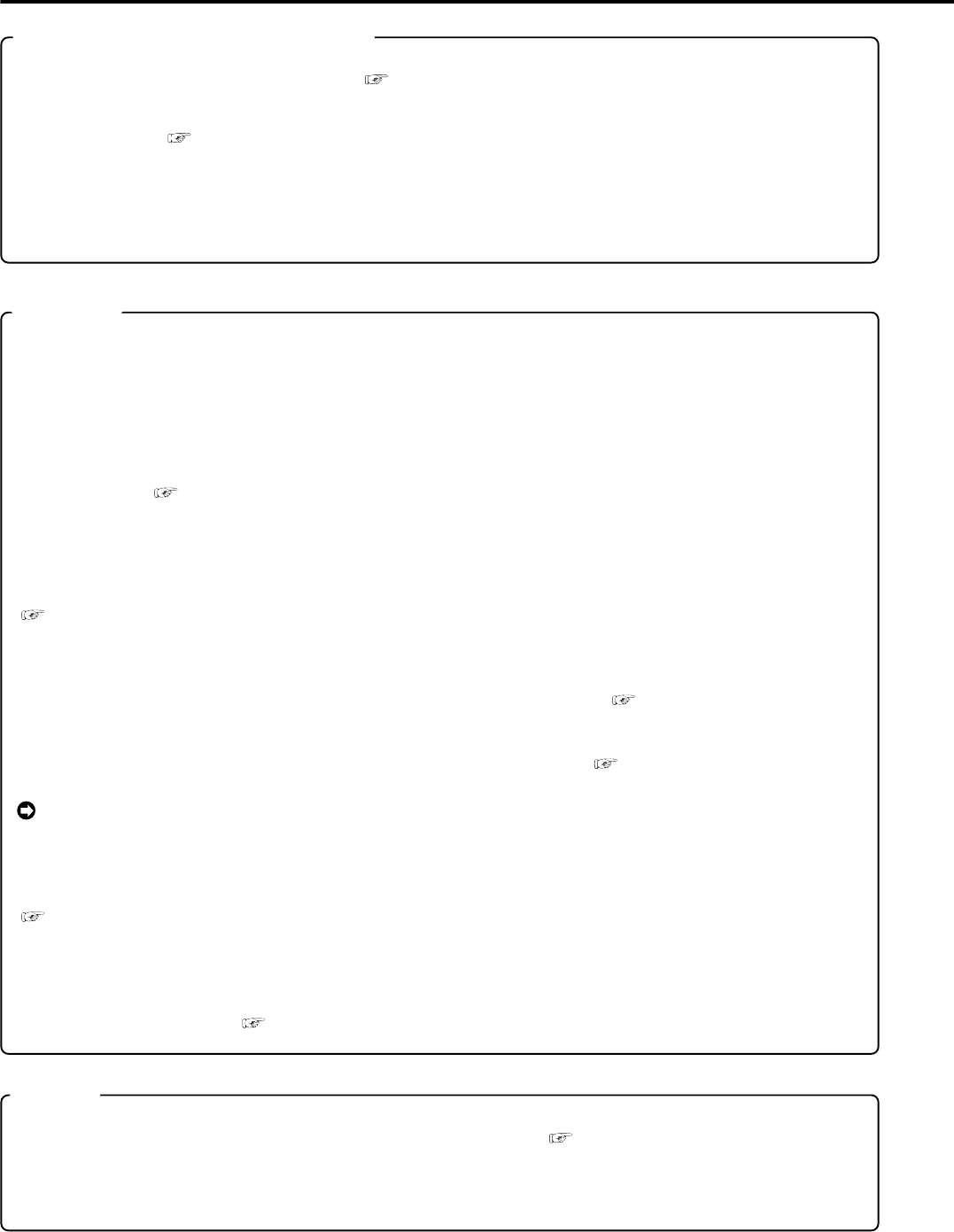
2
••••••••••••••••••••••••••••••••••••••••••••••••••••••••••••••••••••••••••••••••••••••••••••••••••••••••••••••••••••••••••••••••••••••••••••
Network
• From the personal computer connected to Internet using the Microsoft Internet Explorer, the image screen
such as live images, search and playback image can be displayed. ( see pages 77-82)
• LAN software for applications in grate variety
Optional software with high-quality communication functions.
Built-in duplex 9 channel multiplexer
• The screen mode can be switched on the monitor such as single screen, split4 screen, split9 screen and
sequential screen, split4 sequential screen. ( see page 36)
• The unit is equipped with the 2 type-output connector to display the different mode split screen on the each of
different monitors. (
see page 37)
• Convenient simultaneous recording-playback function. Live picture from all cameras can be recorded con-
tinuously while the recording of desired camera is played back.
• The unit can neither record nor display on the monitor the camera image legally prohibited.
Recording
• Recording rate 50 pps ( picture per second )
50 pps recording which is becoming the industrial standard is available on the 9 ch unit. 3 pps recording per
each camera is also available even using 9 cameras.
• Built-in 250GB HDD or higher. Furthermore 2 HDDs can be built in the unit by installing 1 additional HDD.
• Various record setting
Recording interval and picture quality of each camera can be set individually to both normal recording and
alarm recording. (
see pages 41-43)
• Flexible alarm recording
Any camera number for alarm recording of 3 modes such as Alarm Channel, Alarm Plus and Alarm25 can be
assigned. 4 triggers are also selectable out of various combination such as external alarm input and motion
detection, external alarm input or motion detection, only external alarm input or only motion detection.
(
see pages 41-43)
• Partition recording
Alarm images can be recorded in a designated area within HDD to keep alarm images longer term than normal
recording. The partition area can be set from 10% to 90% of HDD capacity. (
see page 75)
• Mirror recording
Mirror recording for prevention against a data loss in case of HDD crash. (
see pages 74,75)
When using a MIRRORING function, two sets of HDD are required. It does not function in one HDD.
Please consult with the retailer, when you add HDD.
• Built-in motion detection
It is available the high-fidelity detection setting by the detection area of 192 (12 x 16) dots.
(
see pages 39,40)
• Wavelet compression
Wavelet method with compression of higher-rate than JPEG.
• 1ch PCM audio recording. (
see page 48)
Features


















