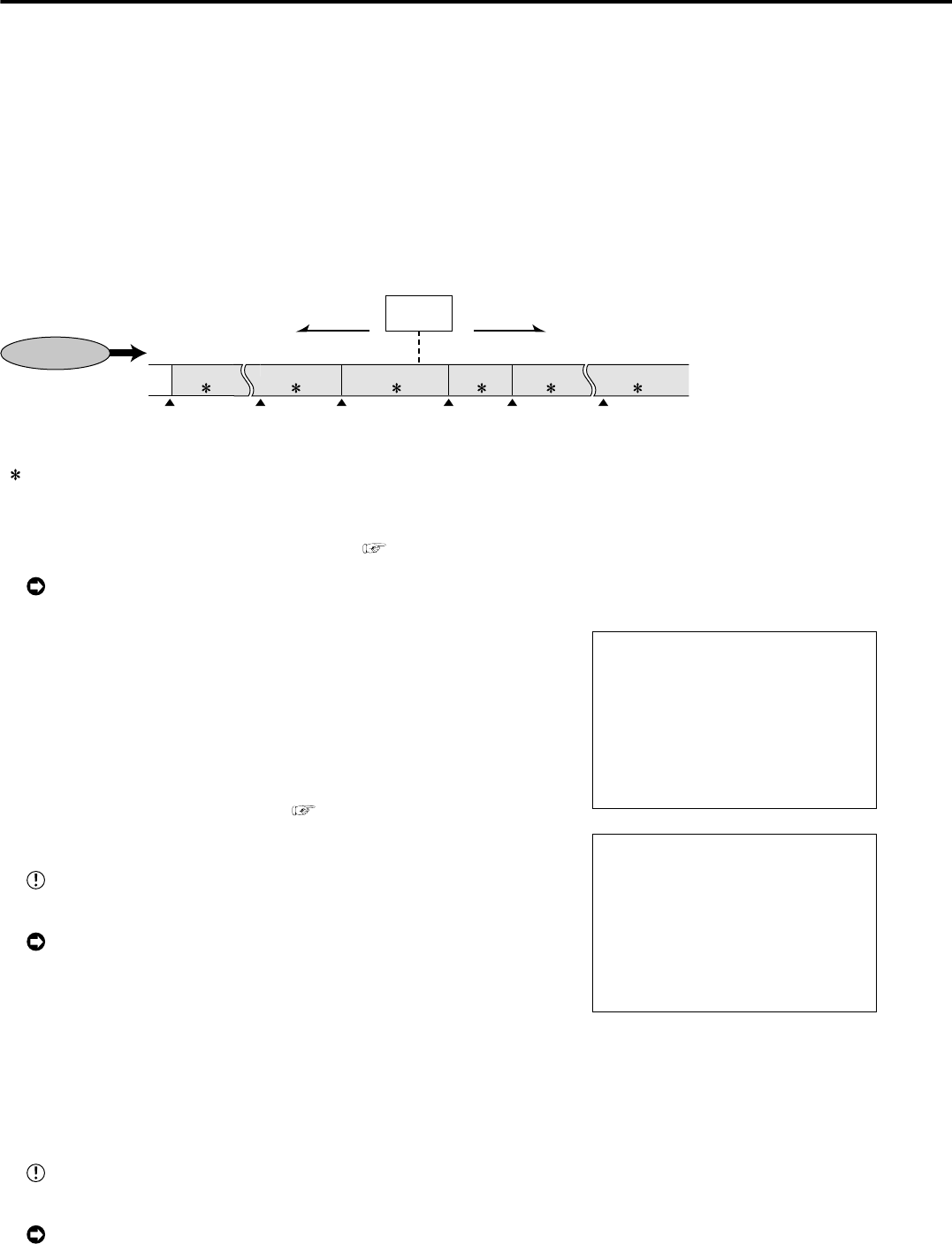
68
••••••••••••••••••••••••••••••••••••••••••••••••••••••••••••••••••••••••••••••••••••••••••••••••••••••••••••••••••••••••••••••••••••••••••••
Various search (continued)
<ALARM INDEX SEARCH>
>>
INDEX 01
EXECUTE(FORWARD)
EXECUTE(REVERSE)
MAIN
START 02-02-2004 00:00:00
END 04-04-2004 12:30:15
PUSH SEARCH KEY FOR
SEARCH SELECTION
<INDEX SEARCH>
>>
INDEX 01
EXECUTE(FORWARD)
EXECUTE(REVERSE)
MAIN
START 02-02-2004 00:00:00
END 04-04-2004 12:30:15
PUSH SEARCH KEY FOR
SEARCH SELECTOIN
■ INDEX SEARCH/ALARM INDEX SEARCH
With this unit, index signals are automatically written to the HDD at the start
of each recording. It is possible to search these signals and playback start-
ing at such index points.
There are 2 types of index searches :
• <INDEX SEARCH> : Searches index signals written when starts recording.
• <ALARM INDEX SEARCH> : Searches index signals written when starts
alarm recording and emergency recording.
Up to 99 indexes can be searched in either forward/reverse direction.
How indexes are counted for <INDEX SEARCH>, <ALARM INDEX
SEARCH>
INDEX COUNT
99 02 01
99
02
01
RecordingRecording RecordingRecording
Recording
Recording
Index
signal
Index
signal
Index
signal
Index
signal
Index
signal
Index
signal
Forward
Reverse
Present
position
( ) ( ) ( ) ( ) ( ) ( )
( ) : Normal recording for INDEX SEARCH. Alarm recording or emergency
recording for ALARM INDEX SEARCH.
1. Press the SEARCH button.
• The search screen selected in the “SEARCH TYPE” ( see page 67) appears.
“SELECTION CAMERA NUMBER” setting will not appear if “IN-
DEX SEARCH” is set.
2. (When the desired search screen is not displayed on the screen • • • )
Change the previous “SEARCH TYPE” setting and display the “INDEX SEARCH”
screen or “ALARM INDEX SEARCH” screen.
• When searching index signals of normal recording, display the “INDEX SEARCH”
screen.
• When searching index signals of alarm recording or emergency recording,
display the “ALARM INDEX SEARCH” screen.
• After performing INDEX SEARCH/ALARM INDEX SEARCH :
• SPLIT9 screen is always displayed for INDEX SEARCH.
• For ALARM INDEX SEARCH, SPLIT9 screen is displayed when setting the
“SELECTION CAMERA NUMBER” ( see page 67) to “ALL”. Single
screen with still frame playback is displayed when selecting individual
camera number.
When execute “ALARM INDEX SEARCH” while the “PARTITION”
is set, set to “SUB” in “PLAYBACK DEVICE”.
The camera number written by the start index signal of the pre-
alarm recording may differ from the camera number displayed in the
alarm list.
3. Display the desired setting in “INDEX” and confirm.
4. Select “EXECUTE(FORWARD)” or “EXECUTE(REVERSE)” and confirm.
• “EXECUTE (FORWARD)” : Search is performed in the forward direction.
• “EXECUTE (REVERSE)” : Search is performed in the reverse direction.
• To cancel the search, press the SEARCH button twice.
• Search will not be performed if there are no index signals. To return to the normal
screen, press the SEARCH button twice.
Search may take time, depending on the recording status of the
index signal. Press the STOP button while searching to end search.
If the intervals of the index are long, search may continue for
hours.
5. Playback the search result.
• Press the PLAY (REV. PLAY) or PAUSE button.


















