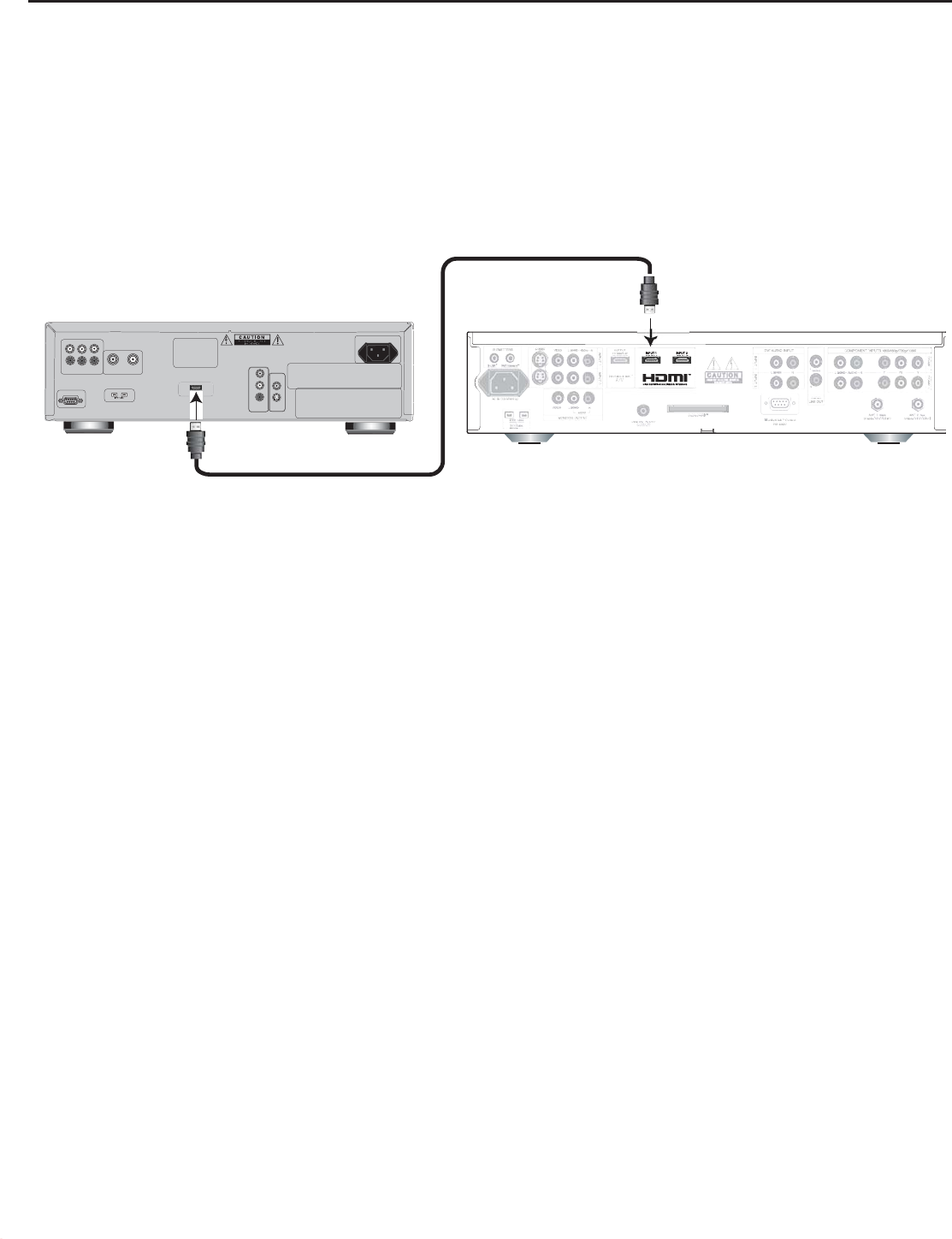
Chapter 2: Connecting
28
Figure 13. Connecting the media center’s HDMI Device Input
HDMI Output Device
(Cable Box, Satellite Receiver, DVD Player, Etc.)
Figure 13
An HDMI to HDMI cable is required. This cable is not included with the media center.
Connect an HDMI cable from the HDMI input on the media center rear panel to the HDMI output on the
source device output. HDMI devices provide video and audio through this cable.
NOTE: The HDMI™ input terminals are compliant with the EIA-861 Standard and are not intened for use with personal
computers.
.FEJB$FOUFS
)%.*065
Z
1#
13
$0.10/&/5
7*%&0065
47*$&0065
YYYYYYYYYY
YYYYYYYYYY
YYYYYYYYYY
YYYYYYYYYYYYYYYYYYYYYYYYYYYYY
YYYYYYYYYYYYYYYYYYYYYYYYYYYYY
YYYYYYYYYYYYYYYYYYYYYYYYYYYYYYY
YYYYYYYYYYYYYYYYYYYYYYYYY
YYYYYYYYYYYYYYYYYYYYYYYYYYYYY
YYYYYYYYYYYYYYYYYYYYYYYYYYYYY
$6$0LAYERWITH
($-)/UTPUT
($-)).
($-)/54


















