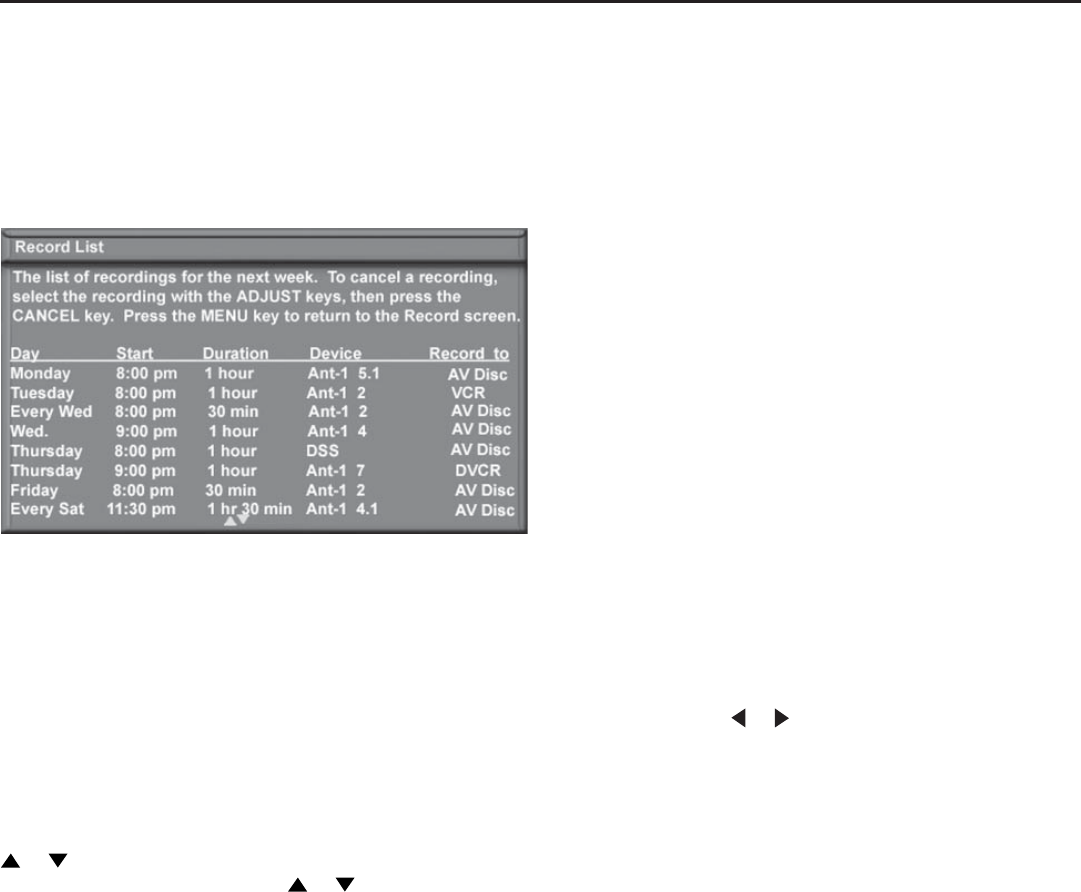
Chapter 4: IEEE 1394 Devices and NetCommand® Controlled Recordings
59
Record List
Figure 14
Press GUIDE while viewing the Record To screen to see a
list of all currently programmed recordings. A maximum of
32 recordings can be scheduled.
Figure 14. Record List screen
Cancel Current Recordings
To cancel a recording in progress, press DEVICE to
display the Device Selection menu and highlight the
source of the recording. Confirm that the icon for VCR (or
recording device) is in the Connection Section next to the
TV icon. Press the CANCEL button. The icon for the VCR
(or recording device) will disappear from the Connection
Section to confirm the cancellation.
To cancel a recording on the Record List, press ADJUST
or to select the recording, then press CANCEL. To
page through the list, press CH or .
Peer-to-Peer Connections
A peer-to-peer connection allows the IEEE 1394 devices
in your media center network to talk to each other without
the further need of media center intervention once the
peer-to-peer connection is established. For example, the
media center can set up a connection for an or DVCR
that sends a recorded program to an IEEE 1394 monitor in
another room. NetCommand will establish the connection
between the two devices. Once the connection has been
established, the media center can be turned off or be
used to display another device on the monitor. Recording
from digital channels to a DVCR is also a peer-to-peer
connection. In this case, the media center is one of the
devices in the peer-to peer connection.
NOTE: Multiple peer-to-peer connections can occur
simultaneously, sometimes with the same source device.
Setting up a Peer-to-Peer Connection
To establish a peer-to-peer connection:
1. Press CONNECT on the HDTV remote.
2. Press DEVICE on the remote control to move to the
Source Device section.
3. Press ADJUST or to select the source device you
will record from.
4. Press ENTER to confirm selection and return to the
“Record to” section.
5. In the “Record to” section, review the destination
device (example: DVCR) and duration. Change if
necessary.
5. Press CONNECT a second time to initiate recording.
Canceling a Peer-to-Peer Connection
After a peer-to-peer connection has been established,
you can cancel it by highlighting the source device in
the Device Selection menu. Confirm that the on-screen
icon for the peer-to-peer connection is in the Connection
Section next to the TV icon, then press CANCEL. The
connection will end and the destination icon will be
removed. If there is more than one peer-to-peer
connection for the same device, all of the connections will
all be canceled.


















