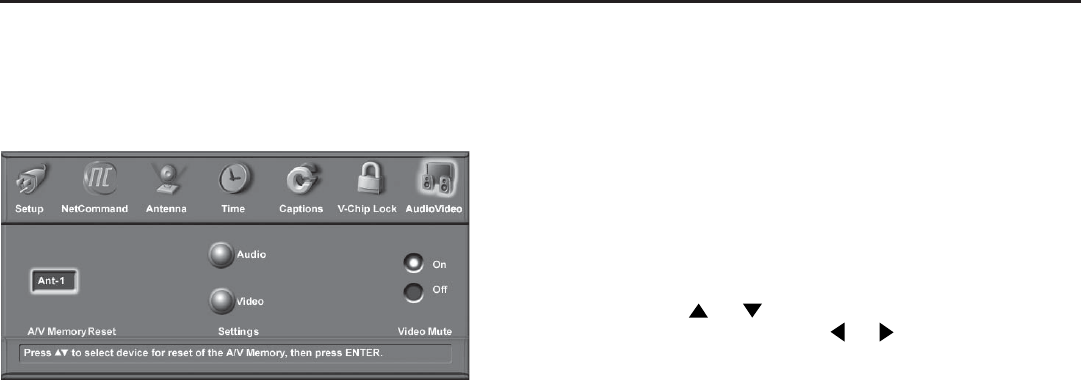
Chapter 5: Using the TV Menu
77
Audio/ Video Menu
Figure 23
Figure 23. Audio/Video Menu, Settings
A/V Memory Reset
A/V Memory Reset allows you to select the device which
will have the A/V Settings returned to the original factory
settings. To return a device’s memory to the original
factory settings, select the device and then press ENTER.
Settings
Each device has its own A/V memory. Select the device
in A/V Memory Reset, then select Audio or Video to adjust
the device’s individual settings. Press ENTER, the menu
is removed, and the individual settings are displayed.
Use the AUDIO and VIDEO buttons on the remote control
to change settings, as these options are not accessible
from this screen.
Use ADJUST or to select the individual settings
for adjustment. Use ADJUST or to adjust. For
descriptions of the individual A/V settings, see pages
78–79.
Video Mute
Video Mute lets you display a blue background when no
signal is being received on Inputs 1-2, Component 1-2,
HDMI Inputs 1-2, and PC.


















