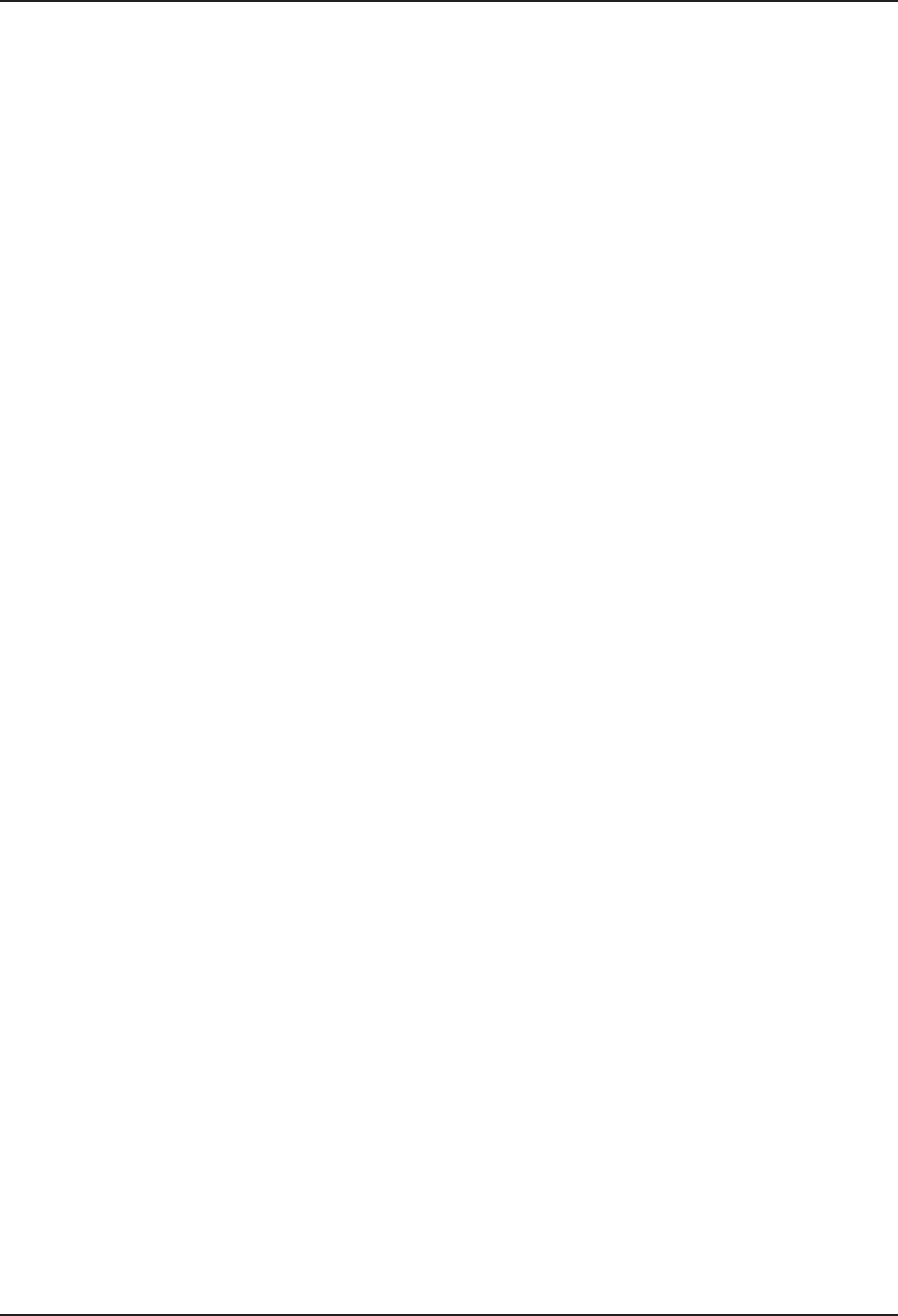
Appendix D - AT Command Summary
RF300E/RF310E 127
NET3, VN4, INS6D. AT*!C6?<CR> may be used to review the Voice SPID or
AT!L<CR> may be used to review all SPID numbers. The @CONFIG configuration
menu can also be used to set and review the Voice SPID.
NOTE: For DMS-100 switches, any ASCII character except the underline (_) character is valid. For
US NI-1 and AT&T switches, only the digits 0-9 are valid.
Command: !D0=n
Function: V.120 LLC Information Element
Unit: Decimal ASCII code
Values: n=0 (disable),
n=1 (enable)
Default: !D0=0 (disabled)
Description: Some switches do not support ISDN SETUP messages that contain a LLC (Low
Layer Compatibility) Information Element (IE). When these switches receive a LLC IE
in the SETUP they immediately reject the call and then the TA reports NO CARRIER.
The LLC IE for V.120 may be disabled by using !D0=0 to avoid problems with
switches that do not support a LLC IE. The V.120 LLC IE only helps the answering
TA determine the type of digital call and various options associated with that call and
so it is not necessary.
Command: !D3=n
Function: SAPI-0 Data TEI
Unit: Decimal ASCII code
Values: n=0-63 (Sets the TEI to a fixed value from 0 through 63)
n=240 (Sets the data channel for dynamic TEI negotiation)
n=241 (Disables TEI)
Default: !D3=240 (Auto TEI)
Description: Use the !D3=n command to set the terminal endpoint identifier (TEI) for the data
channel. A TEI is a number used by the central office switch to uniquely identify each
device that is connected to the network. When it uses dynamic TEI assignments
(auto TEI), the central office switch assigns a TEI each time the TA connects to the
network. However, the ISDN service provider may assign a fixed TEI at subscription
time, in which case you must configure the TA with the fixed TEI number. You can
also use the !D3=n command to disable the data channel, which may be useful when
multiple TAs are attached to a network terminator bus. AT!D3?<CR> may be used to
review the Data TEI or AT!L<CR> may be used to review all TEI numbers. The
@CONFIG configuration menu can also be used to set and review the Data TEI.
Command: *!D3=n
Function: SAPI-0 Voice TEI
Unit: Decimal ASCII code
Values: n=0-63 (Sets the TEI to a fixed value from 0 through 63)
n=240 (Sets the voice channel for dynamic TEI negotiation)
n=241 (Disables TEI)
Default: *!D3=240 (Auto TEI)
Description: Use the *!D3=n command to set the TA’s terminal endpoint identifier (TEI) for the
voice channel. A TEI is a number used by the central office switch to uniquely identify
each device that is connected to the network. When it uses dynamic TEI
assignments (auto TEI), the central office switch assigns a TEI each time the TA
connects to the network. However, the ISDN service provider may assign a fixed TEI
at subscription time, in which case you must configure the TA with the fixed TEI
number. You can also use the *!D3=n command to disable the voice channel, which
may be useful when multiple TAs are attached to a network terminator bus.
AT*!D3?<CR> may be used to review the Voice TEI or AT!L<CR> may be used to
review all TEI numbers. The @CONFIG configuration menu can also be used to set
and review the Voice TEI.


















