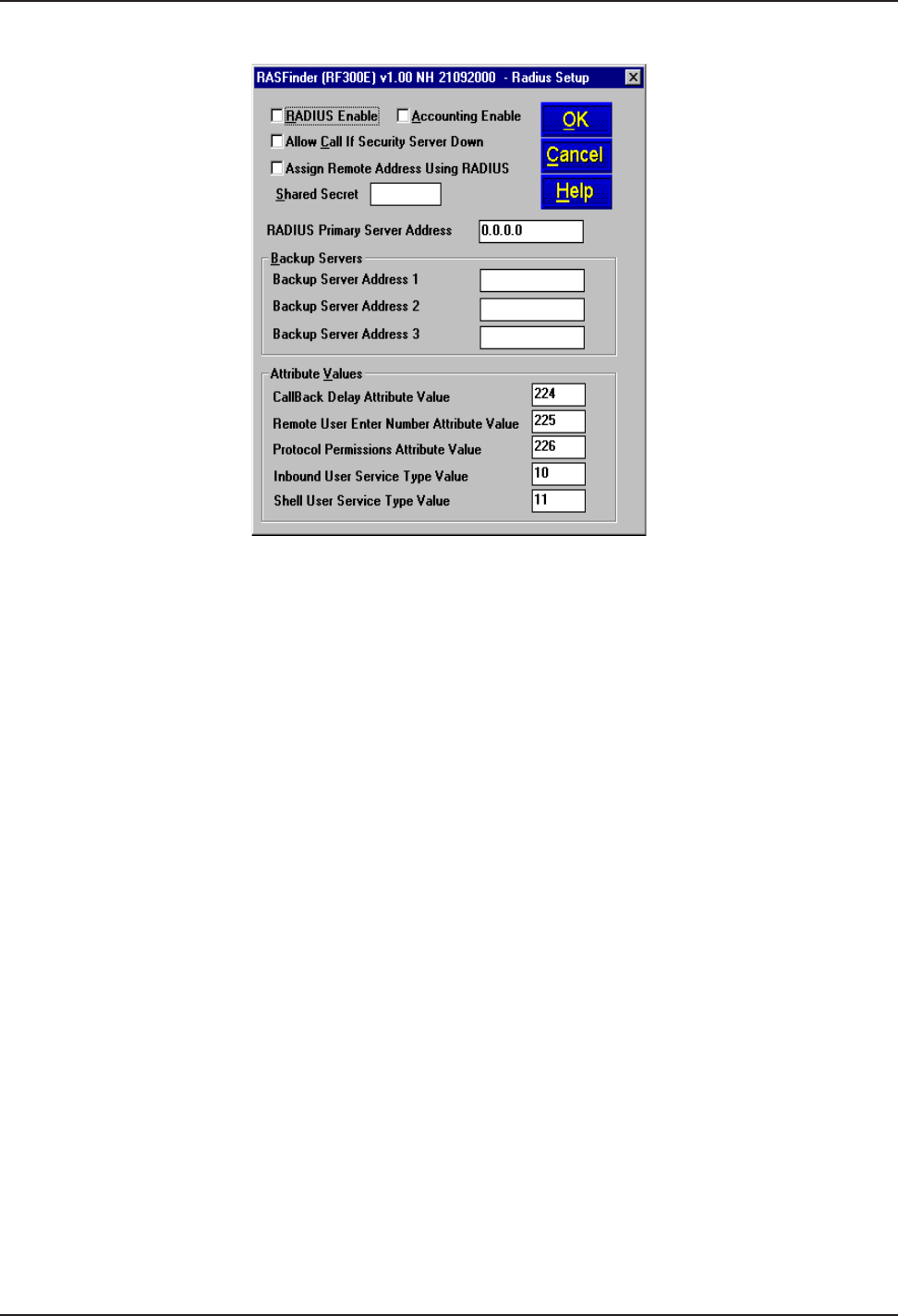
RASFinder RF300E/RF310E User Guide
RF300E/RF310E42
dialog box. To provide vendor-specific configuration for the Radius server, you need to bring up the
main menu, hit the PPP/SLIP button, and click the RADIUS button in the PPP Port Setup dialog box.
The Radius Setup dialog box enables the RADIUS option, establishes accounting, enables call if
security server is down, assigns a remote address using the RADIUS, provides a window for the
shared secret, and indicates the primary RADIUS server IP address. The new vendor specific
attributes and services that you establish for the RASFinder can not conflict with any standard Radius
attributes or any other custom attributes on the Radius Security Server. The Enable RADIUS option
enables communication between the Radius server and the RASFinder. Enable Accounting option
activates the accounting features which allow the Radius server to track the number of bytes sent
and received, login and logout times, port number, etc. The Allow Call If Security Server Down feature
can be used when the Remote User Data Base Utility is used as a backup database to the Radius
security services. The Assign Remote Address Using RADIUS feature enables the Radius server to
take over the addressing scheme of the WAN ports on the RASFinder.
The Shared Secret is an entry that must be obtained from the Radius network administrator and must
be the same as is used on the Radius security server. The RADIUS Primary Server Address is the IP
address of the Radius security server and in our typical RAS application, this address is 192.168.2.6.
If one or more backup Radius servers are used in your network, then their IP addresses need to be
entered in the Backup Server Address 1, 2, and/or 3 fields.
The Attribute Values Group at the bottom of the Radius Setup dialog box have default values for
each of the three attributes and two services.
The three new attributes are vendor-specific attributes and may have to be added to the Radius
server dictionary. The first attribute is Callback-Delay with a value of 224. The Radius server is set up
with a delay time for calling back the remote user. The Remote User Enter Number Attribute Value
has a value of 225. This attribute specifies a telephone number of where a remote user can be called
back if he/she is not at their usual telephone number provided in their user profile. The remote user
would have to give that new phone number to the Radius network administrator so the RASFinder
will know that the remote user is at a different phone from the one in their user profile.
The Protocol Permissions Attribute has a value of 226 and the values associated with the attribute
are “1” for IP, “2” for IPX, and “3” for Spanning Tree.
The Inbound User Service Type Attribute has a value of “10” and an associated value of “6”. This
attribute enables the remote user to have inbound access to the network only; in other words, this
attribute adds inbound access to the remote user’s profile.


















