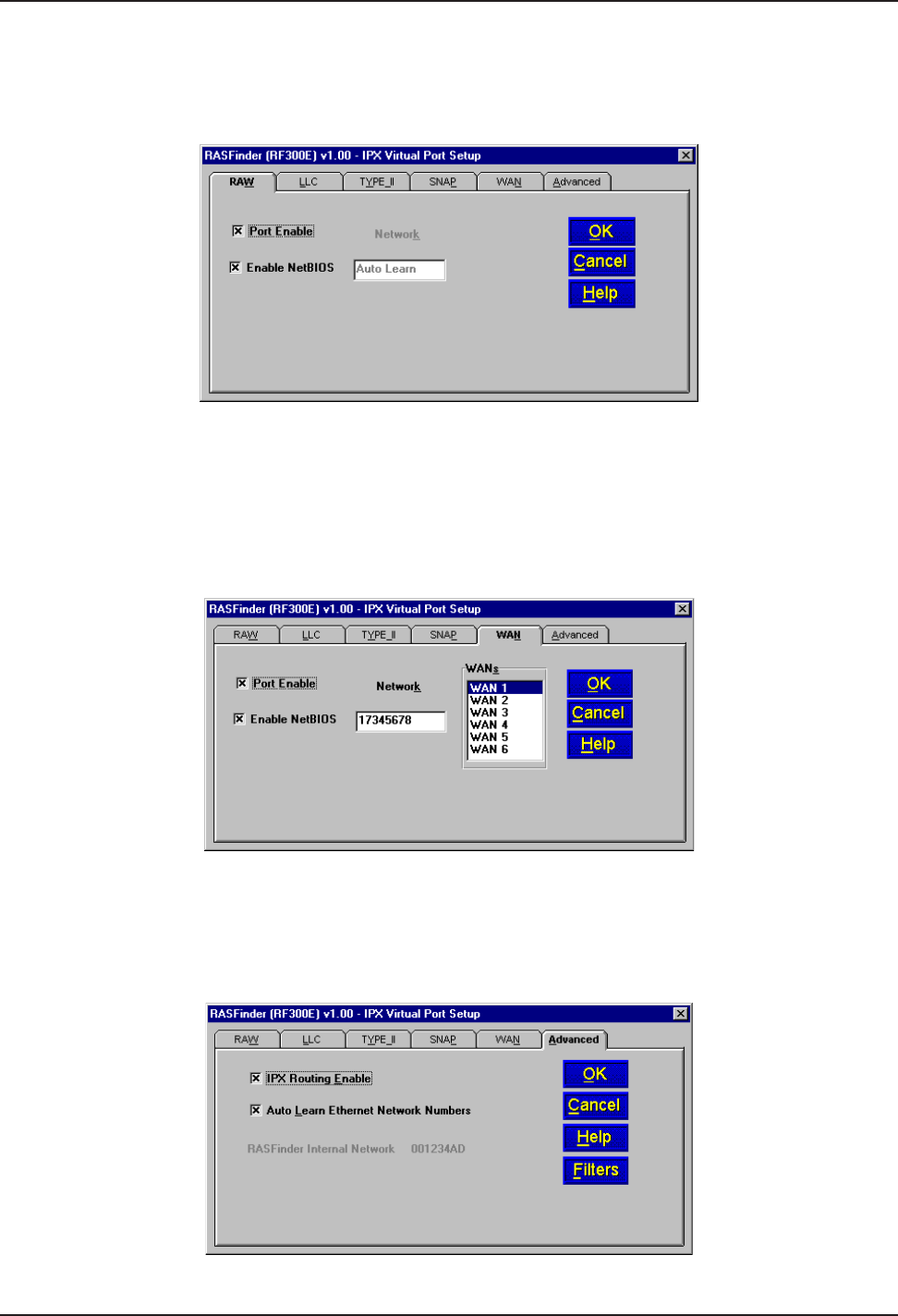
Chapter 4 - RASFinder Software
RF300E/RF310E 61
IPX Setup
The IPX Virtual Port Setup dialog box is used to control the four frame types and set up the WAN
ports of the RASFinder. The Advanced tab opens an IPX general setup window used to enable or
disable IPX routing and autolearn of Ethernet network numbers.
In IPX based networks using Ethernet, LAN segments can support the use of four different Ethernet
frame formats over the same physical link (provided each frame type has a unique network address
as a virtual port).
The Wan tab allows you to enable or disable IPX routing on the WAN ports and change the network
number for the WAN ports. The IPX WAN network number has to be the same on both ends of the
link and must be unique throughout the internetwork. If a WAN port is configured in a point-to-point
operation, both WAN network numbers have to be the same and unique.
NetBIOS, when enabled, enables the transport of Novell encapsulated NetBIOS packets on the
specified virtual IPX port. Refer to Novell documentation regarding NetBIOS operation over NetWare
based LANs.
The Advanced tab controls the master routing of the protocol and auto learn of Ethernet network
numbers, defines the broadcast name of the RASFinder, and enables IPX filtering.


















