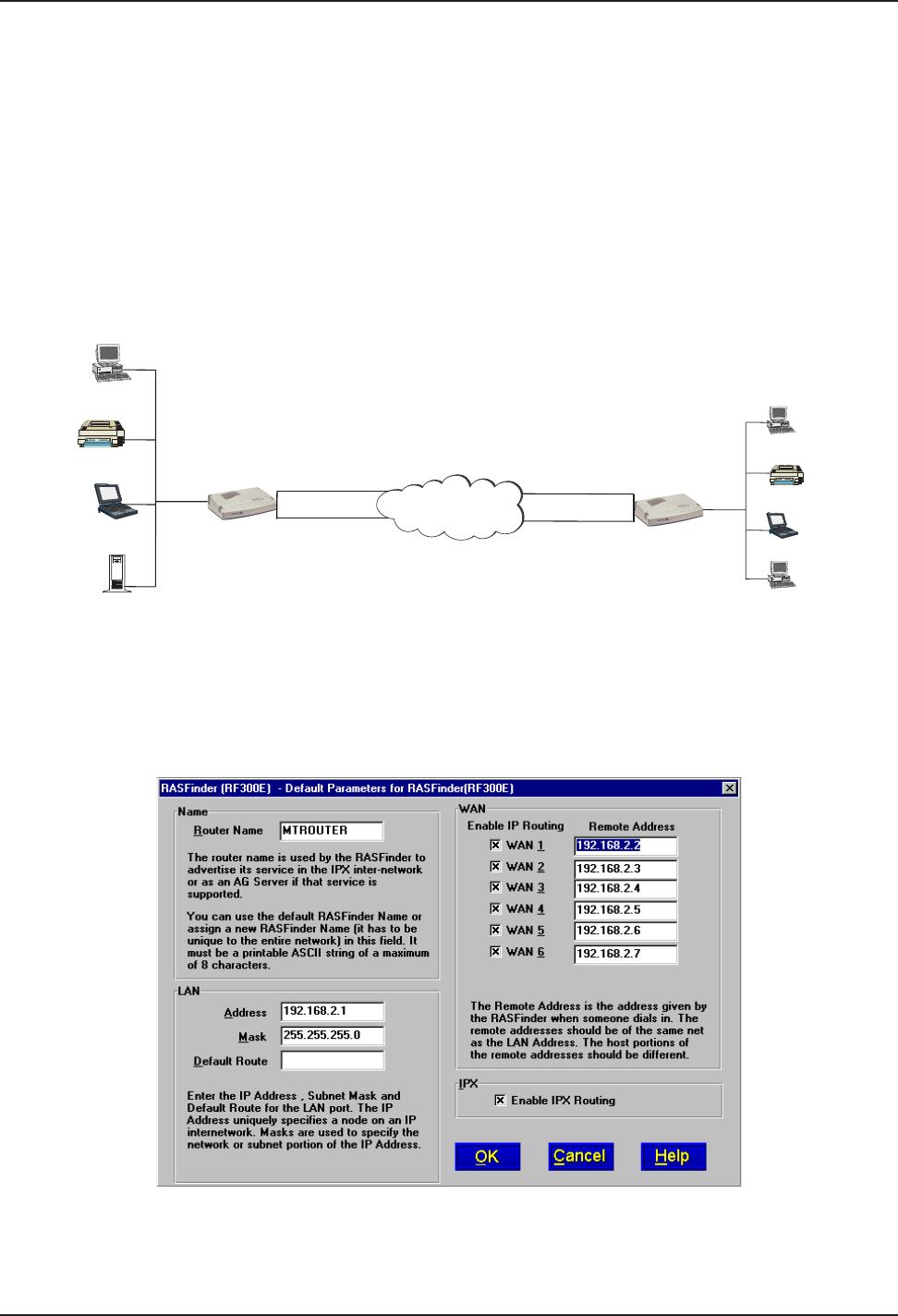
Chapter 4 - RASFinder Software
RF300E/RF310E 49
Router Application
The second basic application for the RASFinder is LAN-to-LAN routing as shown in Figure 4-3. The
RASFinder is initially configured for a RAS application. To configure the RASFinder for a router
application, you have to change the WAN port addresses to be on a different network from the LAN
port. The remote WAN ports have to be on the same network as the local WAN ports. You would
have to change the Remote Port setup from a RAS application (Client only) to a routing application
(Client or LAN). If your routing application would benefit from having the B-channels of a BRI line tied
together to double your Wan speed, then you would have to enable the MultiLink Point-to-point
(MLPPP) option. Finally, before you can route between LANs you would have to establish the ISDN
parameters for the BRI line connecting the RASFinder to the Public Switched Telephone Network
(PSTN).
PSTN
LAN
Workstation
IP Address
192.168.2.5
Workstation
IP Address
192.168.2.3
Network Printer
IP Address
192.168.2.4
BRI 1
Novell File
Server
192.168.4.10
192.168.4.10
Remote Office
LAN
192.168.4.20
192.168.4.20
BRI 1
IP Address
192.168.2.6
716-5566 {0716556601}
716-5467 {0716456701}
RASFinder
IP Address
192.168.2.1
881-3200 {0881320001}
881-3201 {0881320101}
IP Address
200.2.9.5
IP Address
200.2.9.6
IP Address
200.2.9.7
Workstation
IP Address
200.2.9.8
Workstation
Network Printer
Workstation
IP Address
200.2.9.1
Figure 4-3. Router Application
During initial software loading, you begin to configure the RASFinder for a routing application. A
typical routing application is shown in Figure 4-3 and will be used as an example in the following
discussion.
When you changed your LAN IP address in the Default Parameters dialog box to your unique LAN
addressing structure, the Remote Addresses in the WAN group will change to sequential addresses
of the LAN port which will not work in a routing application. The initial setup of the software defaults


















