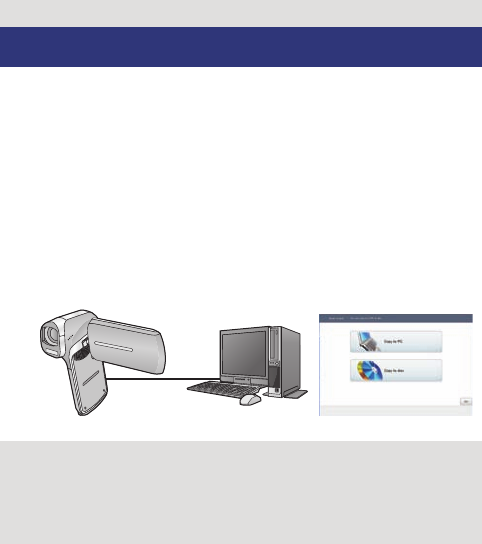
- 115 -
HD Writer VE 3.0
You can copy the motion/still picture data to the HDD of PCs or write to
media such as Blu-ray discs, DVD discs or SD cards using HD Writer VE
3.0, which is the software installed in the supplied CD-ROM.
Refer to the operating instructions of HD Writer VE 3.0 (PDF file) for
details on how to use it.
≥ Scenes edited using the HD Writer VE 3.0 can be played back on the
unit. Note, however, that such scenes cannot be edited on the unit.
∫ Smart wizard
The Smart wizard screen is automatically displayed when you connect
this unit to a PC with HD Writer VE 3.0 installed. (l 125)
≥ Select the function you wish to use and follow the on-screen
instructions for easy copying.
With a PC
What you can do with a PC
Copy to PC: You can copy motion/still picture data to the HDD
of PCs.
Copy to disc: You can copy to disc in high-definition picture
quality or conventional standard picture quality
(MPEG2 format).


















