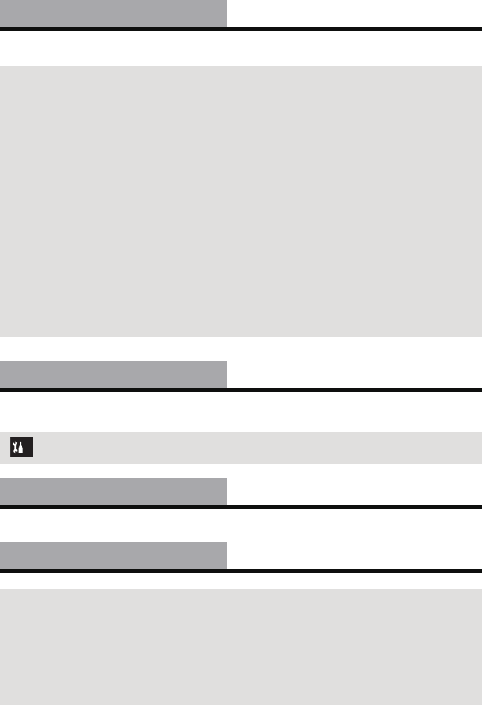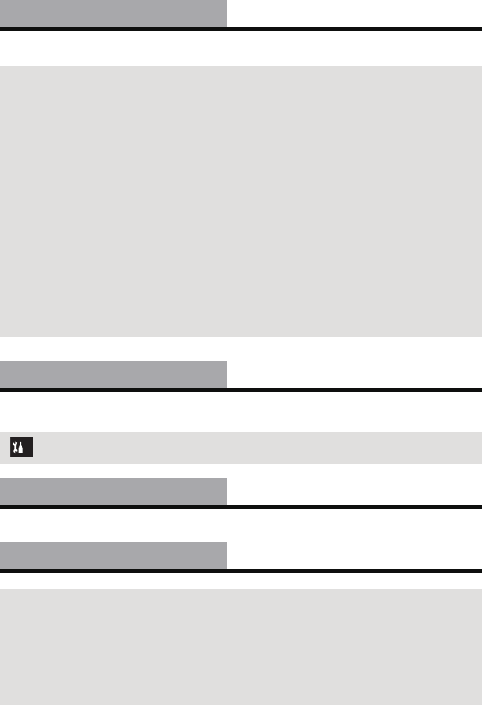
- 47 -
Set the standby time for the unit to switch to Standby Mode. (l 20)
Sets the brightness of the LCD monitor of the unit (7 steps).
You can select the language on the screen display and the menu screen.
[ECONOMY]
[BATTERY:REC]: Sets the time for which the unit is in the
Recording Mode using the battery, before it
goes into Standby Mode.
([1 min]/[3 min]/[5 min]/[10 min])
[BATTERY:PLAY]: Sets the time for which the unit is in the
Playback Mode using the battery, before going
into Standby Mode.
([1 min]/[3 min]/[5 min]/[10 min]/[30 min])
[AC:REC/PLAY]: Sets the time for which the unit is in the
Recording/Playback Mode using the AC
adaptor, before going into Standby Mode.
([1 min]/[3 min]/[5 min]/[10 min]/[30 min]/
[60 min])
[BRIGHTNESS]
OPTION MENU 2
[LANGUAGE]
[TV OUTPUT]
[TV SYSTEM]: Please refer to page 108.
[TV ASPECT]: Please refer to page 107.
[HDMI]: Please refer to page 108.
[VIERA Link]: Please refer to page 109.