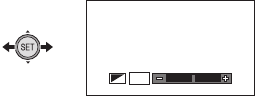
- 80 -
∫ Exposure compensation
If you register exposure compensation as a shortcut function (l 77), you
can record with altered brightness.
≥ Register the shortcut function (l 77)
1 Tilt the SET button in the direction to which you registered the
exposure compensation.
≥ The exposure compensation bar is displayed.
2 Tilt the SET button to the left or right to correct the exposure.
≥ The exposure compensation value is displayed to the left side of the
exposure compensation bar.
≥ The exposure compensation value can be corrected in the range –1.8
to +1.8.
≥ The exposure compensation bar disappears when the SET button is
pressed.
≥ The exposure setting is canceled if any of the following operations are
performed.
jSetting the pointer to n 0
jSetting Playback Mode
jChanging the [SCENE MODE] settings
jTurning off the unit
jSetting Standby Mode
-
+
00


















